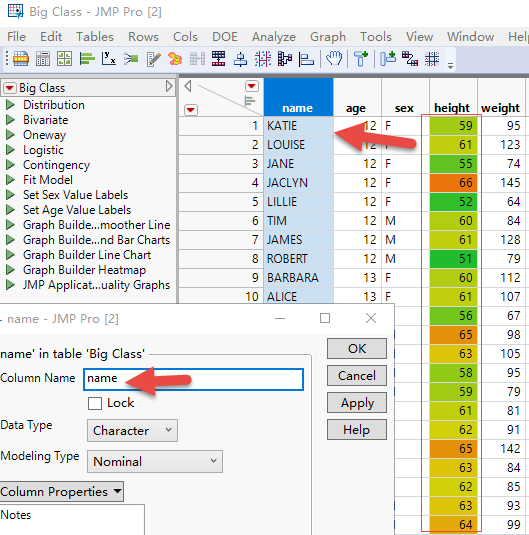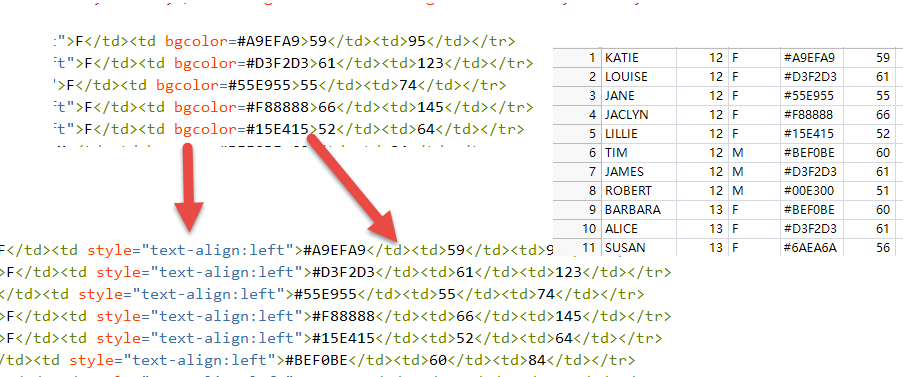Turn on suggestions
Auto-suggest helps you quickly narrow down your search results by suggesting possible matches as you type.
- Due to inclement weather, JMP support response times may be slower than usual during the week of January 26.
To submit a request for support, please send email to support@jmp.com.
We appreciate your patience at this time. - Register to see how to import and prepare Excel data on Jan. 30 from 2 to 3 p.m. ET.
Options
- Subscribe to RSS Feed
- Mark Topic as New
- Mark Topic as Read
- Float this Topic for Current User
- Bookmark
- Subscribe
- Mute
- Printer Friendly Page
Discussions
Solve problems, and share tips and tricks with other JMP users.- JMP User Community
- :
- Discussions
- :
- How to use JSL to set the color gradient of a column in text format by the value...
- Mark as New
- Bookmark
- Subscribe
- Mute
- Subscribe to RSS Feed
- Get Direct Link
- Report Inappropriate Content
How to use JSL to set the color gradient of a column in text format by the value of a numeric column?
Oct 17, 2023 10:05 PM
(5884 views)
For example, the name column of Big Class.jmp automatically sets the color gradient of the name based on the value of the height column
It is required to be done in script.
Thanks!
16 REPLIES 16
- Mark as New
- Bookmark
- Subscribe
- Mute
- Subscribe to RSS Feed
- Get Direct Link
- Report Inappropriate Content
Re: How to use JSL to set the color gradient of a column in text format by the value of a numeric column?
EmEditor
- Mark as New
- Bookmark
- Subscribe
- Mute
- Subscribe to RSS Feed
- Get Direct Link
- Report Inappropriate Content
Re: How to use JSL to set the color gradient of a column in text format by the value of a numeric column?
Lots of assumptions made in this script and it definitely isn't robust
Names Default To Here(1);
dt = Open("$SAMPLE_DATA/Big Class.jmp");
m = 4;
Eval(
Eval Expr(
Column(dt, m) << set property(
"Color Gradient",
{"Green to White to Red", Range(
{Expr(Col Min(Column(m))), Expr(Col Max(Column(m))), Expr(Col Mean(Column(m)))}
)}
) << Color Cell by Value(1);
)
);
// Lots of assumptions made in this solution
str = (dt << get as report) << get html;
// get just <table> and drop first row (headers)
l = Words(Regex(str, "<table.*</table>"), "\!N");
Remove From(l, 1,2);
Remove From(l, N Items(l));
// Get bgcolors
colors = {};
For Each({line}, l,
str = Regex(line, "bgcolor=#(.*?)>", "\1");
Insert Into(colors, str);
);
// Convert colors
// Option 1 (might work?)
jmp_colors = Transform Each({color}, colors, Hex To Number(color) * -1);
// Option 2
jmp_colors2 = Transform Each({color}, colors,
r = Hex To Number(Left(color, 2));
g = Hex To Number(Substr(color, 3, 2));
b = Hex To Number(Right(color, 2));
RGB Color({r,g,b});
);
// Set colors
// One row at the time
For Each Row(
:name << Color Cells(jmp_colors[Row()], Row());
);
// Or create list of lists and use that
color_list = Transform Each({jmp_color, idx}, jmp_colors2,
Eval List({jmp_color, idx});
);
Eval(EvalExpr(:age << Color Cells(Expr(color_list))));
-Jarmo
- Mark as New
- Bookmark
- Subscribe
- Mute
- Subscribe to RSS Feed
- Get Direct Link
- Report Inappropriate Content
Re: How to use JSL to set the color gradient of a column in text format by the value of a numeric column?
be of no effect?
l = Words(Regex(str, ""), "\!N");- Mark as New
- Bookmark
- Subscribe
- Mute
- Subscribe to RSS Feed
- Get Direct Link
- Report Inappropriate Content
Re: How to use JSL to set the color gradient of a column in text format by the value of a numeric column?
I used the sentence JSL didn't get it right, for some reason, JMP 17
Thanks!
str = (dt << get as report) << get html;
// get just and drop first row (headers)
l = Words(Regex(str, ""), "\!N");
Remove From(l, 1,2);
Remove From(l, N Items(l));- Mark as New
- Bookmark
- Subscribe
- Mute
- Subscribe to RSS Feed
- Get Direct Link
- Report Inappropriate Content
Re: How to use JSL to set the color gradient of a column in text format by the value of a numeric column?
Your regex pattern is incorrect
-Jarmo
- Mark as New
- Bookmark
- Subscribe
- Mute
- Subscribe to RSS Feed
- Get Direct Link
- Report Inappropriate Content
Re: How to use JSL to set the color gradient of a column in text format by the value of a numeric column?
Eval(EvalExpr(:age << Color Cells(Expr(color_list))));How do I modify this JSL to be a loop?
Thank you for your help!
For( j = 1, j <= N Row( dt ), j++,
dt[j, "age"] << color_list( {j} )//?
);
- Mark as New
- Bookmark
- Subscribe
- Mute
- Subscribe to RSS Feed
- Get Direct Link
- Report Inappropriate Content
Re: How to use JSL to set the color gradient of a column in text format by the value of a numeric column?
You can get the idea from Transform Each I used or use the other method with For Each Row
-Jarmo
- « Previous
-
- 1
- 2
- Next »
Recommended Articles
- © 2026 JMP Statistical Discovery LLC. All Rights Reserved.
- Terms of Use
- Privacy Statement
- Contact Us