- Subscribe to RSS Feed
- Mark Topic as New
- Mark Topic as Read
- Float this Topic for Current User
- Bookmark
- Subscribe
- Mute
- Printer Friendly Page
Discussions
Solve problems, and share tips and tricks with other JMP users.- JMP User Community
- :
- Discussions
- :
- Re: How to unlink plots in jmp and control connected highlighting of jmp plots?
- Mark as New
- Bookmark
- Subscribe
- Mute
- Subscribe to RSS Feed
- Get Direct Link
- Report Inappropriate Content
How to unlink plots in jmp and control connected highlighting of jmp plots?
Hi,
I am plotting multiple graphs using a data table which uses exclusion to show different statistics in different plots.
When I select data in one plot it automatically highlights some connected data in another plot in the same journal.
I guess it knows which columns are being plotted and it makes active connections.
1. Is there a way to unlink this kind of highlight (or toggle it on/off)?
2. To plot, I use JSL and I have to select and exclude rows based on certain conditions which are different for different plots.
Since there is only one connected table, does creating a new plot with different hide and exclude parameters affect an older
plot which was created using other data filters? If that's the case then the earlier plots will be wrong. is it the case?
3. What would be a proper solution to plot multiple graphs of whatever kind using one data table and different exclusion scenarios?
Thanks a lot for your inputs!
Accepted Solutions
- Mark as New
- Bookmark
- Subscribe
- Mute
- Subscribe to RSS Feed
- Get Direct Link
- Report Inappropriate Content
Re: How to unlink plots in jmp and control connected highlighting of jmp plots?
If you are journaling the results you should get close to what you want, because once the report is journaled it will not respond to row-state changes. Any live reports will continue to respond to Select/Hide changes, and will also respond to Exclude if the AutoRecalc flag is set.
Here's a little script that demonstrates the difference between three cases:
1. A live platform
2. A journaled platform with captured row-states
3. A filtered platform
dt=Open("$SAMPLE_DATA/Big Class.jmp");
dt<<Select Where(:age == 14);
dt<<Hide<<Exclude;
biv=dt<<Bivariate( Y( :weight ), X( :height ), Fit Line() );
biv<<Journal;
Wait(1);
dt << Clear Row States();
biv2 = dt<<Bivariate(
Y( :weight ),
X( :height ),
Fit Line(),
Local Data Filter(
Close Outline( 1 ),
Inverse( 1 ),
Add Filter(
columns( :age ),
Where( :age == 14 )
)
)
);
Here are my resulting graphs:
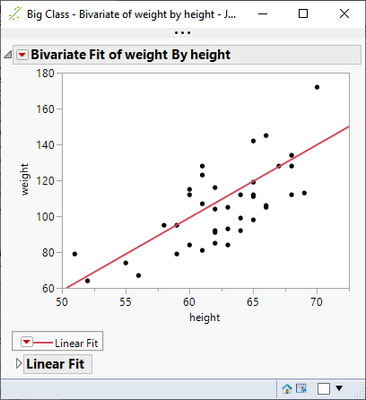 |
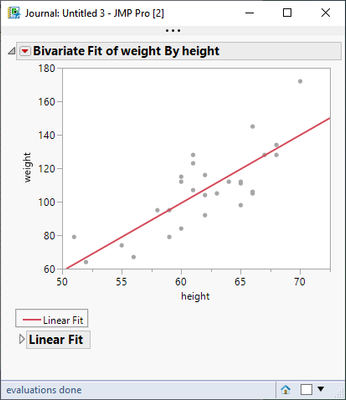 |
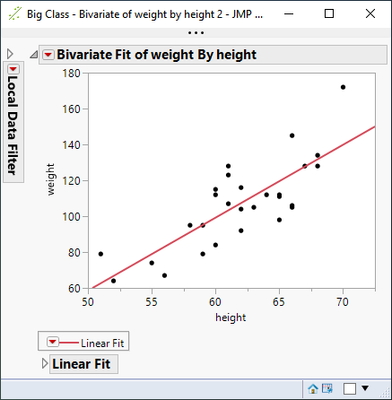 |
In the live report, the hidden markers came back after the row states were cleared. In the journaled report, the hidden markers do not come back, but the markers are dimmed. This is because my selection mode is "dim unselected points" and at the time the journal was created there were other rows selected. If could get around this by adding dt<<ClearSelect() before the journal is created. In the filtered example, the report is still live, but the markers are not shown because they are hidden/excluded by the filter.
- Mark as New
- Bookmark
- Subscribe
- Mute
- Subscribe to RSS Feed
- Get Direct Link
- Report Inappropriate Content
Re: How to unlink plots in jmp and control connected highlighting of jmp plots?
If you select, hide, exclude in the data table that has more than one platform open, all platforms various outputs will be modified. You can stop this behavior by moving just the display output to a journal, or you can use a Local Data Filter on a given platform output display, and it will exclude/hide only for that Platform's output.
- Mark as New
- Bookmark
- Subscribe
- Mute
- Subscribe to RSS Feed
- Get Direct Link
- Report Inappropriate Content
Re: How to unlink plots in jmp and control connected highlighting of jmp plots?
I'll second the suggestion from @txnelson to use the Local Data Filter to create local hide/exclude effects for different platforms.
I just want to point out one other detail that affects the linked behavior between platforms - the Automatic Recalc option that is found under the Redo menu in the red-triangle menu. Some platforms default to ON for Automatic Recalc and some default to OFF. If recalc is OFF, then generally any exclude changes that are made in the data table after a platform is launched will not cause the platform to recompute the statistics. However, even when recalc is OFF, selection and hiding changes in the data table will be seen. When you add a Local Data Filter to a platform, the Automatic Recalc option is turned on for you - this is necessary to make the platform respond to filter changes.
- Mark as New
- Bookmark
- Subscribe
- Mute
- Subscribe to RSS Feed
- Get Direct Link
- Report Inappropriate Content
Re: How to unlink plots in jmp and control connected highlighting of jmp plots?
Thanks for the suggestions. I am using JSL to open a journal and plot different analysis plots. Below is my typical flow:
dt << Clear Row States(); //example
dt << Select Where(); //use some selection condition.
dt << Hide << Exclude; //Hide and exclude.
Distribution(); //Plot something new.
dt << Clear Row States(); // Clear all selections and exclusions.
// Use new selection and exclusion conditions.
//Plot a new analysis.Will this work if I would like to prevent the recalculation of the older plots?
I know the above steps modify the table. Do I need to explicitly use the
Local Data Filter command?
Thanks a lot for your inputs!
- Mark as New
- Bookmark
- Subscribe
- Mute
- Subscribe to RSS Feed
- Get Direct Link
- Report Inappropriate Content
Re: How to unlink plots in jmp and control connected highlighting of jmp plots?
If you are journaling the results you should get close to what you want, because once the report is journaled it will not respond to row-state changes. Any live reports will continue to respond to Select/Hide changes, and will also respond to Exclude if the AutoRecalc flag is set.
Here's a little script that demonstrates the difference between three cases:
1. A live platform
2. A journaled platform with captured row-states
3. A filtered platform
dt=Open("$SAMPLE_DATA/Big Class.jmp");
dt<<Select Where(:age == 14);
dt<<Hide<<Exclude;
biv=dt<<Bivariate( Y( :weight ), X( :height ), Fit Line() );
biv<<Journal;
Wait(1);
dt << Clear Row States();
biv2 = dt<<Bivariate(
Y( :weight ),
X( :height ),
Fit Line(),
Local Data Filter(
Close Outline( 1 ),
Inverse( 1 ),
Add Filter(
columns( :age ),
Where( :age == 14 )
)
)
);
Here are my resulting graphs:
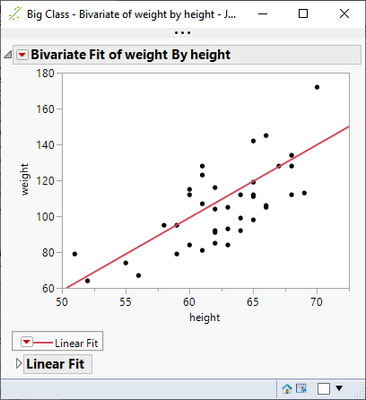 |
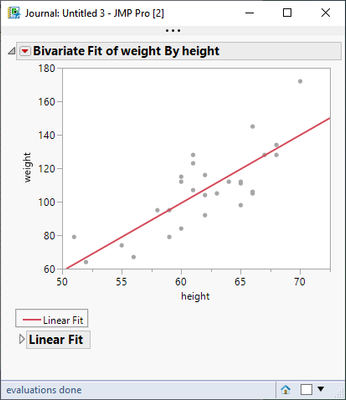 |
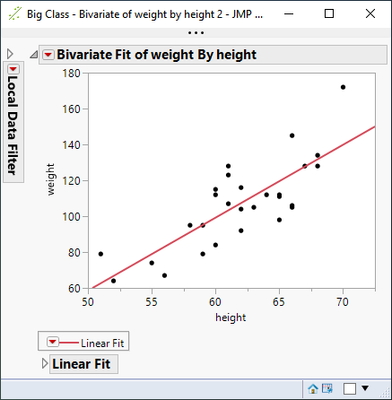 |
In the live report, the hidden markers came back after the row states were cleared. In the journaled report, the hidden markers do not come back, but the markers are dimmed. This is because my selection mode is "dim unselected points" and at the time the journal was created there were other rows selected. If could get around this by adding dt<<ClearSelect() before the journal is created. In the filtered example, the report is still live, but the markers are not shown because they are hidden/excluded by the filter.
- Mark as New
- Bookmark
- Subscribe
- Mute
- Subscribe to RSS Feed
- Get Direct Link
- Report Inappropriate Content
Re: How to unlink plots in jmp and control connected highlighting of jmp plots?
Recommended Articles
- © 2026 JMP Statistical Discovery LLC. All Rights Reserved.
- Terms of Use
- Privacy Statement
- Contact Us

