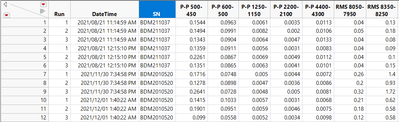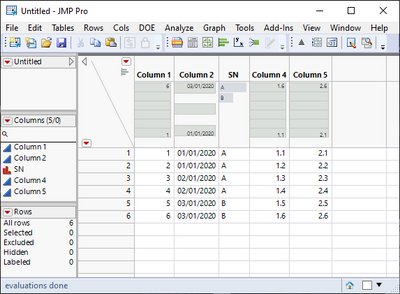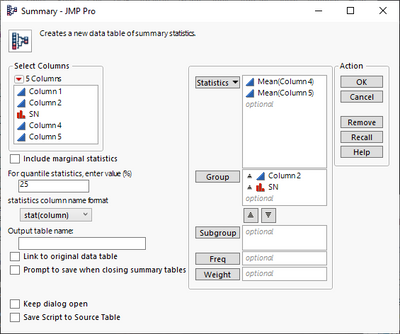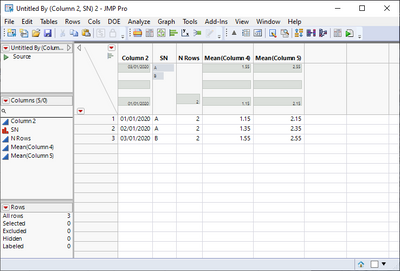- Subscribe to RSS Feed
- Mark Topic as New
- Mark Topic as Read
- Float this Topic for Current User
- Bookmark
- Subscribe
- Mute
- Printer Friendly Page
Discussions
Solve problems, and share tips and tricks with other JMP users.- JMP User Community
- :
- Discussions
- :
- Re: How to take mean of columns based on DateTime?
- Mark as New
- Bookmark
- Subscribe
- Mute
- Subscribe to RSS Feed
- Get Direct Link
- Report Inappropriate Content
How to take mean of columns based on DateTime?
Greetings!
I have a large dataset, a snippet of which looks like this:
I want to take the mean of each of the 7 P-P and RMS columns that have the same DateTime. Since there are 4 unique DateTimes in the data, this would result in a table with 4 rows. Ideally SN column would be preserved. I suspect Tables->Summary may hold the key, but I can't get it to do what I want. I have been able to get the result I want using Formula columns, but this is a frequent need with lots more columns and Formula columns get cumbersome quickly.
Thank you!
Andy
Accepted Solutions
- Mark as New
- Bookmark
- Subscribe
- Mute
- Subscribe to RSS Feed
- Get Direct Link
- Report Inappropriate Content
Re: How to take mean of columns based on DateTime?
Summary (or tabulate) should work. What issues are you having with Summary table?
- Mark as New
- Bookmark
- Subscribe
- Mute
- Subscribe to RSS Feed
- Get Direct Link
- Report Inappropriate Content
Re: How to take mean of columns based on DateTime?
Summary (or tabulate) should work. What issues are you having with Summary table?
- Mark as New
- Bookmark
- Subscribe
- Mute
- Subscribe to RSS Feed
- Get Direct Link
- Report Inappropriate Content
Re: How to take mean of columns based on DateTime?
Thank you. Your example made it clear. I was dropping the wrong columns in the wrong boxes.
- Mark as New
- Bookmark
- Subscribe
- Mute
- Subscribe to RSS Feed
- Get Direct Link
- Report Inappropriate Content
Re: How to take mean of columns based on DateTime?
One suggestion I have is to check the "Keep Dialog Open". Then just try dropping different columns to different places to see what happens, for example move SN to Subgroup instead of Group. Having enabled "Keep Dialog Open" makes it much easier and faster to test different approaches. Sometimes "Help" button is also very useful and will provide explanations and examples.
Recommended Articles
- © 2026 JMP Statistical Discovery LLC. All Rights Reserved.
- Terms of Use
- Privacy Statement
- Contact Us