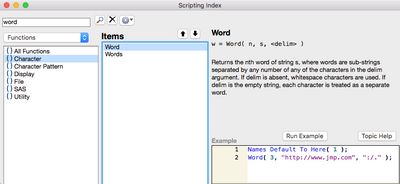Turn on suggestions
Auto-suggest helps you quickly narrow down your search results by suggesting possible matches as you type.
Options
- Subscribe to RSS Feed
- Mark Topic as New
- Mark Topic as Read
- Float this Topic for Current User
- Bookmark
- Subscribe
- Mute
- Printer Friendly Page
Discussions
Solve problems, and share tips and tricks with other JMP users.- JMP User Community
- :
- Discussions
- :
- Re: How to split a column cells into different columns
- Mark as New
- Bookmark
- Subscribe
- Mute
- Subscribe to RSS Feed
- Get Direct Link
- Report Inappropriate Content
How to split a column cells into different columns
Apr 21, 2010 05:23 PM
(15909 views)
Not sure how I can split a column of cells into different columns. For example I have this ONE column with both First and Last names as one cell
Name
1 Lee, Bob
2 Miller, Mike
3 Smith, Jack
Not split this one column into Two columns, one of First, and second column of Last
Last First
1 Lee Bob
2 Miller Mike
3 Smith Jack
Name
1 Lee, Bob
2 Miller, Mike
3 Smith, Jack
Not split this one column into Two columns, one of First, and second column of Last
Last First
1 Lee Bob
2 Miller Mike
3 Smith Jack
1 ACCEPTED SOLUTION
Accepted Solutions
- Mark as New
- Bookmark
- Subscribe
- Mute
- Subscribe to RSS Feed
- Get Direct Link
- Report Inappropriate Content
Re: How to split a column cells into different columns
If you're using JMP 12 or later you can use Cols -> Utilities -> Text to Columns.
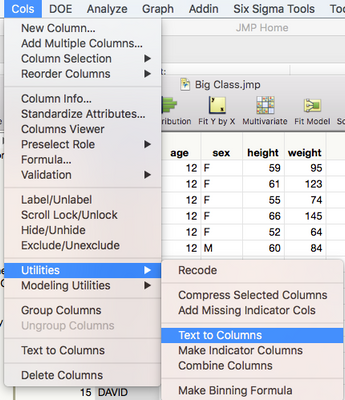
If you're using JMP 11 or earlier you can get the add-in, Text to Columns, Version 2, which does the same thing as the now, built-in function.
If you want to do this by hand, either with JSL or the Formula Editor, you'll find the Word() function handy, as described by thechadd
Last Name: Word( 1, :Name, ", " )
First Name: Word( 2, :Name, ", " )
12 REPLIES 12
- Mark as New
- Bookmark
- Subscribe
- Mute
- Subscribe to RSS Feed
- Get Direct Link
- Report Inappropriate Content
Re: How to split a column cells into different columns
There are a couple ways to tackle this. The easiest way is to use the "Word" function.
Assuming your full names are in Column "Name":
Last Name: Word( 1, :Name, ", " )
First Name: Word( 2, :Name, ", " )
The harder way is to do it with the "munger" function :)
Assuming your full names are in Column "Name":
Last Name: Word( 1, :Name, ", " )
First Name: Word( 2, :Name, ", " )
The harder way is to do it with the "munger" function :)
- Mark as New
- Bookmark
- Subscribe
- Mute
- Subscribe to RSS Feed
- Get Direct Link
- Report Inappropriate Content
Re: How to split a column cells into different columns
Since I'm bored:
First Name: Munger( :Name, Munger( :Name, 1, ", " ) + 2, -1 )
Last Name: Munger( :Name, 0, Munger( :Name, 1, ", " ) - 1 )
First Name: Munger( :Name, Munger( :Name, 1, ", " ) + 2, -1 )
Last Name: Munger( :Name, 0, Munger( :Name, 1, ", " ) - 1 )
- Mark as New
- Bookmark
- Subscribe
- Mute
- Subscribe to RSS Feed
- Get Direct Link
- Report Inappropriate Content
Re: How to split a column cells into different columns
Thanks. I am a newbie to JMP. Actually my situation is a little more complicated. Each of my row has a column of data that contains varying # of data which I want to split out. Pls see below
Name Classes
1 Jack a, b, f, h
2 Bill b
3 Steve e, r, t
4 Mary a, b, c, d, e
Since the # of classes each person has taken are varying, what is the correct way to break the classes column out into something like below
Name Classes
1 Jack
Name Classes
1 Jack a, b, f, h
2 Bill b
3 Steve e, r, t
4 Mary a, b, c, d, e
Since the # of classes each person has taken are varying, what is the correct way to break the classes column out into something like below
Name Classes
1 Jack
- Mark as New
- Bookmark
- Subscribe
- Mute
- Subscribe to RSS Feed
- Get Direct Link
- Report Inappropriate Content
Re: How to split a column cells into different columns
Thanks. I am a newbie to JMP. Actually my situation is a little more complicated. Each of my row has a column of data that contains varying # of data which I want to split out. Pls see below. The Classes column is one column with "a,b,f" being one character string
Name Classes
1 Jack a, b, f,
2 Bill b
3 Steve e, r, t
4 Mary a, b, c, d
Since the # of classes each person has taken are varying, what is the correct way to break the classes column out into something like below
Name Classes
1 Jack a
2 Jack b
3 Jack f
4 Bill b
5 Steve e
6 (and so on).
Appreciate any insight. Thanks
Name Classes
1 Jack a, b, f,
2 Bill b
3 Steve e, r, t
4 Mary a, b, c, d
Since the # of classes each person has taken are varying, what is the correct way to break the classes column out into something like below
Name Classes
1 Jack a
2 Jack b
3 Jack f
4 Bill b
5 Steve e
6 (and so on).
Appreciate any insight. Thanks
- Mark as New
- Bookmark
- Subscribe
- Mute
- Subscribe to RSS Feed
- Get Direct Link
- Report Inappropriate Content
Re: How to split a column cells into different columns
I suggest you export your file as tab-delimited text and then reimport (select "Open" from File menu and "Open as: Data (using preview)") using comma and spaces as field delimiters.
Then you use "Stack" from the tables menu and choose to stack all columns in your imported data table except the name column (make sure "drop non-stacked columns" is un-checked).
This would result in the expanded table you wanted, except for a number of empty rows. Those can easily be deleted after sorting.
Then you use "Stack" from the tables menu and choose to stack all columns in your imported data table except the name column (make sure "drop non-stacked columns" is un-checked).
This would result in the expanded table you wanted, except for a number of empty rows. Those can easily be deleted after sorting.
- Mark as New
- Bookmark
- Subscribe
- Mute
- Subscribe to RSS Feed
- Get Direct Link
- Report Inappropriate Content
Re: How to split a column cells into different columns
Created:
Apr 23, 2010 09:05 AM
| Last Modified: Oct 26, 2018 12:34 PM
(14298 views)
| Posted in reply to message from ms 04-22-2010
I'm doing something very similar, where several columns have lists of varying lengths. Here's a solution adapted from my code:
current_dataset = current data table();
dataset_name = current_dataset << Get Name;
name_list = {};
class_list = {};
nR = NRow(current_dataset);
For (i = 1, i <= nR, i++,
split_classes = Words(Column("Classes"), ",");
nclasses = NItems(split_classes);
/* Add the parsed classes to the longer class list */
insertinto(class_list, split_classes);
/ Add Name to its list multiple times (same # as # of classes) */
For (k = 1, k <= nclasses, k++,
insertinto(name_list, (current_dataset:Name));
)
);
/* OK now we've created lists in memory containing Name and class data. Now
convert these to a dataset */
class_dataset = New Table(dataset_name || " (Classes)");
class_dataset << Minimize Window;
class_dataset << New Column("Name", Character);
class_dataset << New Column("Class", Character);
/* Add lists to their respective columns */
class_dataset:Name << values(name_list);
class_dataset:Class << values(class_list);- Mark as New
- Bookmark
- Subscribe
- Mute
- Subscribe to RSS Feed
- Get Direct Link
- Report Inappropriate Content
Re: How to split a column cells into different columns
My posting got chopped off for some reason. I'm working with tech support to resolve the issue.
- Mark as New
- Bookmark
- Subscribe
- Mute
- Subscribe to RSS Feed
- Get Direct Link
- Report Inappropriate Content
Re: How to split a column cells into different columns
Created:
Apr 23, 2010 10:02 AM
| Last Modified: Oct 26, 2018 12:35 PM
(14297 views)
| Posted in reply to message from pmroz 04-23-2010
OK I figured out how to post. Here's the code:
current_dataset = current data table();
dataset_name = current_dataset << Get Name;
name_list = {};
class_list = {};
nR = NRow(current_dataset);
For (i = 1, i <= nR, i++,
// Parse the list of Classes using , as the delimiter. Take out extra spaces
split_classes = Words(substitute(Column("Classes")[i], ", ", ","), ",");
nclasses = NItems(split_classes);
// Add the parsed classes to the longer class list
insertinto(class_list, split_classes);
// Add Name to its list multiple times (same # as # of classes)
For (k = 1, k <= nclasses, k++,
insertinto(name_list, (current_dataset:Name)[i]);
)
);
// OK now we've created lists in memory containing Name and class data. Now
// convert these to a dataset
class_dataset = New Table(dataset_name || " (Classes)");
//class_dataset << Minimize Window;
class_dataset << New Column("Name", Character);
class_dataset << New Column("Class", Character);
// Add lists to their respective columns
class_dataset:Name << values(name_list);
class_dataset:Class << values(class_list);\
- Mark as New
- Bookmark
- Subscribe
- Mute
- Subscribe to RSS Feed
- Get Direct Link
- Report Inappropriate Content
Re: How to split a column cells into different columns
Apology for being late in thanking everyone. I ended up doing something similar to the first suggestion of using excel to break up the contents on one column and then import everything into JMP and then used stack function. I am not good at writing formulas or scripts, so good thing to learn from the more knowledgeable. Thanks again.
Recommended Articles
- © 2026 JMP Statistical Discovery LLC. All Rights Reserved.
- Terms of Use
- Privacy Statement
- Contact Us