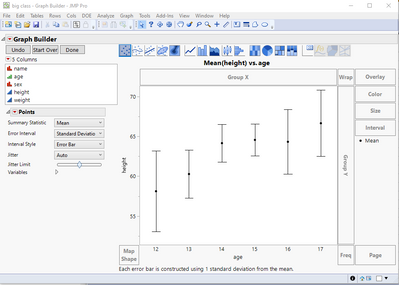Turn on suggestions
Auto-suggest helps you quickly narrow down your search results by suggesting possible matches as you type.
Options
- Subscribe to RSS Feed
- Mark Topic as New
- Mark Topic as Read
- Float this Topic for Current User
- Bookmark
- Subscribe
- Mute
- Printer Friendly Page
Discussions
Solve problems, and share tips and tricks with other JMP users.- JMP User Community
- :
- Discussions
- :
- How to specify error bar values for graph in JMP
- Mark as New
- Bookmark
- Subscribe
- Mute
- Subscribe to RSS Feed
- Get Direct Link
- Report Inappropriate Content
How to specify error bar values for graph in JMP
Created:
Aug 11, 2021 06:08 AM
| Last Modified: Jun 8, 2023 5:37 PM
(5211 views)
Dear All,
I could not figure out how to specify standard deviation values for bars in graph builder.
3 REPLIES 3
- Mark as New
- Bookmark
- Subscribe
- Mute
- Subscribe to RSS Feed
- Get Direct Link
- Report Inappropriate Content
Re: How to specify error bar values for graph in JMP
In Graph Builder
- Drag your X and Y columns to their respective drop areas
- Right click on the graph and select Points=>Summary Statistic=>Mean
- Go to the Error Interval definition in the Option area on the left side of the display and select Standard Deviation
Jim
- Mark as New
- Bookmark
- Subscribe
- Mute
- Subscribe to RSS Feed
- Get Direct Link
- Report Inappropriate Content
Re: How to specify error bar values for graph in JMP
Dear Txnelson, Thank you very much for the reply. I followed as you suggested. But I wonder why I am not getting the error bars displayed. I have attached the graph for your reference. Please let me know what went wrong and
I actually have my standard deviation values which I would like to use for my graph bars (custom error bars option). Please guide me..
Thanks a lot for your time..
- Mark as New
- Bookmark
- Subscribe
- Mute
- Subscribe to RSS Feed
- Get Direct Link
- Report Inappropriate Content
Re: How to specify error bar values for graph in JMP
How many data points are in your data table?
What version of JMP are you using?
Jim
Recommended Articles
- © 2026 JMP Statistical Discovery LLC. All Rights Reserved.
- Terms of Use
- Privacy Statement
- Contact Us