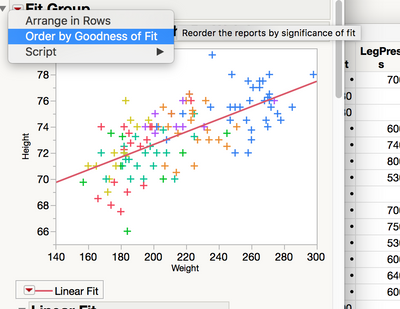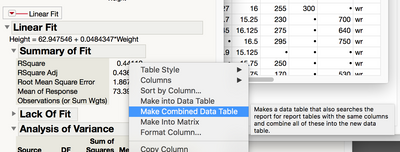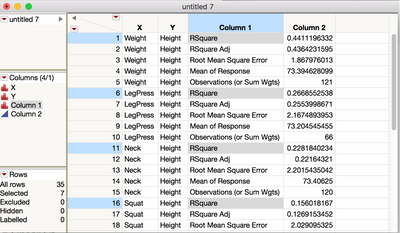- Subscribe to RSS Feed
- Mark Topic as New
- Mark Topic as Read
- Float this Topic for Current User
- Bookmark
- Subscribe
- Mute
- Printer Friendly Page
Discussions
Solve problems, and share tips and tricks with other JMP users.- JMP User Community
- :
- Discussions
- :
- Re: How to sort/order bivariate JMP charts based on R-value.
- Mark as New
- Bookmark
- Subscribe
- Mute
- Subscribe to RSS Feed
- Get Direct Link
- Report Inappropriate Content
How to sort/order bivariate JMP charts based on R-value.
I am doing Regression analysis with 1 Y-axis parameter ( dependent variable) & 100s of X-axis parameters(independent variables) and want to see top correlations ( high R-value) at the top. I get all these charts and apply linear fit but by default, these are sorted alphabetically based on parameter name. Is there a way I can sort these charts in order of decreasing R-value?
- Mark as New
- Bookmark
- Subscribe
- Mute
- Subscribe to RSS Feed
- Get Direct Link
- Report Inappropriate Content
Re: How to sort/order bivariate JMP charts based on R-value.
I would take a look at the Response Screening platform:
http://www.jmp.com/support/help/Response_Screening.shtml
which is designed for this kind of thing.
But, if you want to stick with your current method, you can use the kind of approach shown below. Do 'File > New > New Script', copy the code, then 'Edit > Run Script'.
NamesDefaultToHere(1);
// Make some data
nr = 25; // Numer of rows
nc = 21; // Number of columns
m = J(nr, nc, RandomNormal());
cNames = {"Y"}; For(c=2, c<=nc, c++, InsertInto(cNames, "X"||Char(c-1)));
dt = AsTable(m, << ColumnNames(cNames));
dt << setName("Many Xs");
// 'Traditional' Fit Y By X . . .
// (1) Launch the platform invisibly
biv = dt << Bivariate(Y(cNames[1]), X(cNames[2::NItems(cNames)]), FitLine, Invisible);
// (2) Get the R Squared values into an invisible table
dt2 = Report(biv[1])[TableBox(1)] << makeCombinedDataTable(Invisible(1));
r2Del = dt2 << getRowsWhere(:Column 1 != "RSquare");
dt2 << deleteRows(r2del);
dt2 << Sort(By(:Column 2), Order(Descending), ReplaceTable);
// (3) Get the ordering of the Xs by R Squared
xOrder = Column(dt2, "X") << getValues;
// (4) Close the invisible report and table
Report(biv[1]) << closeWindow;
Close(dt2, NoSave);
// (5) Launch the platform with the correct order of Xs
biv = dt << Bivariate(Y(cNames[1]), X(Eval(xOrder)), FitLine);
// Response Screening Platform . . .
Wait(3);
rs = dt << Response Screening( Y(cNames[1]), X(cNames[2::NItems(cNames)]) );
- Mark as New
- Bookmark
- Subscribe
- Mute
- Subscribe to RSS Feed
- Get Direct Link
- Report Inappropriate Content
Re: How to sort/order bivariate JMP charts based on R-value.
Thanks Ian. I will look into it.
- Mark as New
- Bookmark
- Subscribe
- Mute
- Subscribe to RSS Feed
- Get Direct Link
- Report Inappropriate Content
Re: How to sort/order bivariate JMP charts based on R-value.
Hi shwetakuvlsi1,
Are you familiar with the option to "Order by Goodness of Fit". Using this on sample data such as Football.jmp has the best R-squared at the top and the worst at the bottom.
Here's the sample script to take a look.
dt = Open( "$SAMPLE_DATA/Football.jmp" );
dt << Fit Group(
Bivariate( Y( :Height ), X( :Weight ), Fit Line ),
Bivariate( Y( :Height ), X( :LegPress ), Fit Line ),
Bivariate( Y( :Height ), X( :Neck ), Fit Line ),
Bivariate( Y( :Height ), X( :Squat ), Fit Line ),
Bivariate( Y( :Height ), X( :Fat ), Fit Line ),
Bivariate( Y( :Height ), X( :Bench ), Fit Line ),
Bivariate( Y( :Height ), X( :Speed ), Fit Line ),
<<{Arrange in Rows( 1 ), Order by Goodness of Fit},
);
As you have 100's of X's you may want to even turn things into a tabular format using the make combined data table.
And then you can select the R-Squared value:
Regards,
Nate
- Mark as New
- Bookmark
- Subscribe
- Mute
- Subscribe to RSS Feed
- Get Direct Link
- Report Inappropriate Content
Re: How to sort/order bivariate JMP charts based on R-value.
Many thanks, Nate. I certainly overlooked that option, unfortunately!
- Mark as New
- Bookmark
- Subscribe
- Mute
- Subscribe to RSS Feed
- Get Direct Link
- Report Inappropriate Content
Re: How to sort/order bivariate JMP charts based on R-value.
Thanks Nate. I will explore this option as well.
Recommended Articles
- © 2026 JMP Statistical Discovery LLC. All Rights Reserved.
- Terms of Use
- Privacy Statement
- Contact Us