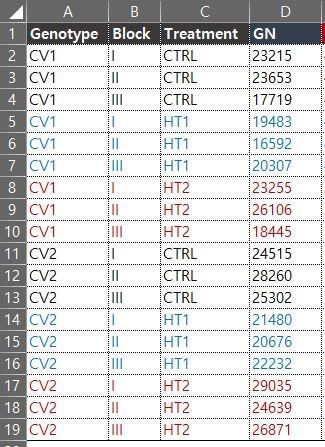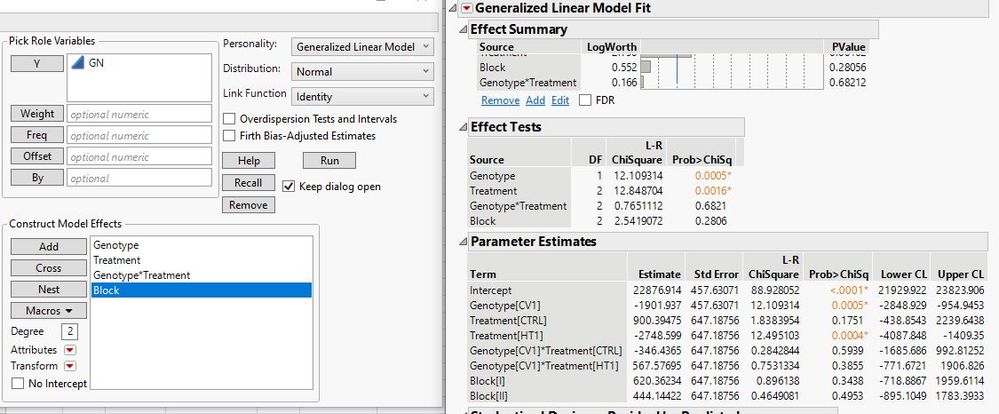- Subscribe to RSS Feed
- Mark Topic as New
- Mark Topic as Read
- Float this Topic for Current User
- Bookmark
- Subscribe
- Mute
- Printer Friendly Page
Discussions
Solve problems, and share tips and tricks with other JMP users.- JMP User Community
- :
- Discussions
- :
- Re: How to simply interpret the result of GLM?
- Mark as New
- Bookmark
- Subscribe
- Mute
- Subscribe to RSS Feed
- Get Direct Link
- Report Inappropriate Content
How to simply interpret the result of GLM?
Hello, this is a simple question about how to interpret the result of GLM. This is my data.
and I used GLM analysis.
What I understood in GLM, the estimated GN in CV1 under CTRL is
y = 22876.914 - 1901.937 + 900.39475 - 346.4365
= 21528.93
then, the estimated GN in CV2 under CTRL is
y = 22876.914 - 0 + 900.39475 - 0
= 23777.31
---
the estimated GN in CV1 under CTRL is correct compared with actual mean of CV1/CTRL
(23215+23653+17719)/3 = 21529
but, the estimated GN in CV1 under CTRL is not the same as actual mean of CV2/CTRL
(24515+28260+25302)/3 = 26025
What I did misunderstand about GLM? Could you check about this?
Thanks
Accepted Solutions
- Mark as New
- Bookmark
- Subscribe
- Mute
- Subscribe to RSS Feed
- Get Direct Link
- Report Inappropriate Content
Re: How to simply interpret the result of GLM?
I am sorry. I was thinking of the ordinary least squares regression provided by Fit Least Squares platform. The GLM platform does not provide this option. The JMP parameterization is such that the estimate for the missing parameter is equal to the negative of the sum of the other estimates.
You might find the Prediction Profiler a convenient way to understand the model predictions. You can see the command to open it in the picture you included. You can click or drag to change the factor levels to obtain a prediction (point and interval estimates).
- Mark as New
- Bookmark
- Subscribe
- Mute
- Subscribe to RSS Feed
- Get Direct Link
- Report Inappropriate Content
Re: How to simply interpret the result of GLM?
The report hides the estimates for half of the parameters. The reason is because the estimates for all the parameter levels must sum to zero in this parameterization of the model. Click the red triangle at the top and select Estimates > Expanded Estimates to see the missing values.
- Mark as New
- Bookmark
- Subscribe
- Mute
- Subscribe to RSS Feed
- Get Direct Link
- Report Inappropriate Content
Re: How to simply interpret the result of GLM?
Dear. Mark Bailey
Thank you for your answer. Could you indicate me which one do I need to select?
I can't find 'Estimates' in the output. I attach the screenshot.
Could you check about this? I use JMP Pro 15 version.
Many thanks!!
Sincerely,
JK
- Mark as New
- Bookmark
- Subscribe
- Mute
- Subscribe to RSS Feed
- Get Direct Link
- Report Inappropriate Content
Re: How to simply interpret the result of GLM?
I am sorry. I was thinking of the ordinary least squares regression provided by Fit Least Squares platform. The GLM platform does not provide this option. The JMP parameterization is such that the estimate for the missing parameter is equal to the negative of the sum of the other estimates.
You might find the Prediction Profiler a convenient way to understand the model predictions. You can see the command to open it in the picture you included. You can click or drag to change the factor levels to obtain a prediction (point and interval estimates).
Recommended Articles
- © 2026 JMP Statistical Discovery LLC. All Rights Reserved.
- Terms of Use
- Privacy Statement
- Contact Us