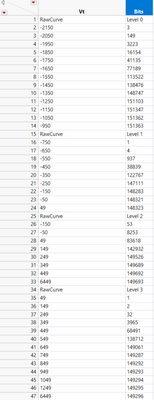- Subscribe to RSS Feed
- Mark Topic as New
- Mark Topic as Read
- Float this Topic for Current User
- Bookmark
- Subscribe
- Mute
- Printer Friendly Page
Discussions
Solve problems, and share tips and tricks with other JMP users.- JMP User Community
- :
- Discussions
- :
- How to separate different data set from one column
- Mark as New
- Bookmark
- Subscribe
- Mute
- Subscribe to RSS Feed
- Get Direct Link
- Report Inappropriate Content
How to separate different data set from one column
Hi,
I have a table that contains several data set as shown below. How can I save those level 0, level 1, level 2... to different data tables with jsl?
Accepted Solutions
- Mark as New
- Bookmark
- Subscribe
- Mute
- Subscribe to RSS Feed
- Get Direct Link
- Report Inappropriate Content
Re: How to separate different data set from one column
Basically you just need to use the Split platform
Tables==>Split
However, before that you need to create a new column called Level and use the formula to create new values that represent the levels.
Here is the formula, based upon your data
If (Row()==1, theLevel=0);
If(left(:bits,5)=="Level" then theLevel++);
theLevel;Once this new column is created, then go to the
Tables==Split
and Specify
Level as the Split By Clumn
Vt and Bits as the Split Columns
You will need to do a bit of clean up, getting rid of the rows that have Raw Curve and Level as values, and you will need to change the columns from character to numeric.
- Mark as New
- Bookmark
- Subscribe
- Mute
- Subscribe to RSS Feed
- Get Direct Link
- Report Inappropriate Content
Re: How to separate different data set from one column
Basically you just need to use the Split platform
Tables==>Split
However, before that you need to create a new column called Level and use the formula to create new values that represent the levels.
Here is the formula, based upon your data
If (Row()==1, theLevel=0);
If(left(:bits,5)=="Level" then theLevel++);
theLevel;Once this new column is created, then go to the
Tables==Split
and Specify
Level as the Split By Clumn
Vt and Bits as the Split Columns
You will need to do a bit of clean up, getting rid of the rows that have Raw Curve and Level as values, and you will need to change the columns from character to numeric.
Recommended Articles
- © 2026 JMP Statistical Discovery LLC. All Rights Reserved.
- Terms of Use
- Privacy Statement
- Contact Us