- Subscribe to RSS Feed
- Mark Topic as New
- Mark Topic as Read
- Float this Topic for Current User
- Bookmark
- Subscribe
- Mute
- Printer Friendly Page
Discussions
Solve problems, and share tips and tricks with other JMP users.- JMP User Community
- :
- Discussions
- :
- How to select the highest three cell values in every column?
- Mark as New
- Bookmark
- Subscribe
- Mute
- Subscribe to RSS Feed
- Get Direct Link
- Report Inappropriate Content
How to select the highest three cell values in every column?
For every column that contains a word, say "Prediction", I want to extract top 3 cell values either greater than 5 or greater than 4.5 (if I get 3 numbers above 5 then I dont want any numbers above 4.5) in a list. Further, picking the one that is farthest away from 5 and hide the corresponding cell value in its raw table. For example, in this example table given below:
In Prediction B column, I want to store 6.6, 5.3 and 5. And hide the cell adjacent to Prediction B nut in Column B i.e. cell value 65.
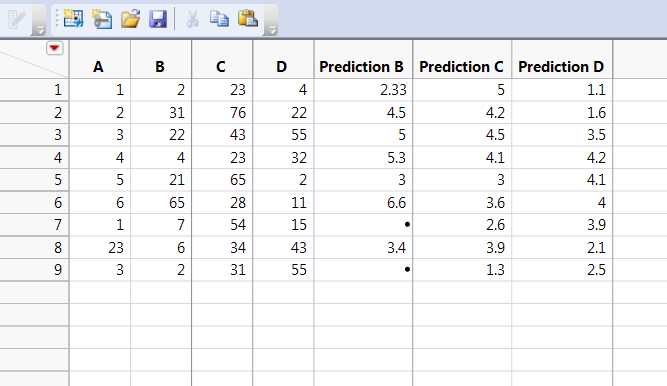
My code selects columns which have the string "Prediction" in it.
dt = Current Data Table();
a = "Prediction";
col = dt << get column names( string );
nc = N Items( col );
For( i = 1, i <= nc, i++,
If( Contains( col[i], a ), )
);How can I choose the top 3 cells greater than 5 or 4.5? Thank you so much JMP community for being so prompt.
- Mark as New
- Bookmark
- Subscribe
- Mute
- Subscribe to RSS Feed
- Get Direct Link
- Report Inappropriate Content
Re: Top 3 cell values in every column
@txnelson Well, after setting the value of a cell to missing value/ hide/ exclude a cell's value, I would want to run some models onthe data table and then decide to either keep it that way or include the value to the cell again. Is this possible?
- Mark as New
- Bookmark
- Subscribe
- Mute
- Subscribe to RSS Feed
- Get Direct Link
- Report Inappropriate Content
Re: Top 3 cell values in every column
- Mark as New
- Bookmark
- Subscribe
- Mute
- Subscribe to RSS Feed
- Get Direct Link
- Report Inappropriate Content
Re: Top 3 cell values in every column
There is not a direct way to retireve a cell value once it has been set to Missing. That is the reason that @dale_lehman suggested using new columns and @uday_guntupalli suggests to create a new subset of the data, and then to modify the subset.
- Mark as New
- Bookmark
- Subscribe
- Mute
- Subscribe to RSS Feed
- Get Direct Link
- Report Inappropriate Content
Re: Top 3 cell values in every column
Okay, thank you for helping out. @txnelson @uday_guntupalli
- Mark as New
- Bookmark
- Subscribe
- Mute
- Subscribe to RSS Feed
- Get Direct Link
- Report Inappropriate Content
Re: Top 3 cell values in every column
@amy,
dt = Current Data Table();
SearchTerm = "Prediction";
ColNames = dt << Get Column Names("String");
DesRowsList = {};
for(i = 1, i <= N Cols(dt), i++,
If(Contains(ColNames[i],SearchTerm),
SR = dt << Select Where(As Column(dt,ColNames[i]) > 4.5) << Get Selected Rows;
Insert Into(DesRowsList,SR);
dt << Clear Select;
);
);This should help you get the rows that meet your condition into one list. From there you should be able to extract top 3 in each case. To answer your question, I am not aware of excluding only cells
Uday
- Mark as New
- Bookmark
- Subscribe
- Mute
- Subscribe to RSS Feed
- Get Direct Link
- Report Inappropriate Content
Re: Top 3 cell values in every column
Also, is there a way I can match columns like B and Prediction B? Thanks
- Mark as New
- Bookmark
- Subscribe
- Mute
- Subscribe to RSS Feed
- Get Direct Link
- Report Inappropriate Content
Re: Top 3 cell values in every column
Use the Loc() function instead of the Contains() function to specify specific strings.
- Mark as New
- Bookmark
- Subscribe
- Mute
- Subscribe to RSS Feed
- Get Direct Link
- Report Inappropriate Content
Re: Top 3 cell values in every column
@txnelson I could do that using regex: match = regex(colstrings, "[{,]\s*([^{,}]*Prediction[^{,}]*)[,}]", "\1");
- « Previous
-
- 1
- 2
- Next »
Recommended Articles
- © 2026 JMP Statistical Discovery LLC. All Rights Reserved.
- Terms of Use
- Privacy Statement
- Contact Us
