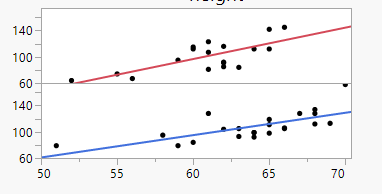- Subscribe to RSS Feed
- Mark Topic as New
- Mark Topic as Read
- Float this Topic for Current User
- Bookmark
- Subscribe
- Mute
- Printer Friendly Page
Discussions
Solve problems, and share tips and tricks with other JMP users.- JMP User Community
- :
- Discussions
- :
- Re: How to script frame size of fits in fit curve platform with group variable
- Mark as New
- Bookmark
- Subscribe
- Mute
- Subscribe to RSS Feed
- Get Direct Link
- Report Inappropriate Content
How to script frame size of fits in fit curve platform with group variable
Hi all!
In JMP 15 it was easy to modify the frame size of the fits in the fit curve platform using a group variable.
In JMP 17 it seems to be different. Even if I modify the frame sizes manually and I try to get the appropriate script by using "Save By-Group Script to Script Window" I don't get a script with modified frame sizes.
For example I may use the following script:
Names Default To Here( 1 );
dt = Open( "$SAMPLE_DATA/Big Class.jmp" );
obj = dt << Fit Curve(
Y( :weight ),
X( :height ),
Group( :sex ),
Fit Linear,
SendToReport(
Dispatch(
{"Plot"},
"Fit Curve Report",
FrameBox,
{Frame Size( 316, 134 ), Marker Drawing Mode( "Normal" )}
),
Dispatch(
{"Plot"},
"Fit Curve Report",
FrameBox( 2 ),
{Frame Size( 316, 134 ), Marker Drawing Mode( "Normal" )}
),
Dispatch(
{"Plot"},
"Fit Curve Report",
FrameBox( 3 ),
{Frame Size( 316, 134 ), Marker Drawing Mode( "Normal" )}
)
)
);My question is how to modify the frame size of the linear fits:
Sorry, if the issue was already posted.
Many thanks in advance for your help.
Accepted Solutions
- Mark as New
- Bookmark
- Subscribe
- Mute
- Subscribe to RSS Feed
- Get Direct Link
- Report Inappropriate Content
Re: How to script frame size of fits in fit curve platform with group variable
I would use XPath to get the reference to all Frameboxes and then pick from those all I want to modify. Below is example where the size of all frameboxes is modified
Names Default To Here(1);
dt = Open("$SAMPLE_DATA/Big Class.jmp");
obj = dt << Fit Curve(Y(:weight), X(:height), Group(:sex), Fit Linear);
fbs = Report(obj) << XPath("//FrameBox");
wait(1); // for demo purposes
fbs << Frame Size(316, 134);- Mark as New
- Bookmark
- Subscribe
- Mute
- Subscribe to RSS Feed
- Get Direct Link
- Report Inappropriate Content
Re: How to script frame size of fits in fit curve platform with group variable
I would use XPath to get the reference to all Frameboxes and then pick from those all I want to modify. Below is example where the size of all frameboxes is modified
Names Default To Here(1);
dt = Open("$SAMPLE_DATA/Big Class.jmp");
obj = dt << Fit Curve(Y(:weight), X(:height), Group(:sex), Fit Linear);
fbs = Report(obj) << XPath("//FrameBox");
wait(1); // for demo purposes
fbs << Frame Size(316, 134);- Mark as New
- Bookmark
- Subscribe
- Mute
- Subscribe to RSS Feed
- Get Direct Link
- Report Inappropriate Content
Re: How to script frame size of fits in fit curve platform with group variable
Hi jthi,
Many thanks for your reply. Your solution works very well.
I'm just wondering why it's not possible to manually resize the window to generate a script that does the same thing.
- Mark as New
- Bookmark
- Subscribe
- Mute
- Subscribe to RSS Feed
- Get Direct Link
- Report Inappropriate Content
Re: How to script frame size of fits in fit curve platform with group variable
Quickly checking it seems like JMP isn't able to capture the modifications done to the FrameBoxes which are within Linear outlinebox.
Recommended Articles
- © 2026 JMP Statistical Discovery LLC. All Rights Reserved.
- Terms of Use
- Privacy Statement
- Contact Us