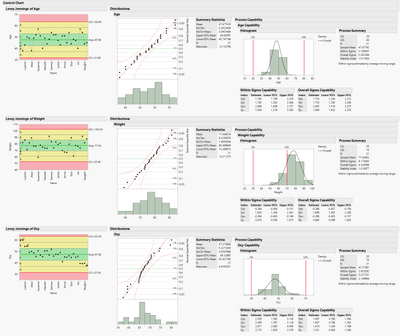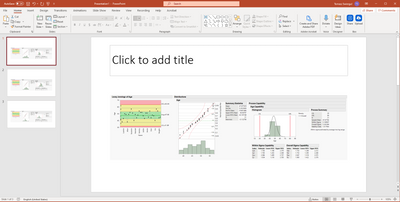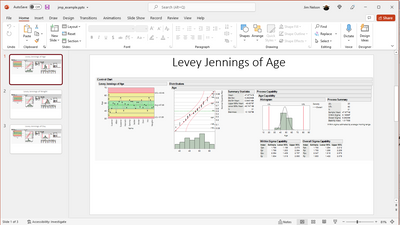- Subscribe to RSS Feed
- Mark Topic as New
- Mark Topic as Read
- Float this Topic for Current User
- Bookmark
- Subscribe
- Mute
- Printer Friendly Page
Discussions
Solve problems, and share tips and tricks with other JMP users.- JMP User Community
- :
- Discussions
- :
- How to save control charts and its summary to the same slide in ppt
- Mark as New
- Bookmark
- Subscribe
- Mute
- Subscribe to RSS Feed
- Get Direct Link
- Report Inappropriate Content
How to save control charts and its summary to the same slide in ppt
Hi,
I've got script which creates block of Control charts with capabilities based on the parameter and i would like to save each report for each parameter into separate ppt slide. Any help appreciated.
Here are the charts:
and i would like to have each parameter chart and report on separate ppt slide:
Attached is the table with Control chart script.
Thanks,
Tomasz
PS. and if it is possible to save only the charts which have Ppk below 1.33 then it would be magnificent :)
Accepted Solutions
- Mark as New
- Bookmark
- Subscribe
- Mute
- Subscribe to RSS Feed
- Get Direct Link
- Report Inappropriate Content
Re: How to save control charts and its summary to the same slide in ppt
Add the below JSL to the bottom of your script and you should get what you want
nw = New Window( "Control Charts",
V List Box(
obAge = Outline Box( "Control Chart for Age" ),
obWeight = Outline Box( "Control Chart for Weight" ),
obOxy = Outline Box( "Control Chart for Oxy" )
)
);
ob = Outline Box( "", hlb = H List Box() );
hlb << append( Report( gb )["Levey Jennings of Age"] );
ob2 = Outline Box( "Distributions" );
ob2 << append( Report( gb )["Age"] );
hlb << append( ob2 );
obAge << append( ob << get picture );
ob = Outline Box( "", hlb = H List Box() );
hlb << append( Report( gb )["Levey Jennings of Weight"] );
ob2 = Outline Box( "Distributions" );
ob2 << append( Report( gb )["Weight"] );
hlb << append( ob2 );
obWeight << append( ob << get picture );
ob = Outline Box( "", hlb = H List Box() );
hlb << append( Report( gb )["Levey Jennings of Oxy"] );
ob2 = Outline Box( "Distributions" );
ob2 << append( Report( gb )["Oxy"] );
hlb << append( ob2 );
obOxy << append( ob << get picture );
nw << Save Presentation( "$TEMP/jmp_example2.pptx" );
Open( "$TEMP/jmp_example2.pptx" );
nw << close window;- Mark as New
- Bookmark
- Subscribe
- Mute
- Subscribe to RSS Feed
- Get Direct Link
- Report Inappropriate Content
Re: How to save control charts and its summary to the same slide in ppt
This question has been asked before. Here is a link to the way I approach the issue
How to save journal as PPT (2 graphs per slide) using JSL
Here is a complete example, using your data that creates the output you want
Names Default To Here( 1 );
nw = New Window( "Control Charts",
ob1 = Outline Box( "Levey Jennings of Age" ),
ob2 = Outline Box( "Levey Jennings of Weight" ),
ob3 = Outline Box( "Levey Jennings of Oxy" )
);
cc1 = Control Chart(
invisible,
Sample Label( :Name ),
KSigma( 3 ),
Chart Col(
:Age,
Levey Jennings(
Show Zones( 1 ),
Shade Zones( 1 ),
Test 1( 1 ),
Test 2( 1 ),
Test 5( 1 ),
Test 6( 1 ),
Test Beyond Limits( 1 )
),
Capability(
Distribution(
Continuous Distribution(
Column( :Age ),
Quantiles( 0 ),
Horizontal Layout( 1 ),
Vertical( 0 ),
Outlier Box Plot( 0 ),
Normal Quantile Plot( 1 ),
Process Capability(
Use Column Property Specs,
Process Capability Analysis(
Nonconformance( 0 ),
Histogram( 1, Show Within Sigma Density( 0 ) )
)
),
Customize Summary Statistics( Skewness( 1 ) )
)
)
)
)
);
cc2 = Control Chart(
invisible,
Sample Label( :Name ),
KSigma( 3 ),
Chart Col(
:Weight,
Levey Jennings(
Show Zones( 1 ),
Shade Zones( 1 ),
Test 1( 1 ),
Test 2( 1 ),
Test 5( 1 ),
Test 6( 1 ),
Test Beyond Limits( 1 )
),
Capability(
Distribution(
Continuous Distribution(
Column( :Weight ),
Quantiles( 0 ),
Horizontal Layout( 1 ),
Vertical( 0 ),
Outlier Box Plot( 0 ),
Normal Quantile Plot( 1 ),
Process Capability(
Use Column Property Specs,
Process Capability Analysis(
Nonconformance( 0 ),
Histogram( 1, Show Within Sigma Density( 0 ) )
)
),
Customize Summary Statistics( Skewness( 1 ) )
)
)
)
)
);
cc3 = Control Chart(
invisible,
Sample Label( :Name ),
KSigma( 3 ),
Chart Col(
:Oxy,
Levey Jennings(
Show Zones( 1 ),
Shade Zones( 1 ),
Test 1( 1 ),
Test 2( 1 ),
Test 5( 1 ),
Test 6( 1 ),
Test Beyond Limits( 1 )
),
Capability(
Distribution(
Continuous Distribution(
Column( :Oxy ),
Quantiles( 0 ),
Horizontal Layout( 1 ),
Vertical( 0 ),
Outlier Box Plot( 0 ),
Normal Quantile Plot( 1 ),
Process Capability(
Use Column Property Specs,
Process Capability Analysis(
Nonconformance( 0 ),
Histogram( 1, Show Within Sigma Density( 0 ) )
)
),
Customize Summary Statistics( Skewness( 1 ) )
)
)
)
)
);
ob1 << append( cc1 << get picture );
ob2 << append( cc2 << get picture );
ob3 << append( cc3 << get picture );
nw << Save Presentation( "$TEMP/jmp_example.pptx" );
Open( "$TEMP/jmp_example.pptx" );
- Mark as New
- Bookmark
- Subscribe
- Mute
- Subscribe to RSS Feed
- Get Direct Link
- Report Inappropriate Content
Re: How to save control charts and its summary to the same slide in ppt
Hi Jim,
This looks very well and dose excellent job but is there a way to do similar job but keep the integrity of the original control chart script unchanged?
I'm extracting the capabilities from all charts so i need them in one block.
I do lake the approached you mentioned in the How to save journal as PPT (2 graphs per slide) using JSL , is there a way to modify that script to work with control chart script?
Thanks,
Tomasz
- Mark as New
- Bookmark
- Subscribe
- Mute
- Subscribe to RSS Feed
- Get Direct Link
- Report Inappropriate Content
Re: How to save control charts and its summary to the same slide in ppt
Add the below JSL to the bottom of your script and you should get what you want
nw = New Window( "Control Charts",
V List Box(
obAge = Outline Box( "Control Chart for Age" ),
obWeight = Outline Box( "Control Chart for Weight" ),
obOxy = Outline Box( "Control Chart for Oxy" )
)
);
ob = Outline Box( "", hlb = H List Box() );
hlb << append( Report( gb )["Levey Jennings of Age"] );
ob2 = Outline Box( "Distributions" );
ob2 << append( Report( gb )["Age"] );
hlb << append( ob2 );
obAge << append( ob << get picture );
ob = Outline Box( "", hlb = H List Box() );
hlb << append( Report( gb )["Levey Jennings of Weight"] );
ob2 = Outline Box( "Distributions" );
ob2 << append( Report( gb )["Weight"] );
hlb << append( ob2 );
obWeight << append( ob << get picture );
ob = Outline Box( "", hlb = H List Box() );
hlb << append( Report( gb )["Levey Jennings of Oxy"] );
ob2 = Outline Box( "Distributions" );
ob2 << append( Report( gb )["Oxy"] );
hlb << append( ob2 );
obOxy << append( ob << get picture );
nw << Save Presentation( "$TEMP/jmp_example2.pptx" );
Open( "$TEMP/jmp_example2.pptx" );
nw << close window;- Mark as New
- Bookmark
- Subscribe
- Mute
- Subscribe to RSS Feed
- Get Direct Link
- Report Inappropriate Content
Re: How to save control charts and its summary to the same slide in ppt
Hi Jim,
That is exactly what i needed, thanks a lot.
Tomasz
Recommended Articles
- © 2026 JMP Statistical Discovery LLC. All Rights Reserved.
- Terms of Use
- Privacy Statement
- Contact Us