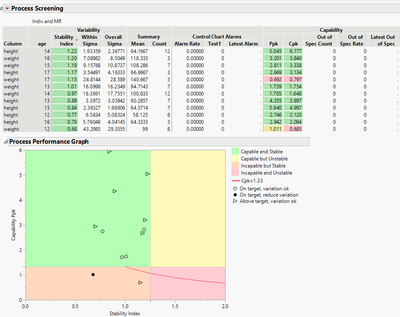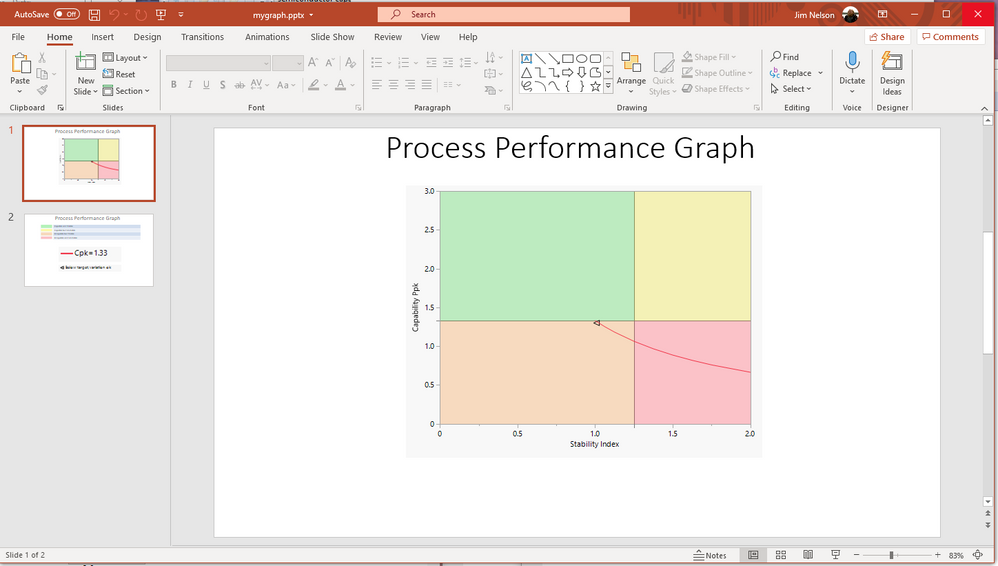Turn on suggestions
Auto-suggest helps you quickly narrow down your search results by suggesting possible matches as you type.
Options
- Subscribe to RSS Feed
- Mark Topic as New
- Mark Topic as Read
- Float this Topic for Current User
- Bookmark
- Subscribe
- Mute
- Printer Friendly Page
Discussions
Solve problems, and share tips and tricks with other JMP users.- JMP User Community
- :
- Discussions
- :
- Re: How to save Process Performance Graph as JPEG/PNG?
- Mark as New
- Bookmark
- Subscribe
- Mute
- Subscribe to RSS Feed
- Get Direct Link
- Report Inappropriate Content
How to save Process Performance Graph as JPEG/PNG?
Created:
Apr 9, 2021 07:08 PM
| Last Modified: Jun 11, 2023 4:12 AM
(2264 views)
Hi JMP,
Let's take the big class as an example.
Do you have a JSL script example to export the process performance graph as a JPEG/PNG? Currently, I manually copy the graph to clipboard and paste it at my pptx. Wish to have automate way of doing it. :)
By the way, I set a random number for the spec limit just to produce the process performance graph.
1 ACCEPTED SOLUTION
Accepted Solutions
- Mark as New
- Bookmark
- Subscribe
- Mute
- Subscribe to RSS Feed
- Get Direct Link
- Report Inappropriate Content
Re: How to save Process Performance Graph as JPEG/PNG?
Created:
Apr 9, 2021 09:34 PM
| Last Modified: Apr 9, 2021 6:35 PM
(2251 views)
| Posted in reply to message from gtroey86 04-09-2021
Here is a simple script to show one way of saving the graph to PowerPoint
Names Default To Here( 1 );
dt = Open( "$SAMPLE_DATA\semiconductor capability.jmp" );
ps = Process Screening(
Process Variables( :NPN1 ),
Control Chart Type( "Indiv and MR" ),
Process Performance Graph( 1 )
);
Report( ps )["Process Performance Graph"] << save presentation( "$TEMP\mygraph.pptx" );
Open( "$TEMP\mygraph.pptx" );
Jim
2 REPLIES 2
- Mark as New
- Bookmark
- Subscribe
- Mute
- Subscribe to RSS Feed
- Get Direct Link
- Report Inappropriate Content
Re: How to save Process Performance Graph as JPEG/PNG?
Created:
Apr 9, 2021 09:34 PM
| Last Modified: Apr 9, 2021 6:35 PM
(2252 views)
| Posted in reply to message from gtroey86 04-09-2021
Here is a simple script to show one way of saving the graph to PowerPoint
Names Default To Here( 1 );
dt = Open( "$SAMPLE_DATA\semiconductor capability.jmp" );
ps = Process Screening(
Process Variables( :NPN1 ),
Control Chart Type( "Indiv and MR" ),
Process Performance Graph( 1 )
);
Report( ps )["Process Performance Graph"] << save presentation( "$TEMP\mygraph.pptx" );
Open( "$TEMP\mygraph.pptx" );
Jim
- Mark as New
- Bookmark
- Subscribe
- Mute
- Subscribe to RSS Feed
- Get Direct Link
- Report Inappropriate Content
Re: How to save Process Performance Graph as JPEG/PNG?
HI Nelson,
Appreciate your prompt response. It works well ! :)
Recommended Articles
- © 2026 JMP Statistical Discovery LLC. All Rights Reserved.
- Terms of Use
- Privacy Statement
- Contact Us