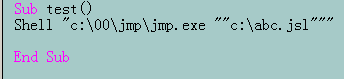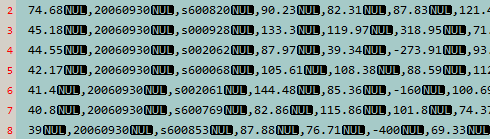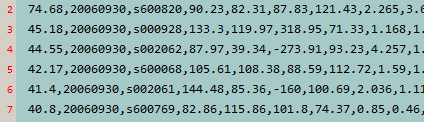- Subscribe to RSS Feed
- Mark Topic as New
- Mark Topic as Read
- Float this Topic for Current User
- Bookmark
- Subscribe
- Mute
- Printer Friendly Page
Discussions
Solve problems, and share tips and tricks with other JMP users.- JMP User Community
- :
- Discussions
- :
- Re: How to run jsl script in excel VBA?
- Mark as New
- Bookmark
- Subscribe
- Mute
- Subscribe to RSS Feed
- Get Direct Link
- Report Inappropriate Content
How to run jsl script in excel VBA?
My JMP installation path is "c:\00\jmp\jmp.exe".
I need to start jMP.exe in a VBA and have "jMP.exe" run the "c:\abc.jsl" file.
I wrote VBA like this.The JMP program can be started, but JSL is not running.
Sub test()
Shell "c:\00\jmp\jmp.exe ""c:\abc.jsl"""
End Sub- Mark as New
- Bookmark
- Subscribe
- Mute
- Subscribe to RSS Feed
- Get Direct Link
- Report Inappropriate Content
Re: How to run jsl script in excel VBA?
Can you share with us what abc.jsl is trying to do? There are many ways of integrating JMP with Excel. Perhaps there is a better way to accomplish your task than running JMP as a subroutine.
- Mark as New
- Bookmark
- Subscribe
- Mute
- Subscribe to RSS Feed
- Get Direct Link
- Report Inappropriate Content
Re: How to run jsl script in excel VBA?
I agree to @nascif_jmp , as a platform switch Always is a Chance to have Trouble.
Why also not Performing the whole Job in jmp?
By the way, the Shell call for a jmp Job works as simple as follows:
Path2JMP\jmp.exe script.jsl
and if the script starts with "//!", it is excecuted on Opening,
and you can quit at the end.
See Scripting guide --> getting started (or search for //!)
//!
Names Default To Here( 1 );
// here Comes the JMP Job ...
Quit();
- Mark as New
- Bookmark
- Subscribe
- Mute
- Subscribe to RSS Feed
- Get Direct Link
- Report Inappropriate Content
Re: How to run jsl script in excel VBA?
Prepare to spend some more time modifying the remaining VBA to JSL as well.
Thanks!
- Mark as New
- Bookmark
- Subscribe
- Mute
- Subscribe to RSS Feed
- Get Direct Link
- Report Inappropriate Content
Re: How to run jsl script in excel VBA?
The focus of the question is:
Inexplicable errors occur when q programs use CSV files generated in JMP.
However, open the CSV file in Excel and save it once, so that the CSV file can be calculated at q level normally.
- Mark as New
- Bookmark
- Subscribe
- Mute
- Subscribe to RSS Feed
- Get Direct Link
- Report Inappropriate Content
Re: How to run jsl script in excel VBA?
@lwx228 another thing to consider: it looks like the main feature of the q application is the ability to run SQL queries against CSV files.
But did you know that JMP also has a similar feature?
Take a look at the Query Builder, which supports building queries against tables since JMP13. This presentation is a good starting point.
- Mark as New
- Bookmark
- Subscribe
- Mute
- Subscribe to RSS Feed
- Get Direct Link
- Report Inappropriate Content
Re: How to run jsl script in excel VBA?
Yes, JMP is a great piece of software.
But I'm not using Q for that.
Q is surprisingly fast.
So the point is how to use jMP-generated CSV files without this problem.
Thanks!
- Mark as New
- Bookmark
- Subscribe
- Mute
- Subscribe to RSS Feed
- Get Direct Link
- Report Inappropriate Content
Re: How to run jsl script in excel VBA?
If open the CSV generated by JMP with Note.exe, it will see these scrambled codes,
This CSV file is opened in Excel, and then saved as a CSV file. This new CSV file is opened and displayed in Note.exe is normal.
- Mark as New
- Bookmark
- Subscribe
- Mute
- Subscribe to RSS Feed
- Get Direct Link
- Report Inappropriate Content
Re: How to run jsl script in excel VBA?
I used JSL saved as CSV file is:.
d3 << Save( "C:/123.csv" );- Mark as New
- Bookmark
- Subscribe
- Mute
- Subscribe to RSS Feed
- Get Direct Link
- Report Inappropriate Content
Re: How to run jsl script in excel VBA?
What are your Export Settings?
Looks like there is a Special character used as delimiter for columns, that is not shown properly in "note.exe".
Have a look at File --> preferences --> Text data files --> Export settings
Does the example under Scripting index for Big Class ("Save as") work properly?
Recommended Articles
- © 2026 JMP Statistical Discovery LLC. All Rights Reserved.
- Terms of Use
- Privacy Statement
- Contact Us