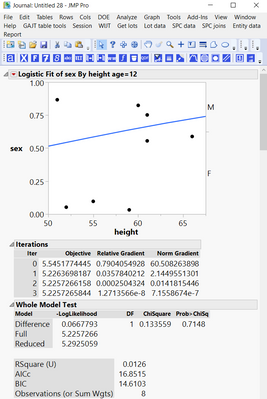- Subscribe to RSS Feed
- Mark Topic as New
- Mark Topic as Read
- Float this Topic for Current User
- Bookmark
- Subscribe
- Mute
- Printer Friendly Page
Discussions
Solve problems, and share tips and tricks with other JMP users.- JMP User Community
- :
- Discussions
- :
- How to remove summary statistics from Journal using JSL
- Mark as New
- Bookmark
- Subscribe
- Mute
- Subscribe to RSS Feed
- Get Direct Link
- Report Inappropriate Content
How to remove summary statistics from Journal using JSL
Hello,
I am trying to remove summary statistics from a journal using JSL. Earlier I received help about removing statistics just for one graph but I ran into problems when I had multiple graphs in a journal. Here is a snapshot of one graph in my journal.
I tried removing the statistics using this code but I am getting an error of:
Names Default To Here( 1 );
dt = Open( "$SAMPLE_DATA\Big Class.JMP" );
dt1 = Logistic( Y( :sex ), X( :height ), By(:age) );
dt1 << journal ();
Report( dt1 )["Iterations"] << delete;
Report( dt1 )["Whole Model Test"] << delete;
Report( dt1 )["Fit Details"] << delete;
Report( dt1 )["Parameter Estimates"] << delete;
What am I doing wrong? Thanks for your help.
Accepted Solutions
- Mark as New
- Bookmark
- Subscribe
- Mute
- Subscribe to RSS Feed
- Get Direct Link
- Report Inappropriate Content
Re: How to remove summary statistics from Journal using JSL
You need to spend some time reading about Tree Displays in the Scripting Guide. When an object is moved to a Journal, to reference it, you now have to point to the journal, and then go to the location under the Journal, which will be different than in the Report Output. See the script below
Names Default To Here( 1 );
dt = Open( "$SAMPLE_DATA/big class.jmp" );
dt1 = dt << Logistic( Y( :sex ), X( :height ), By( :age ) );
jour = New Window( "The Journal", <<journal );
// The Logistic platform generates a separate brance in the Tree structure
// for each By Group, therefore they each have to be moved
For( i = 1, i <= N Items( dt1 ), i++,
Report( dt1[i] ) << journal
);
// The Tree Structure is changed once you move the output to the Journal
// It is no longer 5 branches, but is instead one long branch, with
// multiple Iterations, Whole Model Test, etc.
// Deleting them this way, removes first one, which makes the
// second one now the first, which is deleted during the next
// loop of the For() loop
For( i = 1, i <= N Items( dt1 ), i++,
Jour["Iterations"] << delete;
Jour["Whole Model Test"] << delete;
Jour["Fit Details"] << delete;
Jour["Parameter Estimates"] << delete;
);- Mark as New
- Bookmark
- Subscribe
- Mute
- Subscribe to RSS Feed
- Get Direct Link
- Report Inappropriate Content
Re: How to remove summary statistics from Journal using JSL
You need to spend some time reading about Tree Displays in the Scripting Guide. When an object is moved to a Journal, to reference it, you now have to point to the journal, and then go to the location under the Journal, which will be different than in the Report Output. See the script below
Names Default To Here( 1 );
dt = Open( "$SAMPLE_DATA/big class.jmp" );
dt1 = dt << Logistic( Y( :sex ), X( :height ), By( :age ) );
jour = New Window( "The Journal", <<journal );
// The Logistic platform generates a separate brance in the Tree structure
// for each By Group, therefore they each have to be moved
For( i = 1, i <= N Items( dt1 ), i++,
Report( dt1[i] ) << journal
);
// The Tree Structure is changed once you move the output to the Journal
// It is no longer 5 branches, but is instead one long branch, with
// multiple Iterations, Whole Model Test, etc.
// Deleting them this way, removes first one, which makes the
// second one now the first, which is deleted during the next
// loop of the For() loop
For( i = 1, i <= N Items( dt1 ), i++,
Jour["Iterations"] << delete;
Jour["Whole Model Test"] << delete;
Jour["Fit Details"] << delete;
Jour["Parameter Estimates"] << delete;
);- Mark as New
- Bookmark
- Subscribe
- Mute
- Subscribe to RSS Feed
- Get Direct Link
- Report Inappropriate Content
Re: How to remove summary statistics from Journal using JSL
Thank you.
Recommended Articles
- © 2026 JMP Statistical Discovery LLC. All Rights Reserved.
- Terms of Use
- Privacy Statement
- Contact Us