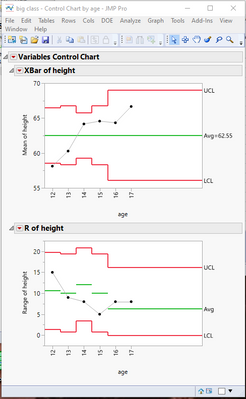- Subscribe to RSS Feed
- Mark Topic as New
- Mark Topic as Read
- Float this Topic for Current User
- Bookmark
- Subscribe
- Mute
- Printer Friendly Page
Discussions
Solve problems, and share tips and tricks with other JMP users.- JMP User Community
- :
- Discussions
- :
- How to remove/hide the sigma message at the bottom of a control chart?
- Mark as New
- Bookmark
- Subscribe
- Mute
- Subscribe to RSS Feed
- Get Direct Link
- Report Inappropriate Content
How to remove/hide the sigma message at the bottom of a control chart?
Hello all
I have a formatting issue where at the bottom of a Control Chart i have a message with "Note Sigma was specified during launch" in the bottom left hand corner. If I right click I can select to hide it. Unfortunately i have many charts with the same message.
My question is
Is this available through preferences to not display this message? If no, is there any other alternative?
thank you
Accepted Solutions
- Mark as New
- Bookmark
- Subscribe
- Mute
- Subscribe to RSS Feed
- Get Direct Link
- Report Inappropriate Content
Re: How to remove/hide the sigma message at the bottom of a control chart?
The solution provided addresses your request, but I avoid using the << Delete message most of the time because removing this object might produce unforeseen and undesirable side effects. You can also solve your request with a message to hide the object.
report(cc)[TextBox(3)] << Visibility( "Collapse" );
- Mark as New
- Bookmark
- Subscribe
- Mute
- Subscribe to RSS Feed
- Get Direct Link
- Report Inappropriate Content
Re: How to remove/hide the sigma message at the bottom of a control chart?
Here is a simple example of how to programmatically delete the text
names default to here(1);
dt=open("$sample_data/big class.jmp");
cc = Control Chart( Sample Label( :age ), KSigma( 3 ), Chart Col( :height, XBar, R ) );
report(cc)[TextBox(3)]<<delete;
- Mark as New
- Bookmark
- Subscribe
- Mute
- Subscribe to RSS Feed
- Get Direct Link
- Report Inappropriate Content
Re: How to remove/hide the sigma message at the bottom of a control chart?
For one chart it works but i need it for multiple IR control charts with limits.
I use limits using Individual Measurement, Show zones and Test 1,2,3,5 with Sigma, Avg, LCL and UCL it produces many IR Control Charts based on the limits for each individual measurement the output on the chart in bottom left gives me the sigma message.
any ideas how to approach it with multiple columns and limits?
thanks
- Mark as New
- Bookmark
- Subscribe
- Mute
- Subscribe to RSS Feed
- Get Direct Link
- Report Inappropriate Content
Re: How to remove/hide the sigma message at the bottom of a control chart?
If you could provide the script and/or an image of the output it would help in determining the best way to reference the Text Boxes that need to be delete/hidden
Manipulation of the Display Tree output is documented in the Scripting Guide. I recommend that you read that document so that you can understand why the statement works to delete the text box. You probably could get a pretty good idea on what it would take to delete all of them also.
- Mark as New
- Bookmark
- Subscribe
- Mute
- Subscribe to RSS Feed
- Get Direct Link
- Report Inappropriate Content
Re: How to remove/hide the sigma message at the bottom of a control chart?
The solution provided addresses your request, but I avoid using the << Delete message most of the time because removing this object might produce unforeseen and undesirable side effects. You can also solve your request with a message to hide the object.
report(cc)[TextBox(3)] << Visibility( "Collapse" );
- Mark as New
- Bookmark
- Subscribe
- Mute
- Subscribe to RSS Feed
- Get Direct Link
- Report Inappropriate Content
Re: How to remove/hide the sigma message at the bottom of a control chart?
Recommended Articles
- © 2026 JMP Statistical Discovery LLC. All Rights Reserved.
- Terms of Use
- Privacy Statement
- Contact Us