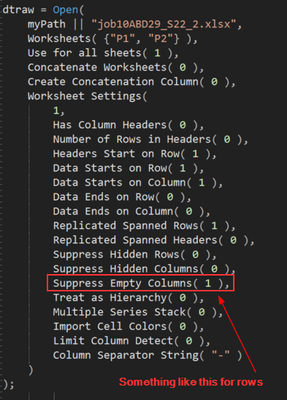- Subscribe to RSS Feed
- Mark Topic as New
- Mark Topic as Read
- Float this Topic for Current User
- Bookmark
- Subscribe
- Mute
- Printer Friendly Page
Discussions
Solve problems, and share tips and tricks with other JMP users.- JMP User Community
- :
- Discussions
- :
- How to remove empty rows when importing excel in JMP
- Mark as New
- Bookmark
- Subscribe
- Mute
- Subscribe to RSS Feed
- Get Direct Link
- Report Inappropriate Content
How to remove empty rows when importing excel in JMP
Hi All,
I am importing an excel file to JMP. There are many empty rows in excel (I can not delete them manually as there are 10s of such excel files) and when I import them to JMP, I do not find any option to delete/remove/suppress these empty files. JMP do show option to suppress empty columns but nothing for empty rows (at least I couldn't find it).
I tried to put "Suppress Empty Rows( 1 )" in the code but obviously it did not work.
Or is there any other way to delete/remove entire row in JSL, if all the columns values are missing for that row. It should work irrespective of number of columns or column type.
Any help ?
- Mark as New
- Bookmark
- Subscribe
- Mute
- Subscribe to RSS Feed
- Get Direct Link
- Report Inappropriate Content
Re: How to remove empty rows when importing excel in JMP
Look into
Tables=>Missing Data Pattern
- Mark as New
- Bookmark
- Subscribe
- Mute
- Subscribe to RSS Feed
- Get Direct Link
- Report Inappropriate Content
Re: How to remove empty rows when importing excel in JMP
I was not able to get the results using "Missing Data Pattern". Created a for loop on all the columns for missing values, which worked but may not the best way to deal it.
Thanks for your suggestion.
Recommended Articles
- © 2026 JMP Statistical Discovery LLC. All Rights Reserved.
- Terms of Use
- Privacy Statement
- Contact Us