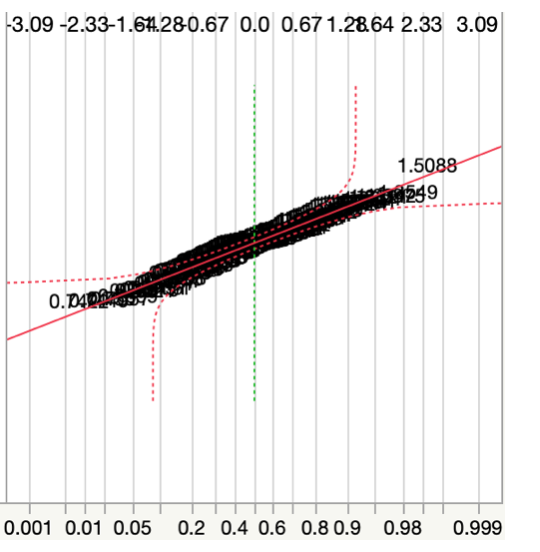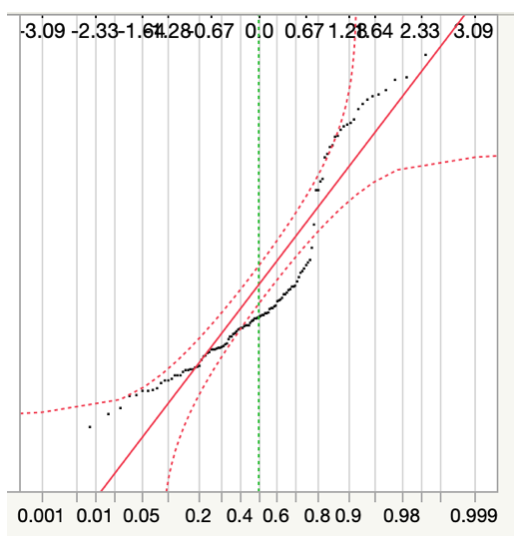Turn on suggestions
Auto-suggest helps you quickly narrow down your search results by suggesting possible matches as you type.
Options
- Subscribe to RSS Feed
- Mark Topic as New
- Mark Topic as Read
- Float this Topic for Current User
- Bookmark
- Subscribe
- Mute
- Printer Friendly Page
Discussions
Solve problems, and share tips and tricks with other JMP users.- JMP User Community
- :
- Discussions
- :
- Re: How to remove data label from quantile plot
- Mark as New
- Bookmark
- Subscribe
- Mute
- Subscribe to RSS Feed
- Get Direct Link
- Report Inappropriate Content
How to remove data label from quantile plot
Nov 23, 2019 04:44 AM
(4783 views)
While doing quantile plot analysis i am seeing all data points with "data labels" as like below. Hence i could'nt able to see the curvature of data points. please refer below image
Also i am seeing the particular column with some symbol as like below. I dont know how to remove this symbol. If it is removed, will that data labels also remove?
Below is my expectation.
1 ACCEPTED SOLUTION
Accepted Solutions
- Mark as New
- Bookmark
- Subscribe
- Mute
- Subscribe to RSS Feed
- Get Direct Link
- Report Inappropriate Content
Re: How to remove data label from quantile plot
Hi,
Try selecting all the points, right-click and select Row Label to remove the labels (https://community.jmp.com/t5/Discussions/data-labels/td-p/11268). Does that help?
Try selecting all the points, right-click and select Row Label to remove the labels (https://community.jmp.com/t5/Discussions/data-labels/td-p/11268). Does that help?
4 REPLIES 4
- Mark as New
- Bookmark
- Subscribe
- Mute
- Subscribe to RSS Feed
- Get Direct Link
- Report Inappropriate Content
Re: How to remove data label from quantile plot
Hi,
Try selecting all the points, right-click and select Row Label to remove the labels (https://community.jmp.com/t5/Discussions/data-labels/td-p/11268). Does that help?
Try selecting all the points, right-click and select Row Label to remove the labels (https://community.jmp.com/t5/Discussions/data-labels/td-p/11268). Does that help?
- Mark as New
- Bookmark
- Subscribe
- Mute
- Subscribe to RSS Feed
- Get Direct Link
- Report Inappropriate Content
Re: How to remove data label from quantile plot
Hi HadleyMyers,
Thanks for sharing your input.
Can you also explain about the below symbol? It is not clear to me how it has come?
- Mark as New
- Bookmark
- Subscribe
- Mute
- Subscribe to RSS Feed
- Get Direct Link
- Report Inappropriate Content
Re: How to remove data label from quantile plot
That is the "Use For Marker" symbol. It appears/disappears when you right-click on the column name in the Columns Panel and select "Use For Marker." When selected, the values in the column will be used in place of dots in reports.
- Mark as New
- Bookmark
- Subscribe
- Mute
- Subscribe to RSS Feed
- Get Direct Link
- Report Inappropriate Content
Re: How to remove data label from quantile plot
This helps a lot now. Thanks Hadley.
Recommended Articles
- © 2026 JMP Statistical Discovery LLC. All Rights Reserved.
- Terms of Use
- Privacy Statement
- Contact Us