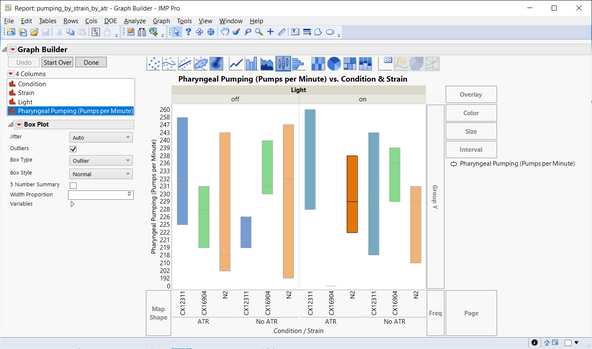Turn on suggestions
Auto-suggest helps you quickly narrow down your search results by suggesting possible matches as you type.
Options
- Subscribe to RSS Feed
- Mark Topic as New
- Mark Topic as Read
- Float this Topic for Current User
- Bookmark
- Subscribe
- Mute
- Printer Friendly Page
Discussions
Solve problems, and share tips and tricks with other JMP users.- JMP User Community
- :
- Discussions
- :
- How to remove automatic axis break
- Mark as New
- Bookmark
- Subscribe
- Mute
- Subscribe to RSS Feed
- Get Direct Link
- Report Inappropriate Content
How to remove automatic axis break
Created:
Dec 29, 2021 12:31 PM
| Last Modified: Jun 11, 2023 4:20 AM
(1814 views)
I'm a relatively new user to JMP and am struggling with something that I think should have a pretty simple solution. JMP automatically sets my axis to go from zero to the 200s, which is not what I want because I want to emphasize one of my groups being at zero, while the rest at in the 200s. I've explored x axis settings to no avail - what am I missing here? Thanks!
- Tags:
- windows
1 ACCEPTED SOLUTION
Accepted Solutions
- Mark as New
- Bookmark
- Subscribe
- Mute
- Subscribe to RSS Feed
- Get Direct Link
- Report Inappropriate Content
Re: How to remove automatic axis break
It seems like you have Nominal modeling type for Y-axis. Try changing it to Continuous (and Numeric if it isn't) and see if that helps / gives more options in axis settings.
-Jarmo
2 REPLIES 2
- Mark as New
- Bookmark
- Subscribe
- Mute
- Subscribe to RSS Feed
- Get Direct Link
- Report Inappropriate Content
Re: How to remove automatic axis break
It seems like you have Nominal modeling type for Y-axis. Try changing it to Continuous (and Numeric if it isn't) and see if that helps / gives more options in axis settings.
-Jarmo
- Mark as New
- Bookmark
- Subscribe
- Mute
- Subscribe to RSS Feed
- Get Direct Link
- Report Inappropriate Content
Re: How to remove automatic axis break
There we go, easy! Thanks a bunch!
Recommended Articles
- © 2026 JMP Statistical Discovery LLC. All Rights Reserved.
- Terms of Use
- Privacy Statement
- Contact Us