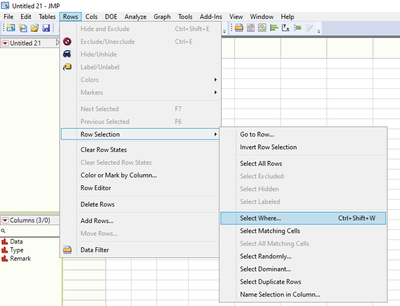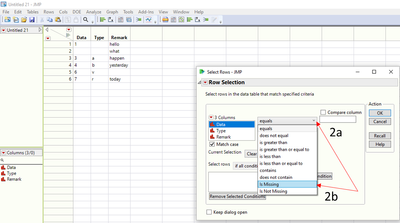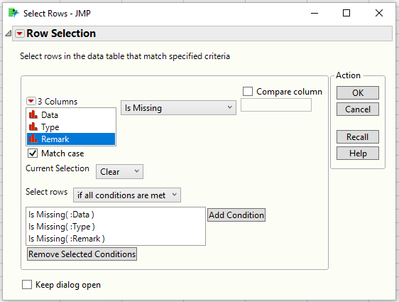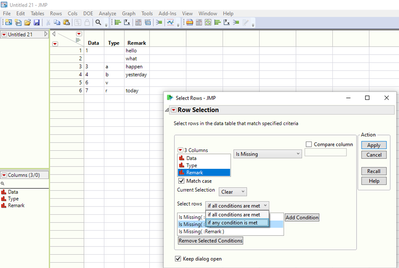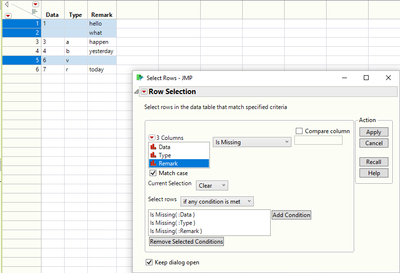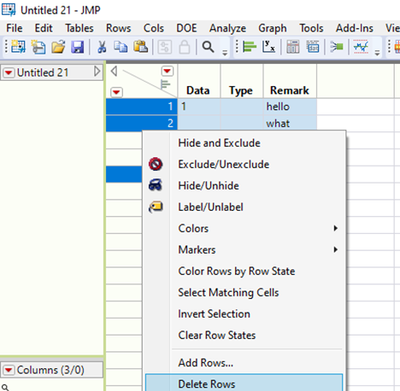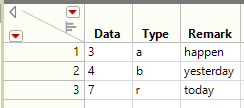- Subscribe to RSS Feed
- Mark Topic as New
- Mark Topic as Read
- Float this Topic for Current User
- Bookmark
- Subscribe
- Mute
- Printer Friendly Page
Discussions
Solve problems, and share tips and tricks with other JMP users.- JMP User Community
- :
- Discussions
- :
- Re: How to remove all blank rows from data table?
- Mark as New
- Bookmark
- Subscribe
- Mute
- Subscribe to RSS Feed
- Get Direct Link
- Report Inappropriate Content
How to remove all blank rows from data table?
I have an instrument that outputs data in an Excel sheet with many blank rows dispersed randomly. I normally do the cleanup in Excel, but am moving to doing all my work in JMP. What's the easiest way to remove all blank rows from a data table? Each batch of samples will have the rows in different positions, so it can't just be by location.
Thanks!
- Tags:
- windows
Accepted Solutions
- Mark as New
- Bookmark
- Subscribe
- Mute
- Subscribe to RSS Feed
- Get Direct Link
- Report Inappropriate Content
Re: How to remove all blank rows from data table?
To add-on responses by @dlehman1 & @txnelson with images,
Easiest way is to use the GUI / user interface (see steps below).
1) Click "Row" > "Row Selection" > "Select Where"
2) Select the column > Is Missing > Add condition
3) Repeat step 2 for all columns
4) Select rows > choose if "any condition is met"
5) Click "Apply"
6) right click at table rows > choose "delete rows"
6) Result as below;
- Mark as New
- Bookmark
- Subscribe
- Mute
- Subscribe to RSS Feed
- Get Direct Link
- Report Inappropriate Content
Re: How to remove all blank rows from data table?
I'm not sure I am understanding your question, but as stated this is very easy to do. Under Rows-Selection-Select where, you can choose any of your variables and choose Is Missing from the drop down menu and all those rows will be selected and you can then delete them. This works provided that the entire row has missing data for all variables. If only some variables are missing in some rows (different variables in different rows), then it isn't that simple - but that is a different problem and a case where I don't think you would want to remove the rows.
- Mark as New
- Bookmark
- Subscribe
- Mute
- Subscribe to RSS Feed
- Get Direct Link
- Report Inappropriate Content
Re: How to remove all blank rows from data table?
The way I do this operation is to right click on a cell on one of the rows that has all missing values, and then select, "Select Matching Cells". It will select all rows that have a missing value for the cell in question. Then you can simply move to the RowState column(row numbers column) and right click and select "Delete Rows"
- Mark as New
- Bookmark
- Subscribe
- Mute
- Subscribe to RSS Feed
- Get Direct Link
- Report Inappropriate Content
Re: How to remove all blank rows from data table?
To add-on responses by @dlehman1 & @txnelson with images,
Easiest way is to use the GUI / user interface (see steps below).
1) Click "Row" > "Row Selection" > "Select Where"
2) Select the column > Is Missing > Add condition
3) Repeat step 2 for all columns
4) Select rows > choose if "any condition is met"
5) Click "Apply"
6) right click at table rows > choose "delete rows"
6) Result as below;
- Mark as New
- Bookmark
- Subscribe
- Mute
- Subscribe to RSS Feed
- Get Direct Link
- Report Inappropriate Content
Re: How to remove all blank rows from data table?
I think a better method is to use Tables - Missing Data Pattern. You can highlight any of the rows that show missing data (or all of the rows that have any missing data) and they will also be highlighted in the main data table - you can then delete these. However, if your data is as WebDesignesCrow suggests and you really want to remove rows with missing data in different columns, I'd suggest you say more about what analysis you are trying to do. Most analysis platforms will simply ignore the missing data, and if you are building predictive models there is always an "informative missing" option that will provide information about whether the missing data is important or not. I think understanding the missing data in the context of the analysis you are trying to do is much more important than simplifying the appearance of your data table. There is a great John Sall talk from a few years ago (you can find its recording somewhere in the Community) about "Ghost data" that explores many ways in which missing data provides useful insights.
- Mark as New
- Bookmark
- Subscribe
- Mute
- Subscribe to RSS Feed
- Get Direct Link
- Report Inappropriate Content
Re: How to remove all blank rows from data table?
Thank you everyone!
Recommended Articles
- © 2026 JMP Statistical Discovery LLC. All Rights Reserved.
- Terms of Use
- Privacy Statement
- Contact Us