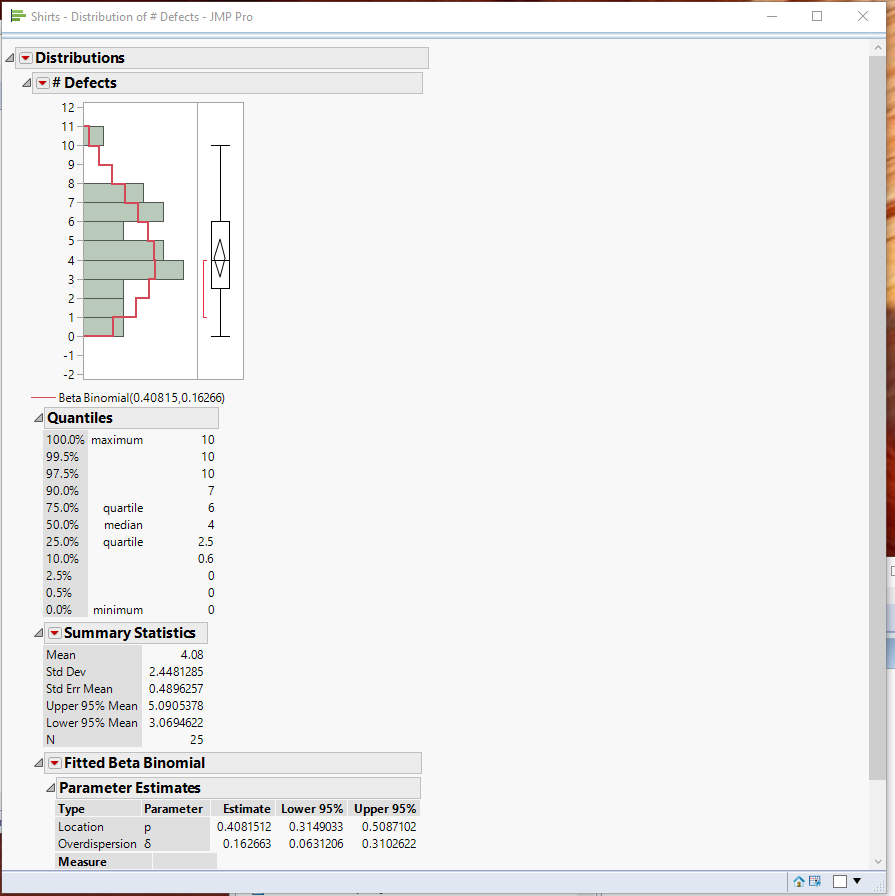- Subscribe to RSS Feed
- Mark Topic as New
- Mark Topic as Read
- Float this Topic for Current User
- Bookmark
- Subscribe
- Mute
- Printer Friendly Page
Discussions
Solve problems, and share tips and tricks with other JMP users.- JMP User Community
- :
- Discussions
- :
- How to re-size a report table in JSL?
- Mark as New
- Bookmark
- Subscribe
- Mute
- Subscribe to RSS Feed
- Get Direct Link
- Report Inappropriate Content
How to re-size a report table in JSL?
For example, I have made a report from a table as shown below:
op1 = tbl1 << Get As Report;
But the default display for the report table is too small (yes, I can use the scroll bars to move around). Is there any way in JSL so that I can re-size or maximize the display window for the report? I tried the followings, but none works :-(.
<<Set Window Size
<<Maximize Window
<<Maximize Display
<<Get Max Size
<<Set Max Size.
Any hint?
Thanks.
John
- Mark as New
- Bookmark
- Subscribe
- Mute
- Subscribe to RSS Feed
- Get Direct Link
- Report Inappropriate Content
Re: How to re-size a report table in JSL?
A report Table Box cannot be directly resized (you can resize columns, see this post), though you probably just need to turn off the scrollbars so that the tablebox is as big as the content. I'll illustrate here:
Names Default To Here( 1 );
dt = Open( "$SAMPLE_DATA/Big Class.jmp" );
jmp_report = New Window( "Big Class",
Text Box( "Big Class" ),
H List Box( Outline Box( "Big Class", tbl = dt << Get As Report ) ),
);
tbl[table box(1)] << Set Scrollable(0,0);
- Mark as New
- Bookmark
- Subscribe
- Mute
- Subscribe to RSS Feed
- Get Direct Link
- Report Inappropriate Content
Re: How to re-size a report table in JSL?
yes, it is helpful to turn off the scrollbars. But my data table is too long (column sizes are fine), so I still like to keep the scrollbars, while just to re-size the report fram size to "longer". I can do it manully on the report display by just drag the bottom corner and enlarge the report data size. It should be a way in JSL to do it.
Thanks!
John
- Mark as New
- Bookmark
- Subscribe
- Mute
- Subscribe to RSS Feed
- Get Direct Link
- Report Inappropriate Content
Re: How to re-size a report table in JSL?
Are you just trying to set the window size like the below example?
Names Default To Here( 1 );
dt = Open( "$SAMPLE_DATA/Quality Control/Shirts.jmp" );
obj = Distribution( Column( :Name( "# Defects" ) ) );
obj << Fit Distribution(
BetaBinomial( Sample Size( 10 ) )
);
report(obj)<< set window size(900,900);Recommended Articles
- © 2026 JMP Statistical Discovery LLC. All Rights Reserved.
- Terms of Use
- Privacy Statement
- Contact Us