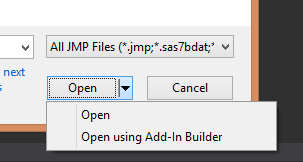- Subscribe to RSS Feed
- Mark Topic as New
- Mark Topic as Read
- Float this Topic for Current User
- Bookmark
- Subscribe
- Mute
- Printer Friendly Page
Discussions
Solve problems, and share tips and tricks with other JMP users.- JMP User Community
- :
- Discussions
- :
- How to open an addin file for editing?
- Mark as New
- Bookmark
- Subscribe
- Mute
- Subscribe to RSS Feed
- Get Direct Link
- Report Inappropriate Content
How to open an addin file for editing?
how do i open an addin file for editing?
i want to add sub menu and sub commans to my existing addin. I do not see an option for opening a already saved addin.
can someone help me with this?
Prasen
Accepted Solutions
- Mark as New
- Bookmark
- Subscribe
- Mute
- Subscribe to RSS Feed
- Get Direct Link
- Report Inappropriate Content
Re: How to open an addin file for editing?
Hey, Prasen,
Yes, you can re-open an existing add-in into Add-In Builder, but it's a little hidden. If you do File > Open and navigate to the .jmpaddin file and select, then look at the Open button at the bottom of the dialog - it is a "split" button with an arrow that brings up a menu. On that menu is an option to re-open the add-in in Add-In Builder.
This assumes you are running on Windows. On the Mac, I believe there is a check box you can check to re-open in Add-In Builder.
HTH,
Eric
- Mark as New
- Bookmark
- Subscribe
- Mute
- Subscribe to RSS Feed
- Get Direct Link
- Report Inappropriate Content
Re: How to open an addin file for editing?
Hey, Prasen,
Yes, you can re-open an existing add-in into Add-In Builder, but it's a little hidden. If you do File > Open and navigate to the .jmpaddin file and select, then look at the Open button at the bottom of the dialog - it is a "split" button with an arrow that brings up a menu. On that menu is an option to re-open the add-in in Add-In Builder.
This assumes you are running on Windows. On the Mac, I believe there is a check box you can check to re-open in Add-In Builder.
HTH,
Eric
Recommended Articles
- © 2026 JMP Statistical Discovery LLC. All Rights Reserved.
- Terms of Use
- Privacy Statement
- Contact Us