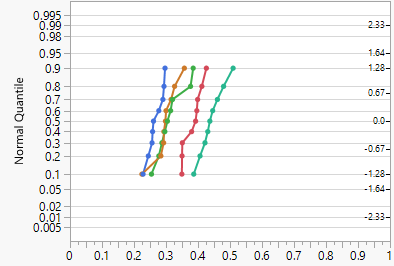Turn on suggestions
Auto-suggest helps you quickly narrow down your search results by suggesting possible matches as you type.
Options
- Subscribe to RSS Feed
- Mark Topic as New
- Mark Topic as Read
- Float this Topic for Current User
- Bookmark
- Subscribe
- Mute
- Printer Friendly Page
Discussions
Solve problems, and share tips and tricks with other JMP users.- JMP User Community
- :
- Discussions
- :
- Re: How to not have connecting line in normal quantile plot (oneway analysis)
- Mark as New
- Bookmark
- Subscribe
- Mute
- Subscribe to RSS Feed
- Get Direct Link
- Report Inappropriate Content
How to not have connecting line in normal quantile plot (oneway analysis)
Created:
Jan 28, 2021 04:01 PM
| Last Modified: Jun 11, 2023 4:10 AM
(2801 views)
Hi - when I create a normal quantile plot using one way analysis, a connecting line is generated between the points, which is different from the Line of Fit. How do I remove this connecting line?
1 ACCEPTED SOLUTION
Accepted Solutions
- Mark as New
- Bookmark
- Subscribe
- Mute
- Subscribe to RSS Feed
- Get Direct Link
- Report Inappropriate Content
Re: How to not have connecting line in normal quantile plot (oneway analysis)
You can right click on the graph and go to customize. There you will be able to go to each of the Quantile Point Lines and then either change the line width to 0 or change the line color to white. Either of these will remove the color from the connecting line. However, the Quantile Fit Line and the Quantile Point Line are interconnected, and either of these options also removes the fit line from the graph.
Jim
2 REPLIES 2
- Mark as New
- Bookmark
- Subscribe
- Mute
- Subscribe to RSS Feed
- Get Direct Link
- Report Inappropriate Content
Re: How to not have connecting line in normal quantile plot (oneway analysis)
You can right click on the graph and go to customize. There you will be able to go to each of the Quantile Point Lines and then either change the line width to 0 or change the line color to white. Either of these will remove the color from the connecting line. However, the Quantile Fit Line and the Quantile Point Line are interconnected, and either of these options also removes the fit line from the graph.
Jim
- Mark as New
- Bookmark
- Subscribe
- Mute
- Subscribe to RSS Feed
- Get Direct Link
- Report Inappropriate Content
Re: How to not have connecting line in normal quantile plot (oneway analysis)
Thank you! It's a little strange to have the two lines' properties connected, but looks like that's what we have currently.
Recommended Articles
- © 2026 JMP Statistical Discovery LLC. All Rights Reserved.
- Terms of Use
- Privacy Statement
- Contact Us