- We’re retiring the File Exchange at the end of this year. The JMP Marketplace is now your destination for add-ins and extensions.
- JMP 19 is here! Learn more about the new features.
- Subscribe to RSS Feed
- Mark Topic as New
- Mark Topic as Read
- Float this Topic for Current User
- Bookmark
- Subscribe
- Mute
- Printer Friendly Page
Discussions
Solve problems, and share tips and tricks with other JMP users.- JMP User Community
- :
- Discussions
- :
- How to merge rows and sum them?
- Mark as New
- Bookmark
- Subscribe
- Mute
- Subscribe to RSS Feed
- Get Direct Link
- Report Inappropriate Content
How to merge rows and sum them?
How can we merge rows of a table as shown below:
| X | Y | |||||
| STATE_1 | 1 | STATE_1 | 6 | 896 | ||
| STATE_1 | 2 | STATE_2 | 7 | |||
| STATE_1 | 3 | STATE_3 | 22 | |||
| STATE_2 | 4 | STATE_4 | 861 | |||
| STATE_2 | 3 | STATE_2 | 94 | 94 | ||
| STATE_3 | 2 | STATE_1 | 37 | 412 | ||
| STATE_3 | 5 | STATE_2 | 4 | |||
| STATE_3 | 10 | STATE_3 | 18 | |||
| STATE_3 | 5 | STATE_4 | 353 | |||
| STATE_4 | 576 | STATE_2 | 94 | 94 | ||
| STATE_4 | 33 | STATE_1 | 37 | 37 | ||
| STATE_4 | 25 | STATE_2 | 4 | 4 | ||
| STATE_4 | 97 | |||||
| STATE_4 | 54 | |||||
| STATE_4 | 76 | |||||
| STATE_2 | 94 | |||||
| STATE_1 | 37 | |||||
| STATE_2 | 4 |
1. First group the continuous occurrence of rows
2. Calculate the sum of sequential occurrence of STATE_1 to STATE_4
Pfa the sample table for your reference
Accepted Solutions
- Mark as New
- Bookmark
- Subscribe
- Mute
- Subscribe to RSS Feed
- Get Direct Link
- Report Inappropriate Content
Re: How to merge rows and sum them?
I solved the problem using 2 new formula columns
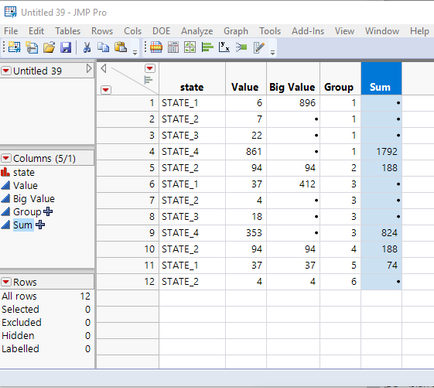
The Group column formula just creates a grouping number when :Big Value is detected
If( Row() == 1, theGroup = 0 );
If( Is Missing( :Big Value ) == 0,
theGroup
++);
theGroup;The Sum column formula just looks one row ahead, and if it detects a non missing value for :Big Value, it adds up the sums for both :Value and :Big Value for the current Group and then adds them together
If( Is Missing( :Big Value[Row() + 1] ) == 0,
Sum( Col Sum( :Value, :Group ), Col Sum( :Big Value, :Group ) ),
If( Row() == N Rows( Current Data Table() ) & Is Missing( :Big Value ) == 0,
Sum( :Value, :Big Value )
)
)
Attached is the data table I used
- Mark as New
- Bookmark
- Subscribe
- Mute
- Subscribe to RSS Feed
- Get Direct Link
- Report Inappropriate Content
Re: How to merge rows and sum them?
I solved the problem using 2 new formula columns
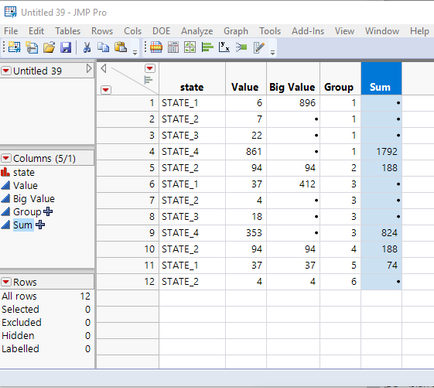
The Group column formula just creates a grouping number when :Big Value is detected
If( Row() == 1, theGroup = 0 );
If( Is Missing( :Big Value ) == 0,
theGroup
++);
theGroup;The Sum column formula just looks one row ahead, and if it detects a non missing value for :Big Value, it adds up the sums for both :Value and :Big Value for the current Group and then adds them together
If( Is Missing( :Big Value[Row() + 1] ) == 0,
Sum( Col Sum( :Value, :Group ), Col Sum( :Big Value, :Group ) ),
If( Row() == N Rows( Current Data Table() ) & Is Missing( :Big Value ) == 0,
Sum( :Value, :Big Value )
)
)
Attached is the data table I used
Recommended Articles
- © 2025 JMP Statistical Discovery LLC. All Rights Reserved.
- Terms of Use
- Privacy Statement
- Contact Us
