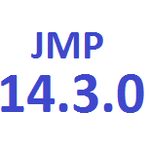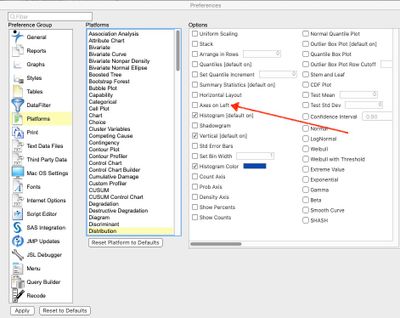Turn on suggestions
Auto-suggest helps you quickly narrow down your search results by suggesting possible matches as you type.
Options
- Subscribe to RSS Feed
- Mark Topic as New
- Mark Topic as Read
- Float this Topic for Current User
- Bookmark
- Subscribe
- Mute
- Printer Friendly Page
Discussions
Solve problems, and share tips and tricks with other JMP users.- JMP User Community
- :
- Discussions
- :
- Re: How to make the Y axis on the left side
- Mark as New
- Bookmark
- Subscribe
- Mute
- Subscribe to RSS Feed
- Get Direct Link
- Report Inappropriate Content
How to make the Y axis on the left side
Created:
Dec 19, 2020 10:11 AM
| Last Modified: Jun 11, 2023 4:09 AM
(1998 views)
Please remind me (briefly) how to make the Y axis on the left side (in Distribution platform or in Preferences. Not in Builder). Look at the picture, pls. Thanks in advance!
1 ACCEPTED SOLUTION
Accepted Solutions
- Mark as New
- Bookmark
- Subscribe
- Mute
- Subscribe to RSS Feed
- Get Direct Link
- Report Inappropriate Content
Re: How to make the Y axis on the left side
If you go to Preferences>Platforms>Distribution you can select which side you want your axis on. See below.
"All models are wrong, some are useful" G.E.P. Box
1 REPLY 1
- Mark as New
- Bookmark
- Subscribe
- Mute
- Subscribe to RSS Feed
- Get Direct Link
- Report Inappropriate Content
Re: How to make the Y axis on the left side
If you go to Preferences>Platforms>Distribution you can select which side you want your axis on. See below.
"All models are wrong, some are useful" G.E.P. Box
Recommended Articles
- © 2026 JMP Statistical Discovery LLC. All Rights Reserved.
- Terms of Use
- Privacy Statement
- Contact Us