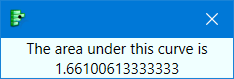- Subscribe to RSS Feed
- Mark Topic as New
- Mark Topic as Read
- Float this Topic for Current User
- Bookmark
- Subscribe
- Mute
- Printer Friendly Page
Discussions
Solve problems, and share tips and tricks with other JMP users.- JMP User Community
- :
- Discussions
- :
- How to make a calculus in JMP
- Mark as New
- Bookmark
- Subscribe
- Mute
- Subscribe to RSS Feed
- Get Direct Link
- Report Inappropriate Content
How to make a calculus in JMP
How to make a calculus in JMP?
There is a two dimension of data, for instance, current and time, then in JMP Grapher, we can plot a curve and fit it smooth, for detail, please see photo below.
How much electric quantity will be? that means I'd like to know how to calculate the area under the curve?
in mathmatic , how to make a calculus in JMP?
- Mark as New
- Bookmark
- Subscribe
- Mute
- Subscribe to RSS Feed
- Get Direct Link
- Report Inappropriate Content
Re: How to make a calculus in JMP
See Help > Scripting Index and search for Integrate function. This function performs numerical integration of your expression (fitted model). Use the Help button in the index to get more information about this function.
Likely you will need to save the fitted model as a new column formula and then use a short script to extract the expression from the formula and use it as an argument to the Integrate() function.
- Mark as New
- Bookmark
- Subscribe
- Mute
- Subscribe to RSS Feed
- Get Direct Link
- Report Inappropriate Content
Re: How to make a calculus in JMP
Here is a simple example of @Mark_Bailey's suggestion.
Names default to Here(1);
dt = New Table("Example",
Add Rows( 5 ),
New Column( "Time",
Numeric,
"Continuous",
Format( "Best", 12 ),
Set Values( [0, 2, 4, 6, 8] )
),
New Column( "I",
Numeric,
"Continuous",
Format( "Best", 12 ),
Set Values(
[0.303858872597443, 0.22418155030798, 0.202170635461688,
0.181779722721203, 0.148724968294765]
)
)
);
//use bivariate for simplicity
biv = dt << Bivariate(
Y( :I ),
X( :Time ),
Fit Polynomial( 3, {Confid Shaded Indiv( 1 ), Line Color( {212, 73, 88} )} ),
SendToReport(
Dispatch(
{},
"2",
ScaleBox,
{Min( 0 ), Max( 0.45 ), Inc( 0.05 ), Minor Ticks( 1 )}
)
)
);
//get the prediction formula string
fm = report(biv)[OutlineBox("Polynomial ?")][TextEditBox(1)] << get text;
//get the string to the right of the equal sign and convert the string to an expression using Parse()
fm = Parse(Trim(word(2, fm, "=")));
area = Integrate(fm, Time, col minimum(:Time), col maximum(:Time));
Caption("The area under this curve is " || char(area));
- Mark as New
- Bookmark
- Subscribe
- Mute
- Subscribe to RSS Feed
- Get Direct Link
- Report Inappropriate Content
Re: How to make a calculus in JMP
Recommended Articles
- © 2026 JMP Statistical Discovery LLC. All Rights Reserved.
- Terms of Use
- Privacy Statement
- Contact Us