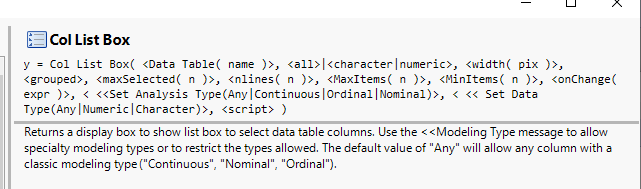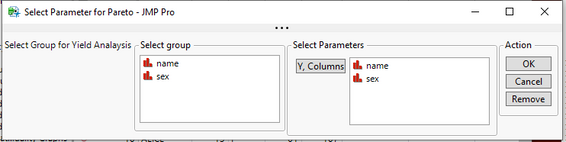- JMP User Community
- :
- Discussions
- :
- Re: How to make Col List Box Report only specific data type
Turn on suggestions
Auto-suggest helps you quickly narrow down your search results by suggesting possible matches as you type.
Topic Options
- Subscribe to RSS Feed
- Mark Topic as New
- Mark Topic as Read
- Float this Topic for Current User
- Bookmark
- Subscribe
- Printer Friendly Page
- Mark as New
- Bookmark
- Subscribe
- Mute
- Subscribe to RSS Feed
- Get Direct Link
- Report Inappropriate Content
How to make Col List Box Report only specific data type
Created:
Jul 23, 2020 05:43 PM
| Last Modified: Jun 9, 2023 4:33 PM
(1442 views)
try to make a column list box so the user can select parameters for analysis.
Want to limit to column with data type "character" in this col list box. Use the script below but it report all columns.
nw = new window("Select Parameter for Pareto",
borderbox(left(3),top (2),
hlist box(
textBox("Select Group for Yield Analaysis"),
hlistbox(
vlistbox(
panelbox("Select group",
ColListData = collistbox( all, << set Data Type( "character" ));
)
)
),
panelbox("Select Parameters",
LineupBox(NCol(2),Spacing(3),
ButtonBox("Y, Columns", colListY<<Append(colListData<<GetSelected)),
colListY = ColListBox(nLines(5),"character"),
),
),
panelbox("Action",
button box("OK",
list = eval(colListY<<getitems);
nw << close window;
),
button box("Cancel",nw<<close window),
button box ("Remove",
colListY<<removeselected;
)
)
))
);
3 REPLIES 3
- Mark as New
- Bookmark
- Subscribe
- Mute
- Subscribe to RSS Feed
- Get Direct Link
- Report Inappropriate Content
Re: How to make Col List Box Report only specific data type
Here are the options available to Col List Box, taken from the Scripting Inded
Help==>Scripting index
It has options for setting the data type and the modeling type
Jim
- Mark as New
- Bookmark
- Subscribe
- Mute
- Subscribe to RSS Feed
- Get Direct Link
- Report Inappropriate Content
Re: How to make Col List Box Report only specific data type
try that but it still show all columns.
- Mark as New
- Bookmark
- Subscribe
- Mute
- Subscribe to RSS Feed
- Get Direct Link
- Report Inappropriate Content
Re: How to make Col List Box Report only specific data type
Here is a rework of your code. You had already limited the first Col List Box() to "Character", you just didn't use the correct syntax for the second Col List Box()
names default to here(1);
dt=open("$SAMPLE_DATA\big class.jmp");
nw = new window("Select Parameter for Pareto",
borderbox(left(3),top (2),
hlist box(
textBox("Select Group for Yield Analaysis"),
hlistbox(
vlistbox(
panelbox("Select group",
ColListData = collistbox( all, << set Data Type( "character" ));
)
)
),
panelbox("Select Parameters",
LineupBox(NCol(2),Spacing(3),
ButtonBox("Y, Columns", colListY<<Append(colListData<<GetSelected)),
colListY = ColListBox(all,nLines(5), << set Data Type( "character" )),
),
),
panelbox("Action",
button box("OK",
list = eval(colListY<<getitems);
nw << close window;
),
button box("Cancel",nw<<close window),
button box ("Remove",
colListY<<removeselected;
)
)
))
);
Jim
- © 2024 JMP Statistical Discovery LLC. All Rights Reserved.
- Terms of Use
- Privacy Statement
- About JMP
- JMP Software
- JMP User Community
- Contact