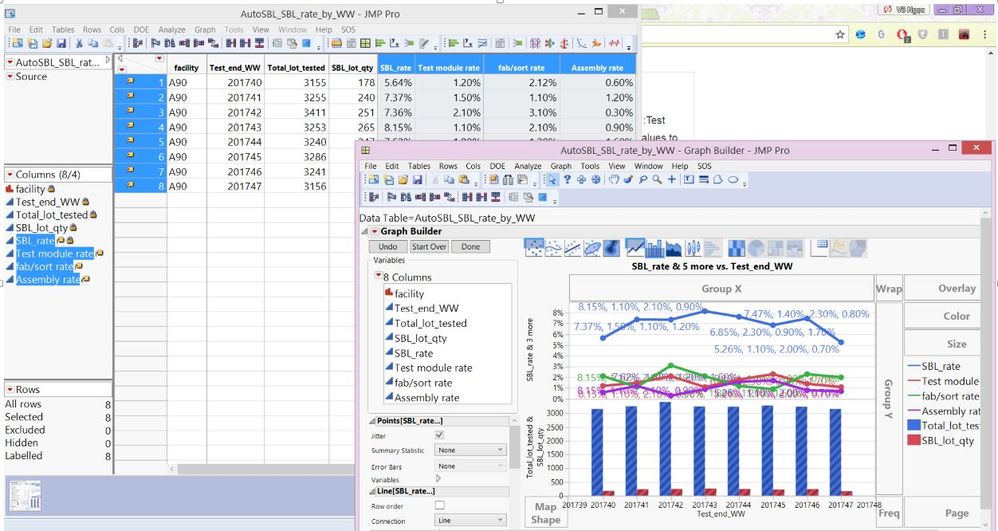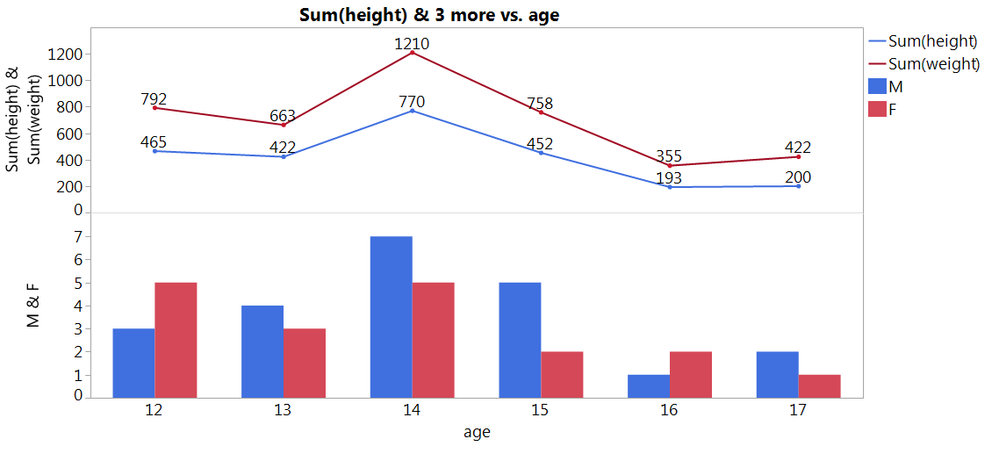- Subscribe to RSS Feed
- Mark Topic as New
- Mark Topic as Read
- Float this Topic for Current User
- Bookmark
- Subscribe
- Mute
- Printer Friendly Page
Discussions
Solve problems, and share tips and tricks with other JMP users.- JMP User Community
- :
- Discussions
- :
- Re: How to label multiple columns to every points in Graph builder
- Mark as New
- Bookmark
- Subscribe
- Mute
- Subscribe to RSS Feed
- Get Direct Link
- Report Inappropriate Content
How to label multiple columns to every points in Graph builder
Hi buddies,
I have created a chart with multiples lines (multiples columns) in graph builder. When I labled values for columns (:sbl_rate; :Test module rate; :fab/sort rate; :assembly rate), instead of each point would be labled corresponding to its value, it showed all row values to each point. Please give me advices.
Accepted Solutions
- Mark as New
- Bookmark
- Subscribe
- Mute
- Subscribe to RSS Feed
- Get Direct Link
- Report Inappropriate Content
Re: How to label multiple columns to every points in Graph builder
There might be a way to do this with row labels, but one option (albeit laborious) is to add transparent bars with labels. This can be done graphically by:
- Start with your chart
- Remove all row labels
- For each value displayed (SBL_rate & 3 more)
- In top chart, right click, add a bar
- On bottom left expand 'Variables' and only select one y variable
- Change bar style to single
- Set label to value
- In legend settings change bar transparency to zero
- Change legend settings to only show the lines and bars on the bottom
Names default to here( 1 );
dt1 = Open( "$Sample_data/Big Class.jmp", Invisible );
dt1Tab = dt1 << Tabulate(
Set Format( N( 9, "Best" ) ),
Add Table(
Column Table( Analysis Columns( :height, :weight ) ),
Column Table( Grouping Columns( :sex ) ),
Row Table( Grouping Columns( :age ) )
)
);
dt2 = dt1Tab << Make Into Data Table;
dt1Tab << Close Window();
dt1 << Close Window();
dt2 << Graph Builder(
Size( 929, 449 ),
Show Control Panel( 0 ),
Variables(
X( :age ),
Y( :Name( "Sum(height)" ) ),
Y( :Name( "Sum(weight)" ), Position( 1 ) ),
Y( :M ),
Y( :F, Position( 2 ) )
),
Elements(
Position( 1, 1 ),
Line( X, Y( 1 ), Y( 2 ), Legend( 13 ) ),
Points( X, Y( 1 ), Y( 2 ), Legend( 16 ), Jitter( 0 ) ),
Bar(
X,
Y( 2 ),
Legend( 19 ),
Bar Style( "Single" ),
Label( "Label by Value" )
),
Bar(
X,
Y( 1 ),
Legend( 20 ),
Bar Style( "Single" ),
Label( "Label by Value" )
)
),
Elements( Position( 1, 2 ), Bar( X, Y( 1 ), Y( 2 ), Legend( 24 ) ) ),
SendToReport(
Dispatch(
{},
"400",
ScaleBox,
{Legend Model(
13,
Properties( 1, {Line Color( 51 ), Fill Color( 0 )} )
), Legend Model(
16,
Base( 0, 0, 0 ),
Base( 1, 0, 0 ),
Properties( 1, {Line Color( 19 ), Fill Color( 0 )} )
), Legend Model(
19,
Properties( 0, {Fill Color( 2 ), Transparency( 0 )} )
), Legend Model(
20,
Properties( 0, {Fill Color( 2 ), Transparency( 0 )} )
)}
),
Dispatch(
{},
"Graph Builder",
FrameBox,
{Grid Line Order( 4 ), Reference Line Order( 8 )}
),
Dispatch(
{},
"400",
LegendBox,
{Legend Position(
{13, [0, 1], 16, [-1, -1], 19, [-1], 20, [-1], 24, [2, 3]}
), Position( {0, 1, -1, -1, -1, -1, 2, 3} )}
)
)
);- Mark as New
- Bookmark
- Subscribe
- Mute
- Subscribe to RSS Feed
- Get Direct Link
- Report Inappropriate Content
Re: How to label multiple columns to every points in Graph builder
I think you want to label only by 'SBL_lot_qty'. But notice that (in the Columns panel of the data dable), you have a little 'label' icon after the name of four other variables. You can right click and select 'Label/Unlabel' to set things up the way you want.
- Mark as New
- Bookmark
- Subscribe
- Mute
- Subscribe to RSS Feed
- Get Direct Link
- Report Inappropriate Content
Re: How to label multiple columns to every points in Graph builder
There might be a way to do this with row labels, but one option (albeit laborious) is to add transparent bars with labels. This can be done graphically by:
- Start with your chart
- Remove all row labels
- For each value displayed (SBL_rate & 3 more)
- In top chart, right click, add a bar
- On bottom left expand 'Variables' and only select one y variable
- Change bar style to single
- Set label to value
- In legend settings change bar transparency to zero
- Change legend settings to only show the lines and bars on the bottom
Names default to here( 1 );
dt1 = Open( "$Sample_data/Big Class.jmp", Invisible );
dt1Tab = dt1 << Tabulate(
Set Format( N( 9, "Best" ) ),
Add Table(
Column Table( Analysis Columns( :height, :weight ) ),
Column Table( Grouping Columns( :sex ) ),
Row Table( Grouping Columns( :age ) )
)
);
dt2 = dt1Tab << Make Into Data Table;
dt1Tab << Close Window();
dt1 << Close Window();
dt2 << Graph Builder(
Size( 929, 449 ),
Show Control Panel( 0 ),
Variables(
X( :age ),
Y( :Name( "Sum(height)" ) ),
Y( :Name( "Sum(weight)" ), Position( 1 ) ),
Y( :M ),
Y( :F, Position( 2 ) )
),
Elements(
Position( 1, 1 ),
Line( X, Y( 1 ), Y( 2 ), Legend( 13 ) ),
Points( X, Y( 1 ), Y( 2 ), Legend( 16 ), Jitter( 0 ) ),
Bar(
X,
Y( 2 ),
Legend( 19 ),
Bar Style( "Single" ),
Label( "Label by Value" )
),
Bar(
X,
Y( 1 ),
Legend( 20 ),
Bar Style( "Single" ),
Label( "Label by Value" )
)
),
Elements( Position( 1, 2 ), Bar( X, Y( 1 ), Y( 2 ), Legend( 24 ) ) ),
SendToReport(
Dispatch(
{},
"400",
ScaleBox,
{Legend Model(
13,
Properties( 1, {Line Color( 51 ), Fill Color( 0 )} )
), Legend Model(
16,
Base( 0, 0, 0 ),
Base( 1, 0, 0 ),
Properties( 1, {Line Color( 19 ), Fill Color( 0 )} )
), Legend Model(
19,
Properties( 0, {Fill Color( 2 ), Transparency( 0 )} )
), Legend Model(
20,
Properties( 0, {Fill Color( 2 ), Transparency( 0 )} )
)}
),
Dispatch(
{},
"Graph Builder",
FrameBox,
{Grid Line Order( 4 ), Reference Line Order( 8 )}
),
Dispatch(
{},
"400",
LegendBox,
{Legend Position(
{13, [0, 1], 16, [-1, -1], 19, [-1], 20, [-1], 24, [2, 3]}
), Position( {0, 1, -1, -1, -1, -1, 2, 3} )}
)
)
);- Mark as New
- Bookmark
- Subscribe
- Mute
- Subscribe to RSS Feed
- Get Direct Link
- Report Inappropriate Content
Re: How to label multiple columns to every points in Graph builder
Hi ih,
It works exactly what I want it to be. :D Greatly appreciate!!!!
Recommended Articles
- © 2026 JMP Statistical Discovery LLC. All Rights Reserved.
- Terms of Use
- Privacy Statement
- Contact Us