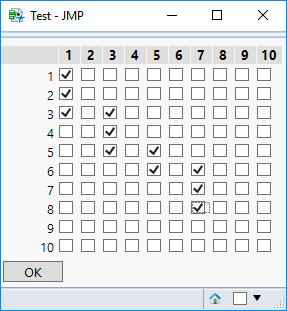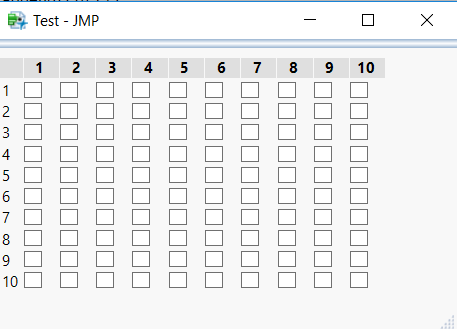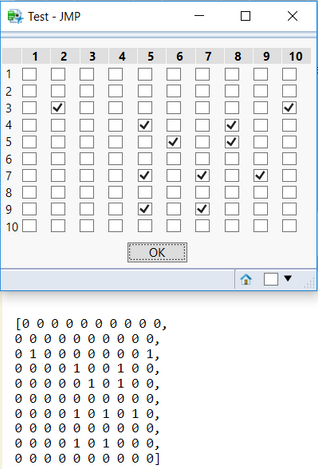- Subscribe to RSS Feed
- Mark Topic as New
- Mark Topic as Read
- Float this Topic for Current User
- Bookmark
- Subscribe
- Mute
- Printer Friendly Page
Discussions
Solve problems, and share tips and tricks with other JMP users.- JMP User Community
- :
- Discussions
- :
- Re: How to index into a table box of check boxes
- Mark as New
- Bookmark
- Subscribe
- Mute
- Subscribe to RSS Feed
- Get Direct Link
- Report Inappropriate Content
How to index into a table box of check boxes
All,
I have a m by n Table box of check boxes. I am wondering, how I can set some of them selected.
LB_b = Lineup Box(N Col(1));
nR = 10;
nC = 10;
SCB1 = String Col Box( "", {} );
For( i = 1, i <= nR, i++,
SCB1 << Add Element( Char( i ) )
);
TB1 = Table Box( SCB1 );
For( i = 1, i <= nC, i++,
Insert Into( TB1, Check Box( Repeat( {" "}, nR ), <<Set Heading( Char( i ) ) ) )
);
LB_b << Append(TB1);
T = New Window("Test",TB1);When I look at the tree structure, I wonder why I am unable to access the elements. I tried something like the following with no luck. Also, the goal is not to be able to select a column of check boxes, but a single checkbox in the matrix.
TB1["CheckBoxBox(1)"] << select ;
Uday
Accepted Solutions
- Mark as New
- Bookmark
- Subscribe
- Mute
- Subscribe to RSS Feed
- Get Direct Link
- Report Inappropriate Content
Re: How to index into a table box of check boxes
This code will set the checkboxes from a saved matrix of 1s and 0s.
// Set some random values in this matrix
saved_cbmat =
[ 1 0 0 1 0 0 0 0 0 0,
0 0 0 0 0 0 0 0 0 0,
0 1 0 0 0 0 0 0 0 0,
0 1 0 0 0 0 1 0 0 0,
0 1 0 1 0 0 1 0 1 0,
0 0 0 0 0 0 0 0 0 1,
0 0 0 0 0 0 0 0 1 1,
0 0 0 0 0 0 0 0 1 0,
0 0 0 0 0 0 0 0 1 0,
0 0 0 0 0 0 0 0 0 0];
n = 10; // # rows
m = 10; // # cols
a = 1::n;
// Create a list of empty text fields as checkbox labels
cb_list = {};
for (i = 1, i <= n, i++,
cb_list[i] = "";
);
cbmat = j(n, m, 0);
// Create the window
nw = new window("Test",
tb = table box(
ncb = number col box("", a),
),
okb = button box("OK",
for (i = 1, i <= m, i++,
for (k = 1, k <= n, k++,
cbmat[k, i] = cb[i] << get(k);
),
);
show(cbmat);
nw << close window;
),
);
// Create an array of checkbox columns
cb = {};
// Add the checkboxes
for (i = 1, i <= m, i++,
cb[i] = checkbox(cb_list);
cb[i] << set heading(char(i));
tb << append(cb[i]);
);
// Preload the checkboxes from the saved matrix
for (i = 1, i <= m, i++,
for (k = 1, k <= n, k++,
on_off = saved_cbmat[k, i];
cb[i] << set(k, on_off);
),
);
- Mark as New
- Bookmark
- Subscribe
- Mute
- Subscribe to RSS Feed
- Get Direct Link
- Report Inappropriate Content
Re: How to index into a table box of check boxes
You have 2 reference issues with
TB1["CheckBoxBox(1)"] << select ; The first is that
TB1["CheckBoxBox(1)"]is looking for an Outline Box with the title "CheckBoxBox()". That is, you have placed "CheckBoxBox()" in quotes, and there for it is not looking for a CheckBoxBox() object, it is looking for an object with the title "CheckBoxBox(1)".
Secondly,
<< Selectis not a message that CheckBoxBox() has available to it.
TB1[CheckBoxBox(1)] << get selected ; would be what you want, except for the fact that << get selected returns the string values for each of the check boxes selected, and since all of your string values for your check boxes are set to " ", that will be all you will be returned. So what you will need to do is to loop through each of the check boxes, and find the values. Here is a simple example
For( c = 1, c <= 10, c++,
For( r = 1, r <= 10, r++,
If( T[CheckBoxBox( c )] << get( r ) == 1,
Show( c, r )
)
)
)- Mark as New
- Bookmark
- Subscribe
- Mute
- Subscribe to RSS Feed
- Get Direct Link
- Report Inappropriate Content
Re: How to index into a table box of check boxes
Here's a way to do what you need:
n = 10; // # rows
m = 10; // # cols
a = 1::n;
// Create a list of empty text fields as checkbox labels
cb_list = {};
for (i = 1, i <= n, i++,
cb_list[i] = "";
);
cbmat = j(n, m, 0);
// Create the window
nw = new window("Test",
tb = table box(
ncb = number col box("", a),
),
okb = button box("OK",
for (i = 1, i <= m, i++,
for (k = 1, k <= n, k++,
cbmat[k, i] = cb[i] << get(k);
),
);
show(cbmat);
nw << close window;
),
);
// Create an array of checkbox columns
cb = {};
// Add the checkboxes
for (i = 1, i <= m, i++,
cb[i] = checkbox(cb_list);
cb[i] << set heading(char(i));
tb << append(cb[i]);
);
cbmat = [ 1 0 0 0 0 0 0 0 0 0, 1 0 0 0 0 0 0 0 0 0, 1 0 1 0 0 0 0 0 0 0, 0 0 1 0 0 0 0 0 0 0, 0 0 1 0 1 0 0 0 0 0, 0 0 0 0 1 0 1 0 0 0, 0 0 0 0 0 0 1 0 0 0, 0 0 0 0 0 0 1 0 0 0, 0 0 0 0 0 0 0 0 0 0, 0 0 0 0 0 0 0 0 0 0];
- Mark as New
- Bookmark
- Subscribe
- Mute
- Subscribe to RSS Feed
- Get Direct Link
- Report Inappropriate Content
Re: How to index into a table box of check boxes
@pmroz and @txnelson ,
Thank you for your responses. However, if I may, I think the primary part of my question that is, how do I set them to selected(My bad - I should have asked checked) doesn't seem to have been addressed. Could either of you guide me as to how I can check any of the checkboxes ?
I think @pmroz 's response provides a way to index to the checkbox, but I think it references them by column, not so much by each individual check box. I will try and illustrate in a little more detail what I seek:
The snippet I posted gives me a matrix of selectable checkboxes like so:
Now, should a user make his selection, I am able to unload the selection using the following:
NW = New Window("Test",
VLB0 = V List Box(Align(center),
LB_b
)
);
VLB0 << Append(
H List Box(
BB_TargetMatrix = Button Box( "OK",
ResMat = {};
// loop through each row
For( i = 1, i <= nR, i++,
ResMat[i] = {};
// loop through each column getting values
For( r = 1, r <= nC, r++,
ResMat[i][r] = TB1[CheckBoxBox( r )] << get( i )
);
);
ResMat = Matrix( ResMat );
)// end of button box
)// end of H List Box
);
However, I would like to know how I can the table box with some of the checkboxes pre-checked. I have a matrix the same size as the table box, which I would like to use to set the checkboxes checked.
Uday
- Mark as New
- Bookmark
- Subscribe
- Mute
- Subscribe to RSS Feed
- Get Direct Link
- Report Inappropriate Content
Re: How to index into a table box of check boxes
This code will set the checkboxes from a saved matrix of 1s and 0s.
// Set some random values in this matrix
saved_cbmat =
[ 1 0 0 1 0 0 0 0 0 0,
0 0 0 0 0 0 0 0 0 0,
0 1 0 0 0 0 0 0 0 0,
0 1 0 0 0 0 1 0 0 0,
0 1 0 1 0 0 1 0 1 0,
0 0 0 0 0 0 0 0 0 1,
0 0 0 0 0 0 0 0 1 1,
0 0 0 0 0 0 0 0 1 0,
0 0 0 0 0 0 0 0 1 0,
0 0 0 0 0 0 0 0 0 0];
n = 10; // # rows
m = 10; // # cols
a = 1::n;
// Create a list of empty text fields as checkbox labels
cb_list = {};
for (i = 1, i <= n, i++,
cb_list[i] = "";
);
cbmat = j(n, m, 0);
// Create the window
nw = new window("Test",
tb = table box(
ncb = number col box("", a),
),
okb = button box("OK",
for (i = 1, i <= m, i++,
for (k = 1, k <= n, k++,
cbmat[k, i] = cb[i] << get(k);
),
);
show(cbmat);
nw << close window;
),
);
// Create an array of checkbox columns
cb = {};
// Add the checkboxes
for (i = 1, i <= m, i++,
cb[i] = checkbox(cb_list);
cb[i] << set heading(char(i));
tb << append(cb[i]);
);
// Preload the checkboxes from the saved matrix
for (i = 1, i <= m, i++,
for (k = 1, k <= n, k++,
on_off = saved_cbmat[k, i];
cb[i] << set(k, on_off);
),
);
Recommended Articles
- © 2026 JMP Statistical Discovery LLC. All Rights Reserved.
- Terms of Use
- Privacy Statement
- Contact Us