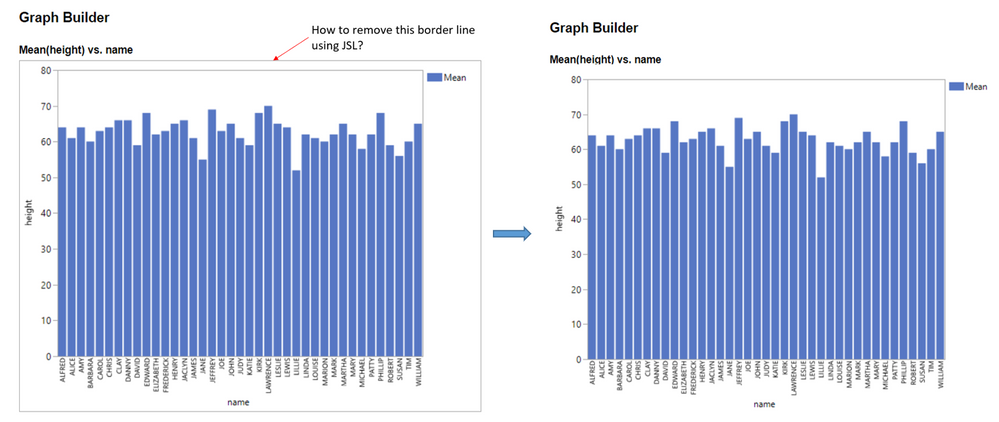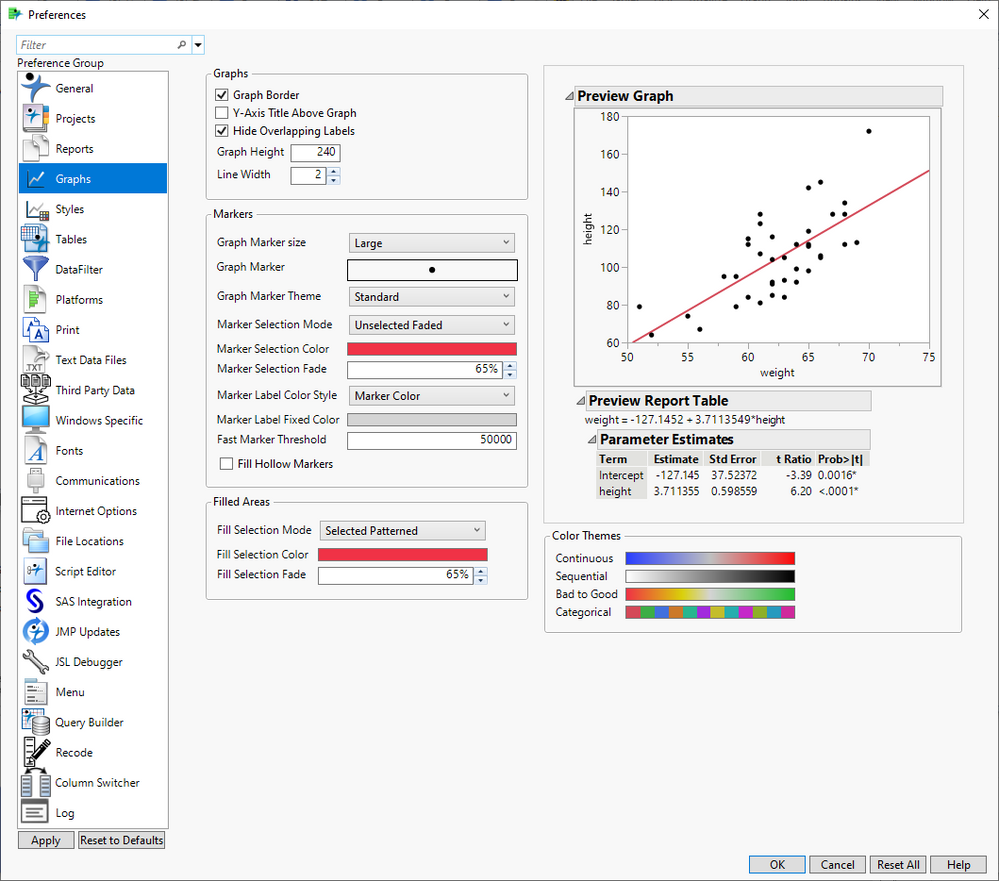- Subscribe to RSS Feed
- Mark Topic as New
- Mark Topic as Read
- Float this Topic for Current User
- Bookmark
- Subscribe
- Mute
- Printer Friendly Page
Discussions
Solve problems, and share tips and tricks with other JMP users.- JMP User Community
- :
- Discussions
- :
- How to hide/remove border line around a graph?
- Mark as New
- Bookmark
- Subscribe
- Mute
- Subscribe to RSS Feed
- Get Direct Link
- Report Inappropriate Content
How to hide/remove border line around a graph?
Hi All,
I am using JMP Pro14.3. I am constructing a graph using Graph Builder and save if as html file. I would like to hide the border line around the graph but did not success. I am adding this line of code aa[ListBox(2)] << Visibility("Hidden"); , the graph is missing.
Below is my code. I need the community help to take a look if anything wrong with the code.
dt = Open( "$SAMPLE_DATA/big class.jmp" );
grp = dt << Graph Builder(
Size( 528, 464 ),
Show Control Panel( 0 ),
Variables( X( :name ), Y( :height ) ),
Elements( Bar( X, Y, Legend( 6 ) ) )
);
aa = Report(grp);
aa[ListBox(2)] << Visibility("Hidden");
aa << Save HTML("C:\Users\xxx\Downloads\grp.html");Accepted Solutions
- Mark as New
- Bookmark
- Subscribe
- Mute
- Subscribe to RSS Feed
- Get Direct Link
- Report Inappropriate Content
Re: How to hide/remove border line around a graph?
Here's a workaround.
dt = Open( "$SAMPLE_DATA/big class.jmp" );
grp = dt << Graph Builder(
Size( 528, 464 ),
Show Control Panel( 0 ),
Variables( X( :name ), Y( :height ) ),
Elements( Bar( X, Y, Legend( 6 ) ) )
);
aa = Report(grp);
aa << Save HTML("$temp\grp.html");
/* repair the html
<!doctype html public "-//W3C//DTD HTML 4.0//EN">
<html><head><title>
JMP Report
</title><style>
body { font-family: Arial, sans-serif; font-size: 12px; padding: 0; margin: 10px; }
table { border-color: #a9a9a9; border-collapse: collapse; }
td,th { border-color: #a9a9a9; }
img { border: 1px solid #a9a9a9; } <<<<<<<<<<<< this causes the border
h1,h2,h3,h4,h5 { padding: 0; margin: 5px 0px; }
</style>
</head><body>
<img src="gfx/image37489392371.png" width=637 height=471><br>
</body></html>
*/
htmlTxt = loadtextfile("$temp\grp.html");
htmlTxt = regex(htmlTxt, "img \{ border: 1px solid #a9a9a9; \}", "", GLOBALREPLACE);
savetextfile("$temp\grp.html",htmlTxt);
open("$temp\grp.html");
The problem is with the generated HTML; it includes a style to draw the outline around the picture. This seems to work in JMP 14...17. No promises.
- Mark as New
- Bookmark
- Subscribe
- Mute
- Subscribe to RSS Feed
- Get Direct Link
- Report Inappropriate Content
Re: How to hide/remove border line around a graph?
Good question. I agree, that extra box is not needed. I can't figure out how to make it go away either.
- Mark as New
- Bookmark
- Subscribe
- Mute
- Subscribe to RSS Feed
- Get Direct Link
- Report Inappropriate Content
Re: How to hide/remove border line around a graph?
Does this preference help?
- Mark as New
- Bookmark
- Subscribe
- Mute
- Subscribe to RSS Feed
- Get Direct Link
- Report Inappropriate Content
Re: How to hide/remove border line around a graph?
The Graph Border preference? I can't see that it changes anything, except in the pref window. That does look like the border in question. Here's the JSL I tested with in 16...
dt = Open( "$SAMPLE_DATA/big class.jmp" );
grp = dt << Graph Builder(
Size( 528, 464 ),
Show Control Panel( 0 ),
Variables( X( :name ), Y( :height ) ),
Elements( Bar( X, Y, Legend( 6 ) ) )
);
aa = Report(grp);
aa << Save HTML("$Downloads\grp.html");
open("$Downloads\grp.html")Be sure you are looking at the browser window, not the graph builder window, to decide if the border is suppressed.
- Mark as New
- Bookmark
- Subscribe
- Mute
- Subscribe to RSS Feed
- Get Direct Link
- Report Inappropriate Content
Re: How to hide/remove border line around a graph?
Here's a workaround.
dt = Open( "$SAMPLE_DATA/big class.jmp" );
grp = dt << Graph Builder(
Size( 528, 464 ),
Show Control Panel( 0 ),
Variables( X( :name ), Y( :height ) ),
Elements( Bar( X, Y, Legend( 6 ) ) )
);
aa = Report(grp);
aa << Save HTML("$temp\grp.html");
/* repair the html
<!doctype html public "-//W3C//DTD HTML 4.0//EN">
<html><head><title>
JMP Report
</title><style>
body { font-family: Arial, sans-serif; font-size: 12px; padding: 0; margin: 10px; }
table { border-color: #a9a9a9; border-collapse: collapse; }
td,th { border-color: #a9a9a9; }
img { border: 1px solid #a9a9a9; } <<<<<<<<<<<< this causes the border
h1,h2,h3,h4,h5 { padding: 0; margin: 5px 0px; }
</style>
</head><body>
<img src="gfx/image37489392371.png" width=637 height=471><br>
</body></html>
*/
htmlTxt = loadtextfile("$temp\grp.html");
htmlTxt = regex(htmlTxt, "img \{ border: 1px solid #a9a9a9; \}", "", GLOBALREPLACE);
savetextfile("$temp\grp.html",htmlTxt);
open("$temp\grp.html");
The problem is with the generated HTML; it includes a style to draw the outline around the picture. This seems to work in JMP 14...17. No promises.
- Mark as New
- Bookmark
- Subscribe
- Mute
- Subscribe to RSS Feed
- Get Direct Link
- Report Inappropriate Content
Re: How to hide/remove border line around a graph?
Hi Craige,
This is great. Thank you!
Recommended Articles
- © 2026 JMP Statistical Discovery LLC. All Rights Reserved.
- Terms of Use
- Privacy Statement
- Contact Us