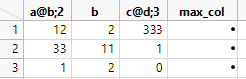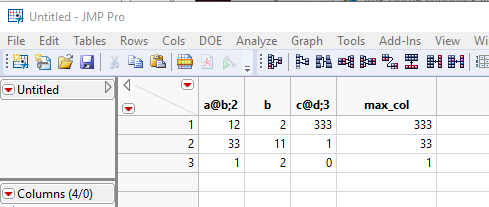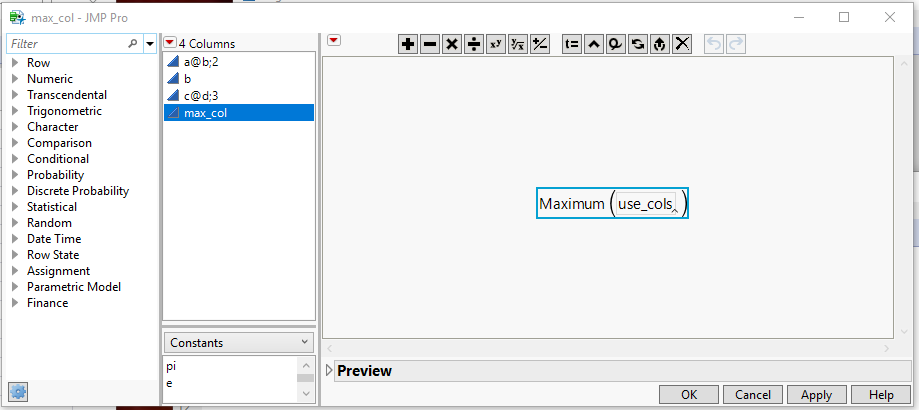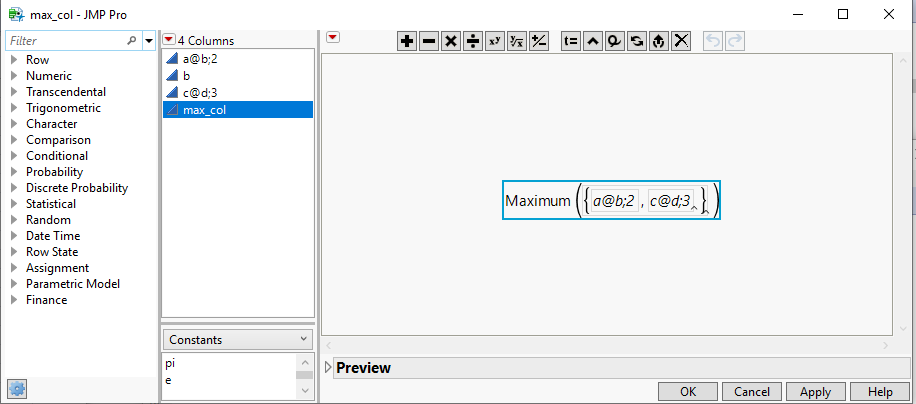- Subscribe to RSS Feed
- Mark Topic as New
- Mark Topic as Read
- Float this Topic for Current User
- Bookmark
- Subscribe
- Mute
- Printer Friendly Page
Discussions
Solve problems, and share tips and tricks with other JMP users.- JMP User Community
- :
- Discussions
- :
- Re: How to get max values accross multiple columns with missing data in their ro...
- Mark as New
- Bookmark
- Subscribe
- Mute
- Subscribe to RSS Feed
- Get Direct Link
- Report Inappropriate Content
How to get max values accross multiple columns with missing data in their rows!
Hi,
Lets say we have data set that we want to get max values across the selected columns
dt = New Table( "Untitled",
New Column( "a@b;2", Numeric, Set Values( [12, 33, 1] ) ),
New Column( "b", Numeric, Set Values( [2, 11, 2] ) ),
New Column( "c@d;3", Numeric, Set Values( [333, 1, 0] ) )
);
colnames = dt << getcolumnnames;
use_cols = {};
include = {"@"};
For( j = 1, j <= N Items( include ), j++,
For( i = 1, i <= Nitems( colnames ), i++,
If(Contains(colnames[i], include[j]),
insert into (use_cols , colnames[i]))
));
dt << new column("max_col",numeric,formula(Maximum(use_cols)))I don't understand why it returns missing value in max_col ? Should we loop through the use_cols ?
Thanks!
Accepted Solutions
- Mark as New
- Bookmark
- Subscribe
- Mute
- Subscribe to RSS Feed
- Get Direct Link
- Report Inappropriate Content
Re: How to get max values accross multiple columns with missing data in their rows!
Running on a Windows PC, running Windows 10, I went back several versions of JMP and ran your script, and it ran correctly on all versions.
Your second qualification, that sometimes you have missing values in your data should not be an issue. The Maximum() function handles missing values.
Not knowing more about your script, I will point out a possible issue. If you look at the formula that is created for the column max_col you will see:
The formula relies on the list "use_cols", so every time the formula is run, or rerun, it go to the list and uses the value "at that point in time" of "use_cols" and places it into the formula. If the value of "use_cols" is "{Name( "a@b;2" ), Name( "c@d;3" )}", everything will work fine. If for some reason, the list "use_cols" has changed it's value, the formula may not work and you will get missing values. What you really want is for the formula to be
Maximum( {:Name( "a@b;2" ), :Name( "c@d;3" )} )The easiest way to do this, in my experience, is to specify the new column and formula as:
Eval(Parse("dt << new column(\!"max_col\!",numeric,formula( Maximum(" || char(use_cols) || ")));"));It results in the formula being specified as:
- Mark as New
- Bookmark
- Subscribe
- Mute
- Subscribe to RSS Feed
- Get Direct Link
- Report Inappropriate Content
Re: How to get max values accross multiple columns with missing data in their rows!
- Mark as New
- Bookmark
- Subscribe
- Mute
- Subscribe to RSS Feed
- Get Direct Link
- Report Inappropriate Content
Re: How to get max values accross multiple columns with missing data in their rows!
Hi,
You just need to help JMP figure out that the variable "use_cols" is referring to columns by adding "as columns" to your last statement:
dt << New Column( "max_col", numeric, formula( Maximum( as columns( use_cols ) ) ) );
- Mark as New
- Bookmark
- Subscribe
- Mute
- Subscribe to RSS Feed
- Get Direct Link
- Report Inappropriate Content
Re: How to get max values accross multiple columns with missing data in their rows!
Running on a Windows PC, running Windows 10, I went back several versions of JMP and ran your script, and it ran correctly on all versions.
Your second qualification, that sometimes you have missing values in your data should not be an issue. The Maximum() function handles missing values.
Not knowing more about your script, I will point out a possible issue. If you look at the formula that is created for the column max_col you will see:
The formula relies on the list "use_cols", so every time the formula is run, or rerun, it go to the list and uses the value "at that point in time" of "use_cols" and places it into the formula. If the value of "use_cols" is "{Name( "a@b;2" ), Name( "c@d;3" )}", everything will work fine. If for some reason, the list "use_cols" has changed it's value, the formula may not work and you will get missing values. What you really want is for the formula to be
Maximum( {:Name( "a@b;2" ), :Name( "c@d;3" )} )The easiest way to do this, in my experience, is to specify the new column and formula as:
Eval(Parse("dt << new column(\!"max_col\!",numeric,formula( Maximum(" || char(use_cols) || ")));"));It results in the formula being specified as:
- Mark as New
- Bookmark
- Subscribe
- Mute
- Subscribe to RSS Feed
- Get Direct Link
- Report Inappropriate Content
Re: How to get max values accross multiple columns with missing data in their rows!
- Mark as New
- Bookmark
- Subscribe
- Mute
- Subscribe to RSS Feed
- Get Direct Link
- Report Inappropriate Content
Re: How to get max values accross multiple columns with missing data in their rows!
Recommended Articles
- © 2026 JMP Statistical Discovery LLC. All Rights Reserved.
- Terms of Use
- Privacy Statement
- Contact Us