@info-rchitect ,
You need to provide more information to get a useful response. There are multiple methods for Graph Builder to create hundreds of contours. For example,
- by using an X grouping or a Y Grouping or both
- by specifying a Page
- by using the dialog with By variable columns
Also, do you said you wanted the same color scheme, do you also want the same contour levels?
Note if you were using Graph > Contour Plot and using a By columns you can press CTRL + ALT + SHIFT + click on the pull down menu. The menu shown in the screenshot below appears. I specified fill and a color scheme and labeling contours then pressed OK and all contour plots now had the same color scheme (Blue to Grey to Red) ; all were filled and labeled, but not the same contour levels.
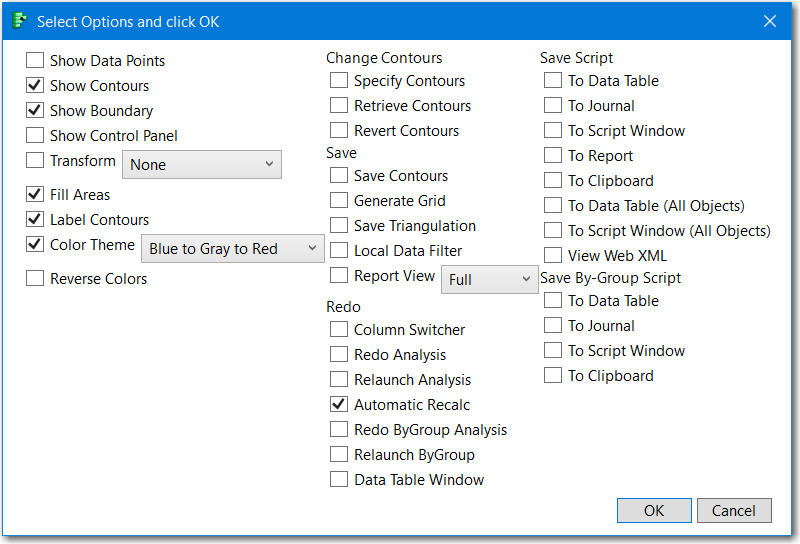
More information will make it easier for someone to help you out.