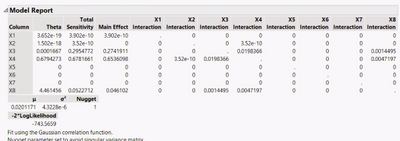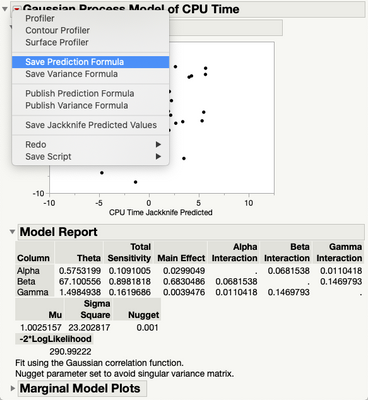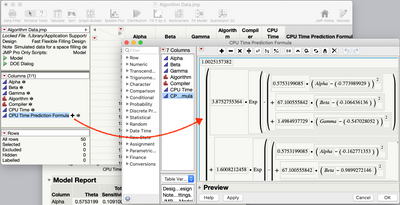- JMP User Community
- :
- Discussions
- :
- How to get JMP Gaussian process prediction model equation?
- Subscribe to RSS Feed
- Mark Topic as New
- Mark Topic as Read
- Float this Topic for Current User
- Bookmark
- Subscribe
- Printer Friendly Page
- Mark as New
- Bookmark
- Subscribe
- Mute
- Subscribe to RSS Feed
- Get Direct Link
- Report Inappropriate Content
How to get JMP Gaussian process prediction model equation?
I am new to JMP and I am using Gaussian Process model in my task and got the following (attached image) report. After this I do not know from where I would get the prediction equation (regression equation) from here. Anyone, who can guide me please.
Accepted Solutions
- Mark as New
- Bookmark
- Subscribe
- Mute
- Subscribe to RSS Feed
- Get Direct Link
- Report Inappropriate Content
Re: How to get JMP Gaussian process prediction model equation?
In most of the model fitting platforms, including Gaussian Process, in the red triangle menu you'll find an option to Save Prediction Formula. This will create a new column in the data table with the prediction formula.
- Mark as New
- Bookmark
- Subscribe
- Mute
- Subscribe to RSS Feed
- Get Direct Link
- Report Inappropriate Content
Re: How to get JMP Gaussian process prediction model equation?
The new column has a formula attached. Click the plus sign next to the column name to see the formula.
- Mark as New
- Bookmark
- Subscribe
- Mute
- Subscribe to RSS Feed
- Get Direct Link
- Report Inappropriate Content
Re: How to get JMP Gaussian process prediction model equation?
In most of the model fitting platforms, including Gaussian Process, in the red triangle menu you'll find an option to Save Prediction Formula. This will create a new column in the data table with the prediction formula.
- Mark as New
- Bookmark
- Subscribe
- Mute
- Subscribe to RSS Feed
- Get Direct Link
- Report Inappropriate Content
Re: How to get JMP Gaussian process prediction model equation?
- Mark as New
- Bookmark
- Subscribe
- Mute
- Subscribe to RSS Feed
- Get Direct Link
- Report Inappropriate Content
Re: How to get JMP Gaussian process prediction model equation?
The new column has a formula attached. Click the plus sign next to the column name to see the formula.
- © 2025 JMP Statistical Discovery LLC. All Rights Reserved.
- Terms of Use
- Privacy Statement
- Contact Us