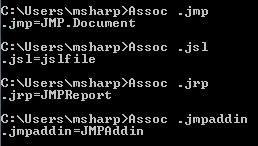- Subscribe to RSS Feed
- Mark Topic as New
- Mark Topic as Read
- Float this Topic for Current User
- Bookmark
- Subscribe
- Mute
- Printer Friendly Page
Discussions
Solve problems, and share tips and tricks with other JMP users.- JMP User Community
- :
- Discussions
- :
- Re: How to force .jmpaddin to open with JMP?
- Mark as New
- Bookmark
- Subscribe
- Mute
- Subscribe to RSS Feed
- Get Direct Link
- Report Inappropriate Content
How to force .jmpaddin to open with JMP?
Hi, I'm making a JMP Add-In. It works great for me. But it failed to install for another user as his Win 8 did not know what to associate .jmpaddin to in terms of programs (although he already had JMP 11 installed and other JMP Add-Ins registered and working). Once we manually told .jmpaddin to open with say JMP in Win 8, all was good.
Any JSL code I could use to make .jmpaddin extension to always open with JMP? I had been using the JSL command Web() to open this .jmpaddin, maybe that is part of the problem? thanks, DJ
- Mark as New
- Bookmark
- Subscribe
- Mute
- Subscribe to RSS Feed
- Get Direct Link
- Report Inappropriate Content
Re: How to force .jmpaddin to open with JMP?
This is a Windows issue, but it is easily solved. The first thing to try is to go to File==>Preferences==>Windows Specific. Then click on the Reset Associations button. If this does not solve the issue, then what needs to be done is to use Window Explorer to navigate to the .jmpaddin file. Select the file, do not open it, just select it. Then right mouse click on it and select "Open With". Select JMP as the program to open it with. There should be a check box on the program selection window that you can check to tell Windows to Always Use this Program to open these files.
That should solve your problem
- Mark as New
- Bookmark
- Subscribe
- Mute
- Subscribe to RSS Feed
- Get Direct Link
- Report Inappropriate Content
Re: How to force .jmpaddin to open with JMP?
Unless something went wrong during installation, .jmpaddin files should have been registered to open with JMP at install time; you shouldn't have to do anything to associate them.
- Mark as New
- Bookmark
- Subscribe
- Mute
- Subscribe to RSS Feed
- Get Direct Link
- Report Inappropriate Content
Re: How to force .jmpaddin to open with JMP?
Ok, thanks guys. Yeh, I think something went wrong during the JMP install or an update perhaps for him.
But I do wonder, is there any JSL that could detect or force .jmpaddin to open with JMP (for such cases or all cases of course)?
If it's not associated with JMP via Windows and when using JSL code to open it with Web(), a .jmpaddin file fails to open. I just don't know how many other bad JMP installs could be out there (so was hoping to find any automated way to detect this in JSL instead - trying to explain to users this can be cumbersome sometimes). What was more odd about his case, is that there were other JMP addin's already working. Weird. thanks, DJ
- Mark as New
- Bookmark
- Subscribe
- Mute
- Subscribe to RSS Feed
- Get Direct Link
- Report Inappropriate Content
Re: How to force .jmpaddin to open with JMP?
Clicking the "Reset Associations" button really is the best way. Unfortunately no, there isn't a way to do it through JSL.
However, you could have JSL run a batch file to do it for you. I'm referencing batch - Programatically associate file extensions with application on Windows - Super User if you have questions.
First determine the file association type (I did it for you in this screen shot):
Then throw this code into a batch file:
Assoc .jmpaddin=JMPAddin
Ftype JMPAddin="path\jmp.exe" %1
You'll need to fix the path.
Recommended Articles
- © 2026 JMP Statistical Discovery LLC. All Rights Reserved.
- Terms of Use
- Privacy Statement
- Contact Us