- JMP User Community
- :
- Discussions
- :
- How to force datatype of columns when importing Excel file
- Subscribe to RSS Feed
- Mark Topic as New
- Mark Topic as Read
- Float this Topic for Current User
- Bookmark
- Subscribe
- Printer Friendly Page
- Mark as New
- Bookmark
- Subscribe
- Mute
- Subscribe to RSS Feed
- Get Direct Link
- Report Inappropriate Content
How to force datatype of columns when importing Excel file
Hi all,
I am trying to import an Excel worksheet in JSL, but I meet a problem with some columns which are detected by JMP as numeric whereas they should be character. So I end with empty columns and I can't find a way of telling JMP these columns should be read as character, either in JSL or in Excel import wizard.
Here is my JSL script :
jsl_dt_orig = open(jsl_fic_planning,
//private,
Worksheets( "Planning" ),
Use for all sheets( 0 ),
Concatenate Worksheets( 0 ),
Create Concatenation Column( 0 ),
Worksheet Settings(
1,
Has Column Headers( 1 ),
Number of Rows in Headers( 1 ),
Headers Start on Row( 4 ),
Data Starts on Row( 5 ),
Data Starts on Column( 1 ),
Data Ends on Row( 0 ),
Data Ends on Column( 63 ),
Replicated Spanned Rows( 1 ),
Suppress Hidden Rows( 0 ),
Suppress Hidden Columns( 0 ),
Suppress Empty Columns( 0 ),
Treat as Hierarchy( 0 )//,
//Limit Column Type Detection (0)
)
);I tried "Limit Column Type Detection(0)" after seeing it on this discussion, even though I can't find this option in the Excel import wizard, but it doesn't work (maybe it exists only for Mac? I have JMP 12.2 on Windows.).
What is even stranger is that when I use Excel import wizard, data type seems ok until I tell data start on row 5 (see column "Etat" for instance). But eventually when I import, data is always missing.
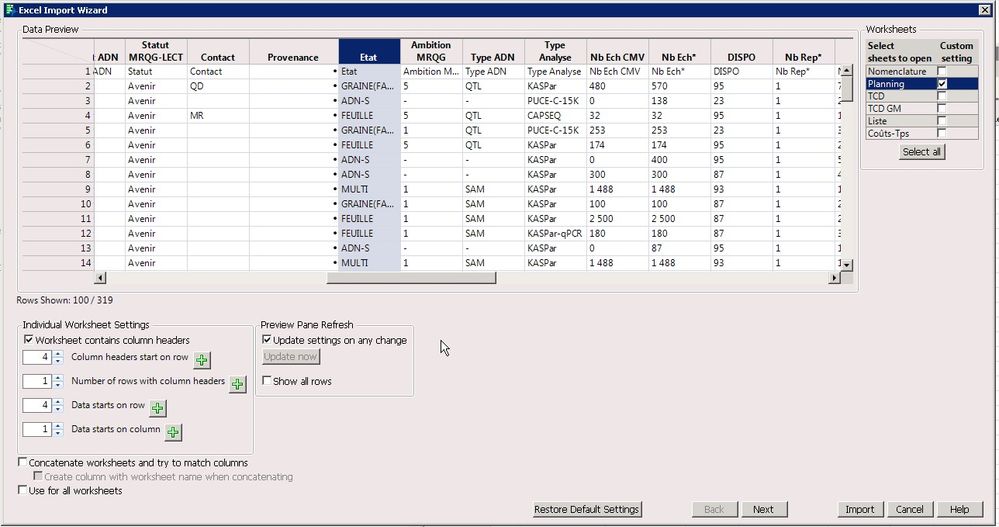
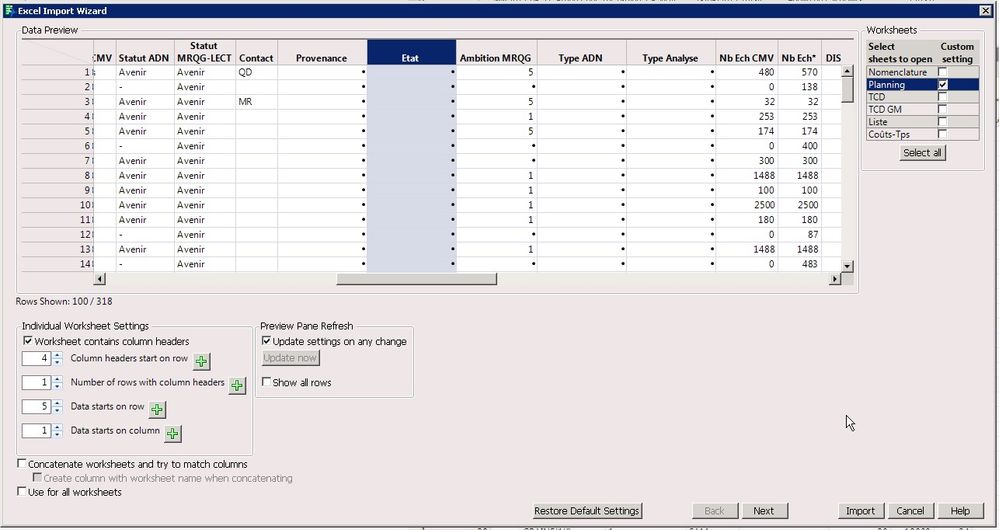
So if anyone could help me with formatting my columns at this step, I would be very thankful!
Regards
Héloïse
- Mark as New
- Bookmark
- Subscribe
- Mute
- Subscribe to RSS Feed
- Get Direct Link
- Report Inappropriate Content
Re: How to force datatype of columns when importing Excel file
would it be possible to save that worksheet as a CSV?
There is a little more control over how the columns are imported from CSV files.
In the Source script from a CSV the data and modeling type for each column is captured when the file is imported, from there its pretty easy to edid the Source script to have the file import the way you want.
- Mark as New
- Bookmark
- Subscribe
- Mute
- Subscribe to RSS Feed
- Get Direct Link
- Report Inappropriate Content
Re: How to force datatype of columns when importing Excel file
I encounter the same problem and it is kind of annoying. Is there any way around it without saving the XLS file as CSV?
- Mark as New
- Bookmark
- Subscribe
- Mute
- Subscribe to RSS Feed
- Get Direct Link
- Report Inappropriate Content
Re: How to force datatype of columns when importing Excel file
The only solution I found is to explicitly set the column format to "text" in my excel file...
- Mark as New
- Bookmark
- Subscribe
- Mute
- Subscribe to RSS Feed
- Get Direct Link
- Report Inappropriate Content
Re: How to force datatype of columns when importing Excel file
Yes, that worked. Still kind of disappointing that this is not fixed in jmp 13...
- © 2024 JMP Statistical Discovery LLC. All Rights Reserved.
- Terms of Use
- Privacy Statement
- About JMP
- JMP Software
- JMP User Community
- Contact


