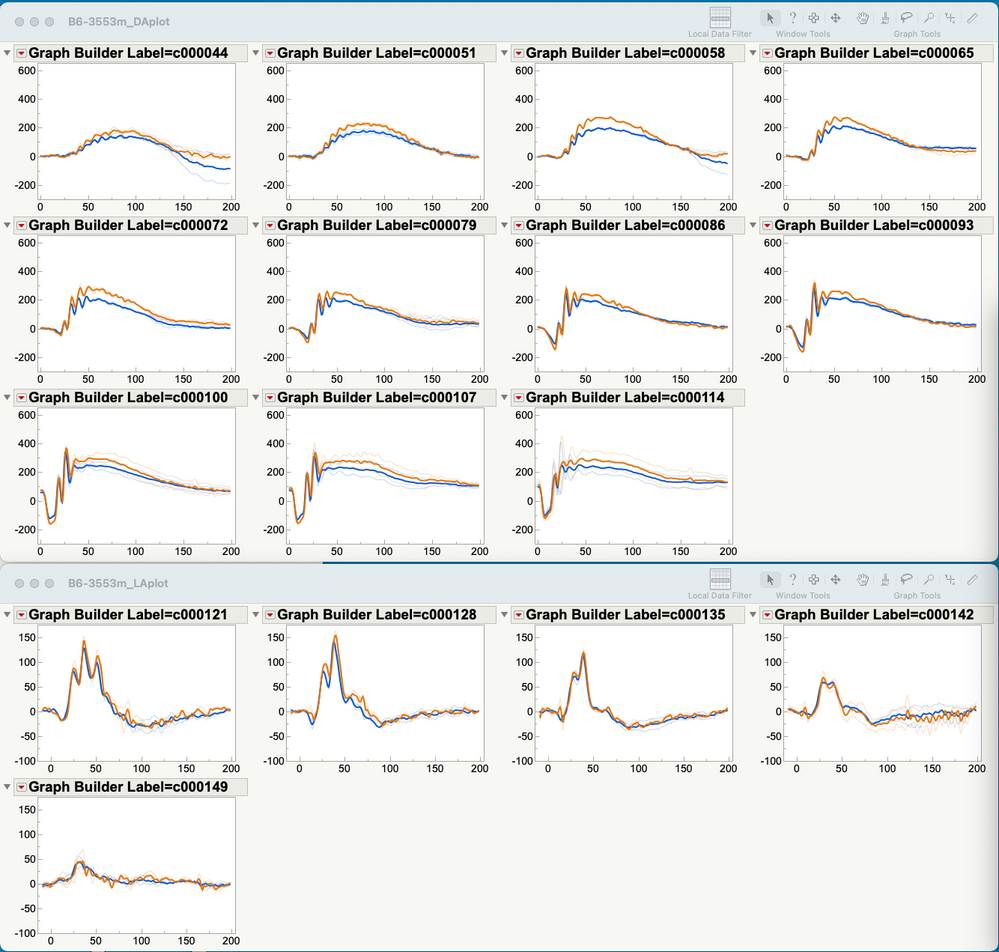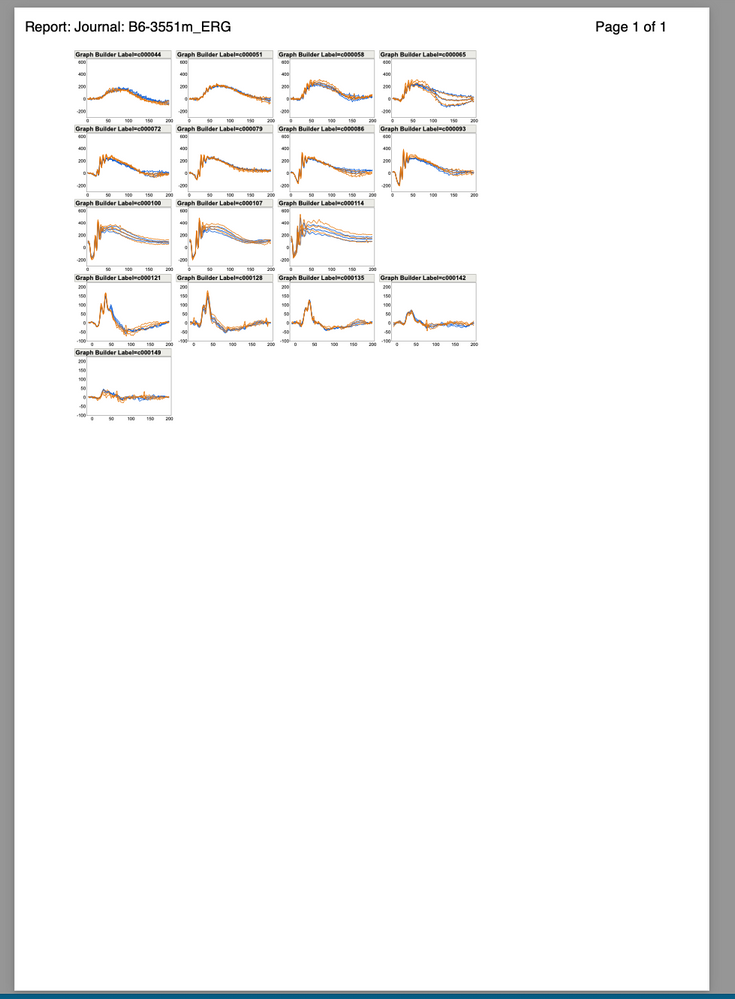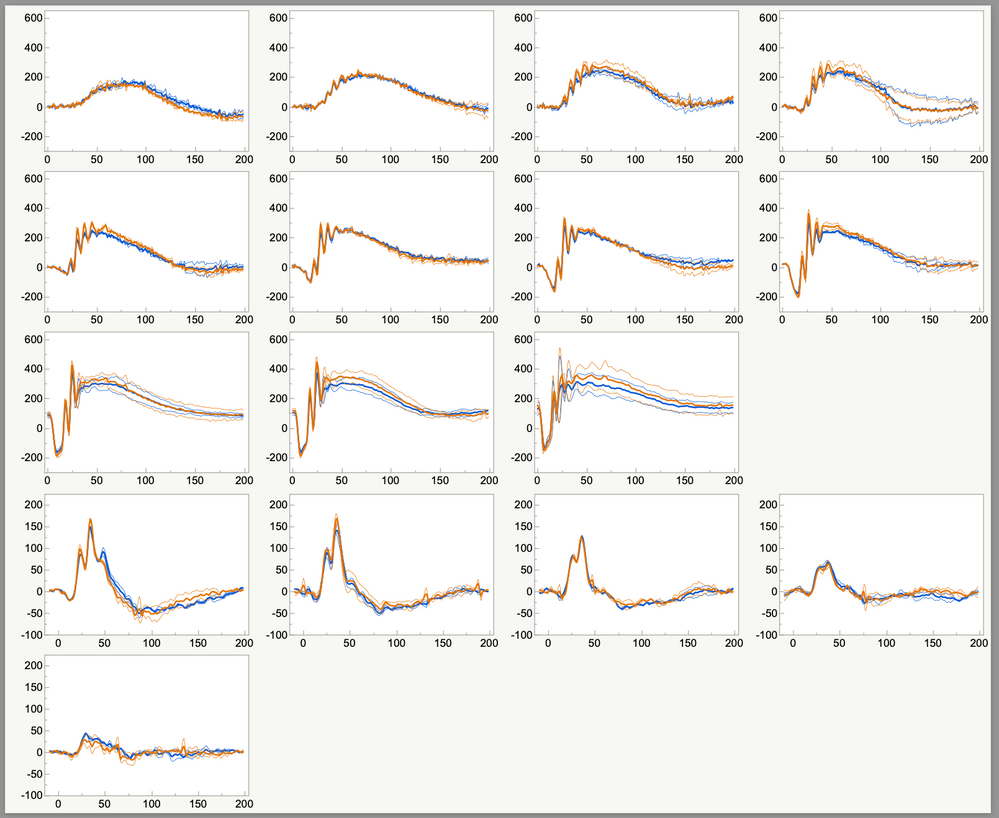- Subscribe to RSS Feed
- Mark Topic as New
- Mark Topic as Read
- Float this Topic for Current User
- Bookmark
- Subscribe
- Mute
- Printer Friendly Page
Discussions
Solve problems, and share tips and tricks with other JMP users.- JMP User Community
- :
- Discussions
- :
- Re: How to export multiple windows created by Lineup Box to a single pdf?
- Mark as New
- Bookmark
- Subscribe
- Mute
- Subscribe to RSS Feed
- Get Direct Link
- Report Inappropriate Content
How to export multiple windows created by Lineup Box to a single pdf?
Hi,
I'm a JMP novice using JMP 16.0.0 on a Mac. I'm trying to write a script that will open and rearrange .txt files generated by an electroretinography instrument and its software. The files include repeated time series (time and voltage values) in columns, which I stack and plot in JMP 16.0.0 using the Lineup Box feature. Currently I generate two Lineup Box windows (see attachment). In the final step, I'd like to be able to use JSL to export the multigraph windows to a pdf as I can in JMP, but I have been unable to find a way to do this. Ideally, both windows would be merged in one pdf document.
Is there a way to export windows created by Lineup Box in JSL? Or can someone direct me to a suitable resource for achieving this goal (maybe I need to understand how to use Dashboard to assemble graphs for export)?
Thanks for your time!
Cheers,
Mark
- Tags:
- macOS
Accepted Solutions
- Mark as New
- Bookmark
- Subscribe
- Mute
- Subscribe to RSS Feed
- Get Direct Link
- Report Inappropriate Content
Re: How to export multiple windows created by Lineup Box to a single pdf?
Throw your whole linup box in a journal and use this bit of code:
//Define setup information to save in pdf
jrn = current journal();
jrn << Set page setup( margins( 0.5, 0.5, 0.5, 0.5 ), scale( 0.4 ), portrait( 1 ), paper size( "A4" ) );
jrn << Save PDF( "report.pdf" );- Mark as New
- Bookmark
- Subscribe
- Mute
- Subscribe to RSS Feed
- Get Direct Link
- Report Inappropriate Content
Re: How to export multiple windows created by Lineup Box to a single pdf?
Throw your whole linup box in a journal and use this bit of code:
//Define setup information to save in pdf
jrn = current journal();
jrn << Set page setup( margins( 0.5, 0.5, 0.5, 0.5 ), scale( 0.4 ), portrait( 1 ), paper size( "A4" ) );
jrn << Save PDF( "report.pdf" );- Mark as New
- Bookmark
- Subscribe
- Mute
- Subscribe to RSS Feed
- Get Direct Link
- Report Inappropriate Content
Re: How to export multiple windows created by Lineup Box to a single pdf?
Hi Paul,
Although your suggestion to "Throw your whole lineup box in a journal" was initially frightening to a newbie, I cast about the web for syntax, and at the top of the script added a new journal window with:
new window(sample||"_ERG", <<journal);and then followed each section of code that created a Lineup Box window with:
current report()<<journal;At the end of the script I adjusted your code to match my window names:
jrn = current journal();
jrn << Set page setup( margins( 0.5, 0.5, 0.5, 0.5 ), scale( 0.4 ), portrait( 1 ), paper size( "A4" ) );
jrn << Save PDF( sample||"_ERG.pdf" );
This worked almost perfectly! I've attached screenshots (pardon the resolution) of the JSL saved .pdf (first attachment) and of the journal window manually exported as a pdf from JMP (second attachment). If possible I'd like to scrub the "Graph Builder" control headers from the JSL output (as in the JMP output) and enlarge the plots a bit, but other than that you provided the solution I was looking for. Thanks very much.
Cheers,
Mark
- Mark as New
- Bookmark
- Subscribe
- Mute
- Subscribe to RSS Feed
- Get Direct Link
- Report Inappropriate Content
Re: How to export multiple windows created by Lineup Box to a single pdf?
Is there a reason that you use separate windows for each line up box? Could you use one window and partition it using a container box such as an outline box or panel box? You can then save all of them as a single PDF.
Do you use JMP Pro? If so, then you should look into the Functional Data Explorer. It is made for data like your data.
- Mark as New
- Bookmark
- Subscribe
- Mute
- Subscribe to RSS Feed
- Get Direct Link
- Report Inappropriate Content
Re: How to export multiple windows created by Lineup Box to a single pdf?
Hi Mark,
Thanks for your response. I used separate windows because the each window includes graphs with a different y-axis scale. But I didn't know about container boxes, which I'll look into. I don't have access to JMP Pro.
Cheers,
Mark
- Mark as New
- Bookmark
- Subscribe
- Mute
- Subscribe to RSS Feed
- Get Direct Link
- Report Inappropriate Content
Re: How to export multiple windows created by Lineup Box to a single pdf?
Here is a very rough sketch of the flow. Your own script already has more detail about the plots, but this might help you understand the direction that I was suggesting. JMP windows can be very dynamic.
Names Default to Here( 1 );
// open data files
// prepare data table for Graph Builder
// create window
nw = New Window( "Functions",
vlb = V List Box()
);
// append new content
vlb << Append(
V List Box(
Outline Box( "B6-3553m_DAplot",
Line Up Box( N Col( 4 ),
// series of Graph Builder platfomrs
)
)
)
);
// append more new content
vlb << Append(
V List Box(
Outline Box( "B6-3553m_LAplot",
Line Up Box( N Col( 4 ),
// series of Graph Builder platfomrs
)
)
)
);
nw << Save PDF( "path/file" );- Mark as New
- Bookmark
- Subscribe
- Mute
- Subscribe to RSS Feed
- Get Direct Link
- Report Inappropriate Content
Re: How to export multiple windows created by Lineup Box to a single pdf?
Hi Mark,
Thanks. Your framework is much more elegant than my kludgy script (which is too embarrassing to share). I hope to give it a try as it may offer a better approach to accommodate slight changes in the experiment that arise from different instrument settings.
Cheers,
Mark
Recommended Articles
- © 2026 JMP Statistical Discovery LLC. All Rights Reserved.
- Terms of Use
- Privacy Statement
- Contact Us