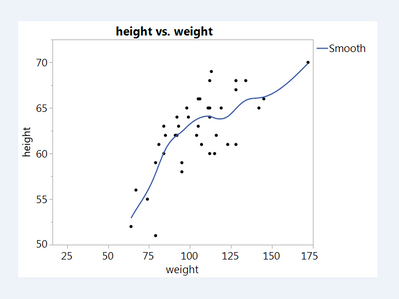- Subscribe to RSS Feed
- Mark Topic as New
- Mark Topic as Read
- Float this Topic for Current User
- Bookmark
- Subscribe
- Mute
- Printer Friendly Page
Discussions
Solve problems, and share tips and tricks with other JMP users.- JMP User Community
- :
- Discussions
- :
- Re: How to export graph to for example EPS without the display box "graph builde...
- Mark as New
- Bookmark
- Subscribe
- Mute
- Subscribe to RSS Feed
- Get Direct Link
- Report Inappropriate Content
How to export graph to for example EPS without the display box "graph builder" (using JSL) ?
Dear all,
I wrote a script which results in a lot of graphs and reports. I would like to incorporate in my script a way to export some of the graphs (made with Graph Builder) to EPS, JPEG, ... format. I found a way how to do so in the scripting guide (see below) but would like to get rid of the display box on top of teh report --> in my case that is "Graph Builder", in the case of the scripting guide example it is "Bivariate Fit of weight By height". I do not want to change this text to anything else, but get rid of it. Any tips?
Thanks!!
As taken from the scripting guide:
Names Default To Here( 1 );
//This message applies to all display box objects
Open( "Big Class.jmp" );
biv = bivariate( y( :weight ), x( :height ) );
rbiv = biv << report;
rbiv << Save Picture( "example.png", "png" );
- Mark as New
- Bookmark
- Subscribe
- Mute
- Subscribe to RSS Feed
- Get Direct Link
- Report Inappropriate Content
Re: How to export graph to for example EPS without the display box "graph builder" (using JSL) ?
Here's one way to do it. Note that you lose the red triangle.
dt = open("$sample_data\Big Class.jmp");
dt << Graph Builder(
Show Control Panel( 0 ),
Variables( X( :weight ), Y( :height ), Overlay( :age ) ),
Elements( Points( X, Y, Legend( 1 ), Jitter( 1 ) ) ),
SendToReport(
Dispatch( {}, "Graph Builder", OutlineBox, {Set Title( "" )} )
)
);
- Mark as New
- Bookmark
- Subscribe
- Mute
- Subscribe to RSS Feed
- Get Direct Link
- Report Inappropriate Content
Re: How to export graph to for example EPS without the display box "graph builder" (using JSL) ?
Another way:
dt=open("$sample_data/big class.jmp");
gb=dt<<Graph Builder(
Size( 516, 446 ),
Show Control Panel( 0 ),
Variables( X( :weight ), Y( :height ) ),
Elements( Points( X, Y, Legend( 3 ) ), Smoother( X, Y, Legend( 4 ) ) )
);
gb<<showtreestructure; // use this to discover the box you need
report(gb)[picturebox(1)]<<savepicture("$temp/gb.png","png");
open("$temp/gb.png");
Recommended Articles
- © 2026 JMP Statistical Discovery LLC. All Rights Reserved.
- Terms of Use
- Privacy Statement
- Contact Us