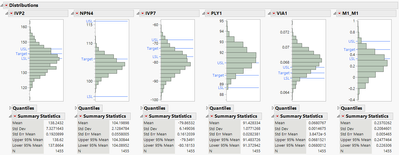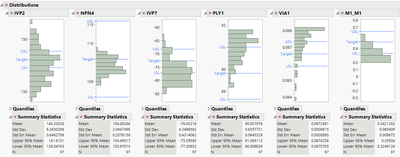- Subscribe to RSS Feed
- Mark Topic as New
- Mark Topic as Read
- Float this Topic for Current User
- Bookmark
- Subscribe
- Mute
- Printer Friendly Page
Discussions
Solve problems, and share tips and tricks with other JMP users.- JMP User Community
- :
- Discussions
- :
- How to exclude rows until distribution mean meets a criteria?
- Mark as New
- Bookmark
- Subscribe
- Mute
- Subscribe to RSS Feed
- Get Direct Link
- Report Inappropriate Content
How to exclude rows until distribution mean meets a criteria?
Below is an example similar to my actual case where I would like to exclude SITEs until the distribution mean for each parameter (only those plotted case below) fall within their respective spec limits.
Sites/wafer to be excluded start from the distribution extreme on the side where the mean is outside the spec limit (LSL or USL).
I think one could start with any parameter, remove sites from the distribution extreme until the recalculated mean is >=LSL or <= USL for that parameter, then move to the next parameter and check and exclude sites if necessary.
How to approach this problem with JSL?
Is there a JMP platform which could already do this, e.g. process screening?
The following gives
Names Default To Here( 1 );
Clear Log();
dt = Open( "$sample_data\Semiconductor Capability.jmp" );
obj = dt << Manage Spec Limits( Y( dt << Get Column Group( "Processes" ) ), Show Limits All, Save to Column Properties(1), );
obj << close window;
dist = Distribution(Stack( 0 ),
Continuous Distribution(Column( :IVP2 ), Outlier Box Plot( 0 ), Process Capability( 0 ) ),
Continuous Distribution(Column( :NPN4 ), Outlier Box Plot( 0 ), Process Capability( 0 ) ),
Continuous Distribution(Column( :IVP7 ), Outlier Box Plot( 0 ), Process Capability( 0 ) ),
Continuous Distribution(Column( :PLY1 ), Outlier Box Plot( 0 ), Process Capability( 0 ) ),
Continuous Distribution(Column( :VIA1 ), Outlier Box Plot( 0 ), Process Capability( 0 ) ),
Continuous Distribution(Column( :M1_M1 ), Outlier Box Plot( 0 ), Process Capability( 0 ) )
);while the desired end result may look something like (filtering done manually, plot below is when done for all wafers).
The act of filtering out SITEs using the recipe above is likely to throw the mean for earlier analysed parameters out of their spec limits. This is what I noticed while doing the exercise manually anyway. One may need loop the recipe say 5 times over the parameters for a check or until all SITEs have been filtered out. This is what I would like to know from this exercise. I would appreciate some help on how to proceed.
Once checked and done for all parameters, the excluded SITEs need to be tagged as Excluded in a new column (and remaining as Not Excluded).
- Tags:
- windows
- Mark as New
- Bookmark
- Subscribe
- Mute
- Subscribe to RSS Feed
- Get Direct Link
- Report Inappropriate Content
Re: How to exclude rows until distribution mean meets a criteria?
Here is an illustration of how to run this separately for each wafer. I am using @jthi example code. I modified it to create data tables for each wafer, and then to run the code on each data table. For illustration purposes, I removed all wafer data except for wafers 1 & 2.
Names Default To Here( 1 );
Clear Log();
dtAll = Open( "$sample_data\Semiconductor Capability.jmp" );
dtAll << clear row states();
obj = dtAll << Manage Spec Limits(
Y( dtAll << Get Column Group( "Processes" ) ),
Show Limits All,
Save to Column Properties( 1 )
);
obj << close window;
Window( "Consistency Problem" ) << close window;
// For illustration remove all data except for wafers 1 & 2
dtAll << select where( :wafer > 2 );
dtAll << delete rows;
expr_exclude_rows = Expr(
Summarize( dt, colMean = Mean( dt:colName ), colMin = Min( dt:colName ), colMax = Max( dt:colName ) );
del_LSL = _LSL - colMean;
del_USL = _USL - colMean;
If( del_LSL > 0,
dt << select where( dt:colName == colMin ) << Hide and Exclude
);
If( del_USL < 0,
dt << select where( dt:colName == colMax ) << Hide and Exclude
);
If( N Items( dt << Get Selected Rows ) < 1,
continue_clean = 0
);
dt << Clear Select;
);
// Create all data tables based on wafer
dtList = dtAll << Subset( By( :wafer ), All rows, Selected columns only( 0 ) );
// Run the analysis for each data table
For Each( {dt}, dtList,
dt << Show Window( 0 );
dt << Begin Data Update;
duration = 0;
cols_of_interest = {"IVP7"};
For Each( {colName}, cols_of_interest,
start = Tick Seconds();
specs = dt:colName << get property( "spec limits" );
_LSL = specs["LSL"];
_USL = specs["USL"];
continue_clean = 1;
While( continue_clean, expr_exclude_rows );
end = Tick Seconds();
cur_dur = end - start;
duration += cur_dur;
Write( "colName: ", colName, " took ", Round( cur_dur, 2 ), " seconds.\!N" );
);
dt << End Data Update;
dt << Show Window( 1 );
total_end = Tick Seconds();
rows_excluded = dt << Get Excluded Rows;
Write(
"Total run time for ",
N Items( cols_of_interest ),
" columns was ",
Round( duration, 2 ),
" seconds with ",
N Items( rows_excluded ),
" rows excluded\!N"
);
);- « Previous
-
- 1
- 2
- Next »
Recommended Articles
- © 2026 JMP Statistical Discovery LLC. All Rights Reserved.
- Terms of Use
- Privacy Statement
- Contact Us