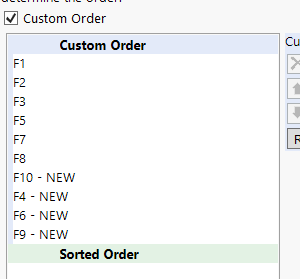Turn on suggestions
Auto-suggest helps you quickly narrow down your search results by suggesting possible matches as you type.
Options
- Subscribe to RSS Feed
- Mark Topic as New
- Mark Topic as Read
- Float this Topic for Current User
- Bookmark
- Subscribe
- Mute
- Printer Friendly Page
Discussions
Solve problems, and share tips and tricks with other JMP users.- JMP User Community
- :
- Discussions
- :
- How to do value ordering that has values that contains a specific word?
- Mark as New
- Bookmark
- Subscribe
- Mute
- Subscribe to RSS Feed
- Get Direct Link
- Report Inappropriate Content
How to do value ordering that has values that contains a specific word?
Oct 10, 2024 01:20 AM
(919 views)
Hi all,
How can I create a line of code that will arrange my columns using Value Ordering? I needed the values that contains the word "new" to be on the bottom.
Original Values
F1
F2
F3
F4 - NEW
F5
F6 - NEW
F7
F8
F9 - NEW
F10 - NEW
With Value Ordering
F1
F2
F3
F5
F7
F8
F4 - NEW
F6 - NEW
F9 - NEW
F10 - NEW
- Tags:
- windows
1 ACCEPTED SOLUTION
Accepted Solutions
- Mark as New
- Bookmark
- Subscribe
- Mute
- Subscribe to RSS Feed
- Get Direct Link
- Report Inappropriate Content
Re: How to do value ordering that has values that contains a specific word?
This doesn't get the correct ordering as F10 will be before F4 and so on, but gives an idea what you could do (get two lists, order them, combine them and finally set property)
Names Default To Here(1);
dt = New Table("Untitled",
Add Rows(10),
Compress File When Saved(1),
New Column("A",
Character,
"Nominal",
Set Selected,
Set Values({"F1", "F2", "F3", "F4 - NEW", "F5", "F6 - NEW", "F7", "F8", "F9 - NEW", "F10 - NEW"})
)
);
l = {};
lnew = {};
For Each Row(dt,
If(Ends With(:A, "- NEW"),
Insert Into(lnew, :A);
,
Insert Into(l, :A)
);
);
final = Sort List(l) || Sort List(lnew);
Eval(EvalExpr(
Column(dt, "A") << Set Property("Value Order",
{Custom Order(Expr(final)), Common Order(0)}
);
));
-Jarmo
1 REPLY 1
- Mark as New
- Bookmark
- Subscribe
- Mute
- Subscribe to RSS Feed
- Get Direct Link
- Report Inappropriate Content
Re: How to do value ordering that has values that contains a specific word?
This doesn't get the correct ordering as F10 will be before F4 and so on, but gives an idea what you could do (get two lists, order them, combine them and finally set property)
Names Default To Here(1);
dt = New Table("Untitled",
Add Rows(10),
Compress File When Saved(1),
New Column("A",
Character,
"Nominal",
Set Selected,
Set Values({"F1", "F2", "F3", "F4 - NEW", "F5", "F6 - NEW", "F7", "F8", "F9 - NEW", "F10 - NEW"})
)
);
l = {};
lnew = {};
For Each Row(dt,
If(Ends With(:A, "- NEW"),
Insert Into(lnew, :A);
,
Insert Into(l, :A)
);
);
final = Sort List(l) || Sort List(lnew);
Eval(EvalExpr(
Column(dt, "A") << Set Property("Value Order",
{Custom Order(Expr(final)), Common Order(0)}
);
));
-Jarmo
Recommended Articles
- © 2026 JMP Statistical Discovery LLC. All Rights Reserved.
- Terms of Use
- Privacy Statement
- Contact Us