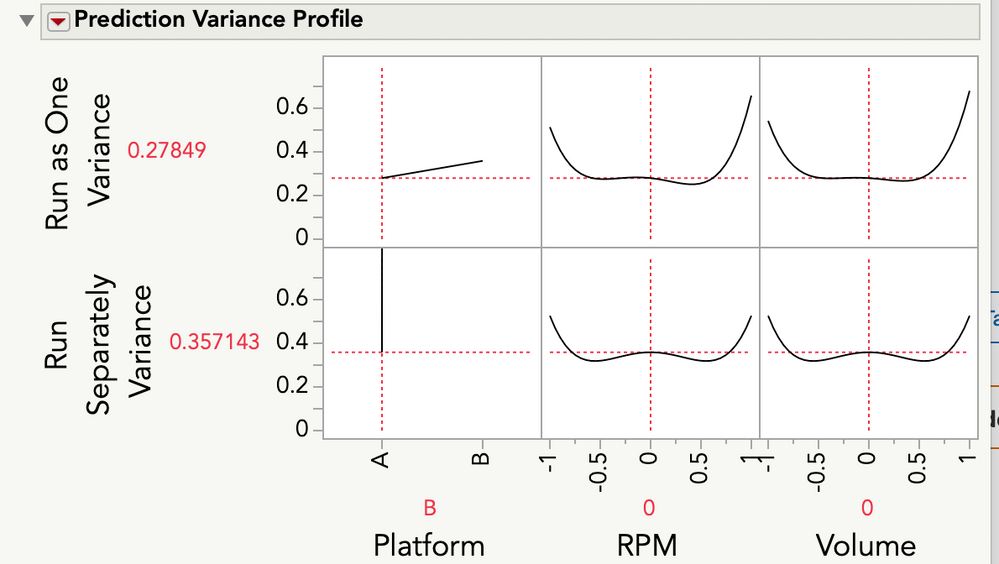- Subscribe to RSS Feed
- Mark Topic as New
- Mark Topic as Read
- Float this Topic for Current User
- Bookmark
- Subscribe
- Mute
- Printer Friendly Page
Discussions
Solve problems, and share tips and tricks with other JMP users.- JMP User Community
- :
- Discussions
- :
- How to do DOE with dependent variables
- Mark as New
- Bookmark
- Subscribe
- Mute
- Subscribe to RSS Feed
- Get Direct Link
- Report Inappropriate Content
How to do DOE with dependent variables
Hello,
I am not sure my DOE is good. I want to compare two different cell culture platforms.
I have two different culture platforms and each plat form has different ranges of rpm and working volume.
For examples, platforms A & B (categorical)
For A, 100 rpm - 200 rpm / 100mL
For B, 300 rpm - 400 rpm / 25mL
Initially, I had two factors like rpm1 (100 - 200 rpm) and rpm2 (300 - 400 rpm). Then, in 'model' I had RSM and removed irrelevant factors like rpm1*rpm2, rpm1*rpm1, and rpm2*rpm2. But I couldn't remove platform*rpm1 or platform*rpm2. I think in this case JMP will do DOE for both platforms with two different rpm , A* rpm(100rpm - 400rpm).
Is there any ways I can do DOE properly? I wonder if I can make rpm1 dependent variable to the platform A.
- Tags:
- windows
Accepted Solutions
- Mark as New
- Bookmark
- Subscribe
- Mute
- Subscribe to RSS Feed
- Get Direct Link
- Report Inappropriate Content
Re: How to do DOE with dependent variables
You can either perform this as two separate DOEs (one for each Platform) or one DOE (where RPM and Volume are left in their coded values and factor settings adjusted according to Platform when you need to use the actual values). The later approach will be more efficient but more difficult to interpret.
2 RSMs (one for each Platform) requires 12 runs to estimate effects and additional runs to estimate experimental noise (you need these for the statistical tests)
1 RSM (combining the platforms) with two additional effects to capture the curvature differences between Platforms for RPM and Volume requires 11 runs plus runs to estimate experimental noise.
Let's say we compare the two approaches where 20 total runs are used. I've attached examples of each approach. For the Run Separately approach, I generated two 10 run designs, concatenated the tables, and added the Platform main effect as well as the interactions involving Platform (including the higher order quadratic) to Fit Model so same models were used across the two approaches. Using Compare Designs (DOE > Design Diagnostics) you can see Run as One has considerably higher power for all effects and where it doesn't, the difference is small. The drawback is, as mentioned before, you have to keep things coded and need to back out actual values if you want to know what they are. The tradeoff is ease of interpretability vs. efficiency.
- Mark as New
- Bookmark
- Subscribe
- Mute
- Subscribe to RSS Feed
- Get Direct Link
- Report Inappropriate Content
Re: How to do DOE with dependent variables
Pardon my possible confusion, but if I understand you correctly you just want to compare the two different culture platforms? What are the response variables? There are a number of ways to do this comparison, graphically and quantitatively. But it seems you want something else in addition? Do you want to assess the effect of rpm on the response variables? Do you want to vary this factor dependent on the platform? Are there other factors of interest? Your situation sounds as though the rpms are nested in platform. If so, depending on the amount of data you have, you could do a nested (hierarchical) analysis. You can do this visa the Quality and Process>Variability Chart>enter the Y's and x grouping (in hierarchy)>choose model type Nested.. When you get the plot you can select the red triangle and go to Variance components.
- Mark as New
- Bookmark
- Subscribe
- Mute
- Subscribe to RSS Feed
- Get Direct Link
- Report Inappropriate Content
Re: How to do DOE with dependent variables
Thank you for your suggestion and asking more detail questions!
1. Yes. I want to compare two different culture platforms
2. Response variables are viable cell density and titer
3. I want to compare two different platforms and analyze graphically and quantitatively
4. I want to vary rpm and volume for each platform. For example, I cannot have volume over 25ml for platform B. Each platform has different capacity but the factors are same like rpm and volume
5. I expect the main effect would be rpm
Can I do DOE with separate dependent factors?
- Mark as New
- Bookmark
- Subscribe
- Mute
- Subscribe to RSS Feed
- Get Direct Link
- Report Inappropriate Content
Re: How to do DOE with dependent variables
You can either perform this as two separate DOEs (one for each Platform) or one DOE (where RPM and Volume are left in their coded values and factor settings adjusted according to Platform when you need to use the actual values). The later approach will be more efficient but more difficult to interpret.
2 RSMs (one for each Platform) requires 12 runs to estimate effects and additional runs to estimate experimental noise (you need these for the statistical tests)
1 RSM (combining the platforms) with two additional effects to capture the curvature differences between Platforms for RPM and Volume requires 11 runs plus runs to estimate experimental noise.
Let's say we compare the two approaches where 20 total runs are used. I've attached examples of each approach. For the Run Separately approach, I generated two 10 run designs, concatenated the tables, and added the Platform main effect as well as the interactions involving Platform (including the higher order quadratic) to Fit Model so same models were used across the two approaches. Using Compare Designs (DOE > Design Diagnostics) you can see Run as One has considerably higher power for all effects and where it doesn't, the difference is small. The drawback is, as mentioned before, you have to keep things coded and need to back out actual values if you want to know what they are. The tradeoff is ease of interpretability vs. efficiency.
- Mark as New
- Bookmark
- Subscribe
- Mute
- Subscribe to RSS Feed
- Get Direct Link
- Report Inappropriate Content
Re: How to do DOE with dependent variables
My apologies for the late follow up and thank you so much for the examples and your explanation!!
I have never done DOE comparison. JMP is so cool!
I have a quick question about this cool DOE comparison. There is a prediction variance profile.
'Run Separately' variance shows obvious difference depending on factors, however, 'Run as One' doesn't show any variance.
Does this mean that the less or no prediction variance is a better DOE?
Sorry one more thing about model. On construct model effects, what is the 'RS'? There are some factors 'RPM&RS' and 'Volume&RS'
- Mark as New
- Bookmark
- Subscribe
- Mute
- Subscribe to RSS Feed
- Get Direct Link
- Report Inappropriate Content
Re: How to do DOE with dependent variables
The variances aren't zero, they just look like they're zero because the y-axis is scaled for the platform comparison (which is gigantic for Run Separately). If you rescale the y-axis, they look like this:
The "RS" is a visual indicator for effects that are part of a response surface model.
- Mark as New
- Bookmark
- Subscribe
- Mute
- Subscribe to RSS Feed
- Get Direct Link
- Report Inappropriate Content
Re: How to do DOE with dependent variables
@joepark one approach would be to leave RPM in its original (orthogonal, +1/-1) setting. Interpret +1 as high setting and -1 as low setting, regardless of platform. This yields a two factor experiment (Platform and RPM). In addition to full RSM model effects, you may consider adding Platform*RPM*RPM. This term is associate with differences in the curvature due to Platform. The drawback to this approach is that you'll have to hand calculate the actual RPM settings from their coded values. I'm attaching an example.
- Mark as New
- Bookmark
- Subscribe
- Mute
- Subscribe to RSS Feed
- Get Direct Link
- Report Inappropriate Content
Re: How to do DOE with dependent variables
Thank you for your comment!
I have some follow up questions.
1. on the example file, there are 3 RPM designs -1,0, 1. If my experiment RPM range is 100 RPM to 400RPM then, DOE tells me to test 100RPM(-1), 300RPM(0), and 400RPM(1)?
2. In my experimental condition, platform 'A' RPM range cannot exceed over 200 RPM and platform 'B' RPM range cannot be lower than 250RPM. Give the condition, Platform*RPM*RPM would still consider different range of RPM for each platform?
- Mark as New
- Bookmark
- Subscribe
- Mute
- Subscribe to RSS Feed
- Get Direct Link
- Report Inappropriate Content
Re: How to do DOE with dependent variables
I haven't followed the whole discussion, but if you run separate experiments for each platform per one recommendation, comparing the platforms will be challenging.
Levels should be set equipped-distant, so for your rpm, you would want 100, 250 and 400. Restrictions on levels that can be done need to be taken into account when planning the experiment. Again, if the rpms are contingent on the platform, this is a nested situation.
Recommended Articles
- © 2026 JMP Statistical Discovery LLC. All Rights Reserved.
- Terms of Use
- Privacy Statement
- Contact Us