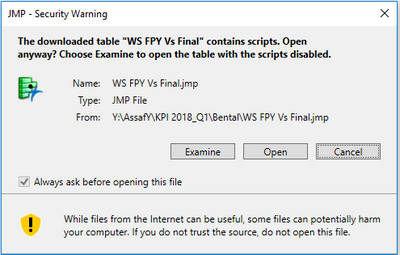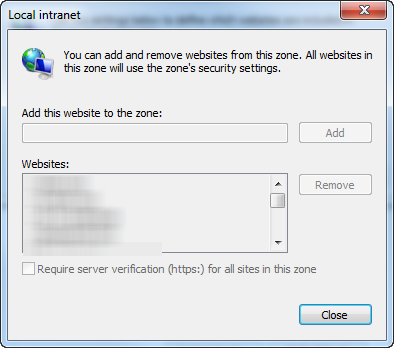- Subscribe to RSS Feed
- Mark Topic as New
- Mark Topic as Read
- Float this Topic for Current User
- Bookmark
- Subscribe
- Mute
- Printer Friendly Page
Discussions
Solve problems, and share tips and tricks with other JMP users.- JMP User Community
- :
- Discussions
- :
- Re: How to disable JMP security warning
- Mark as New
- Bookmark
- Subscribe
- Mute
- Subscribe to RSS Feed
- Get Direct Link
- Report Inappropriate Content
How to disable JMP security warning
Hi,
When I open files with scripts, I got "JMP security warning" with three options: Examine, Open and cancel (see attached).
The option for "always ask before opening this file" is disable.
How can I disable it and make the JMP to always open it w/o this popup?
Thanks in advance!
Assa
Accepted Solutions
- Mark as New
- Bookmark
- Subscribe
- Mute
- Subscribe to RSS Feed
- Get Direct Link
- Report Inappropriate Content
Re: How to disable JMP security warning
The file server share needs to be added to your trusted zone.
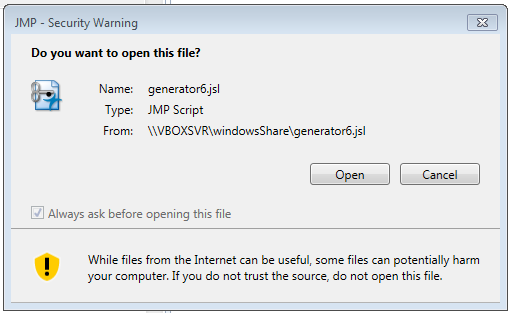
to implicitly trust content from this share, use the control panel Internet Options applet. (Note that anyone that has access to the server can change the file. That's why it isn't implicitly trusted by default.)
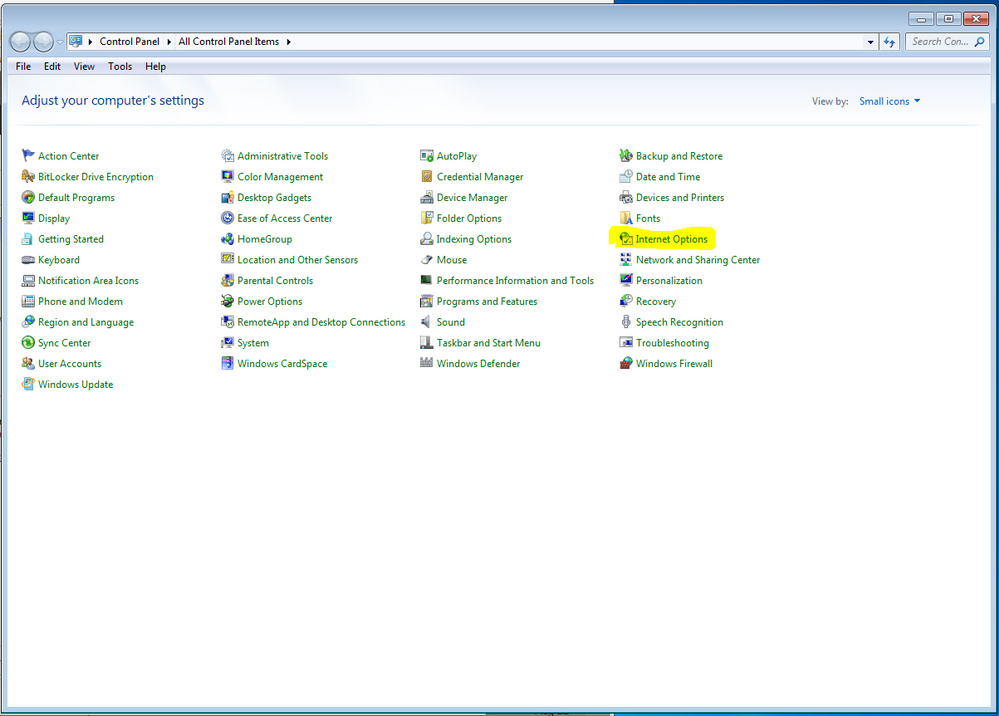
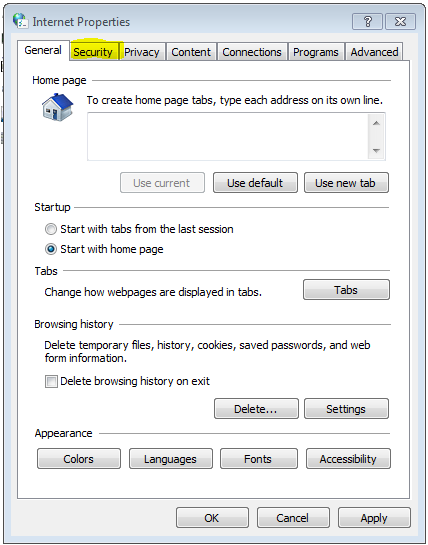
open the local intranet sites.
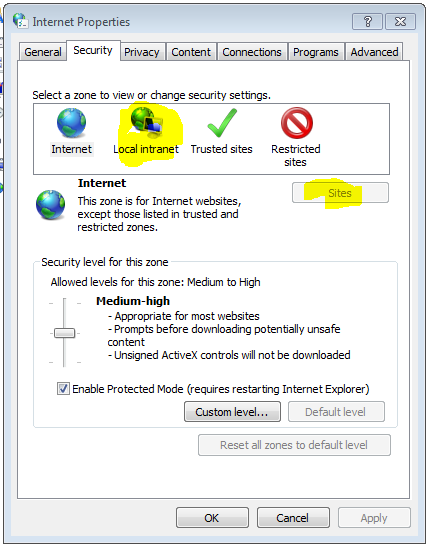
go to the advanced settings.
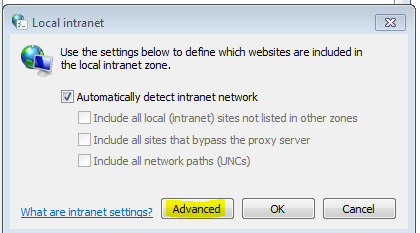
I needed two different names for the same place. VBoxSvr is the name of the server, and H:\ is a drive letter mapping.
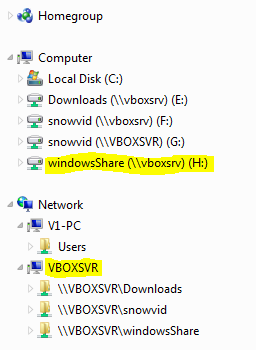
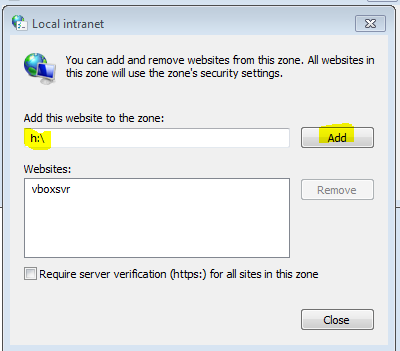
add them both, then close/OK all the way back.
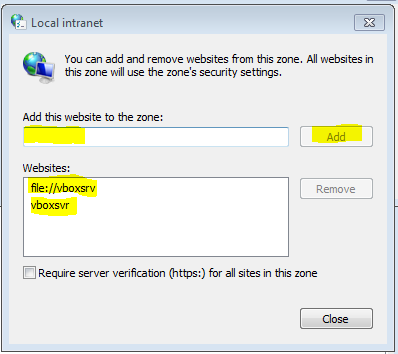
No more security prompt!
The three check boxes on the sites dialog also make it work, but I think it is better to be a little more specific with the advanced dialog about which servers are OK.
- Mark as New
- Bookmark
- Subscribe
- Mute
- Subscribe to RSS Feed
- Get Direct Link
- Report Inappropriate Content
Re: How to disable JMP security warning
The file server share needs to be added to your trusted zone.
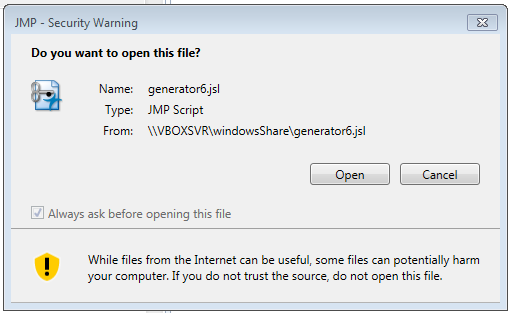
to implicitly trust content from this share, use the control panel Internet Options applet. (Note that anyone that has access to the server can change the file. That's why it isn't implicitly trusted by default.)
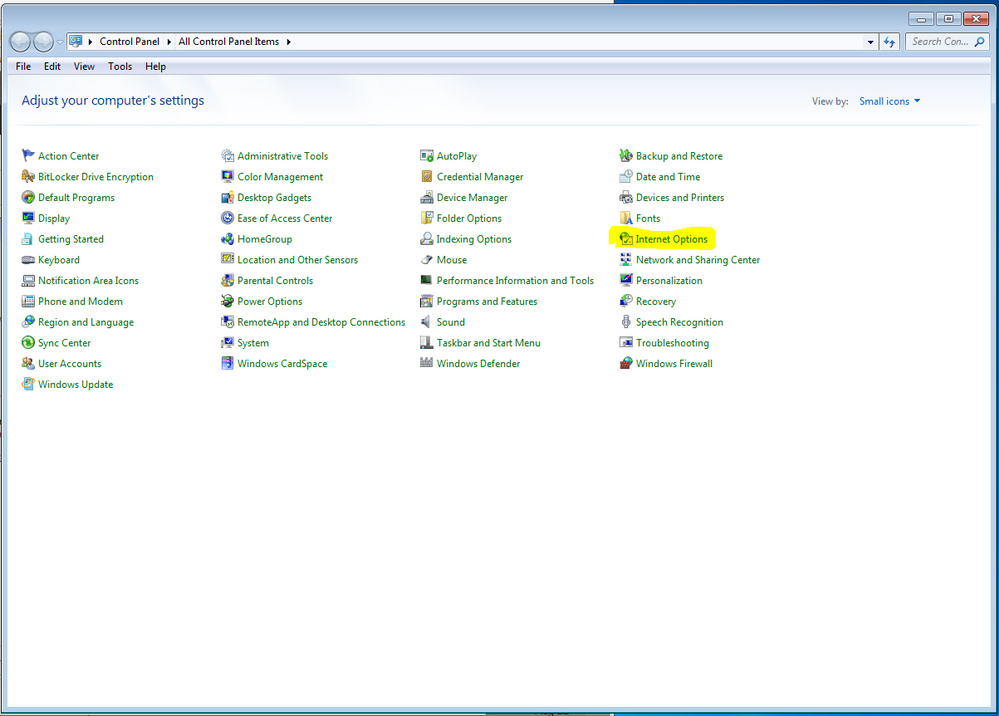
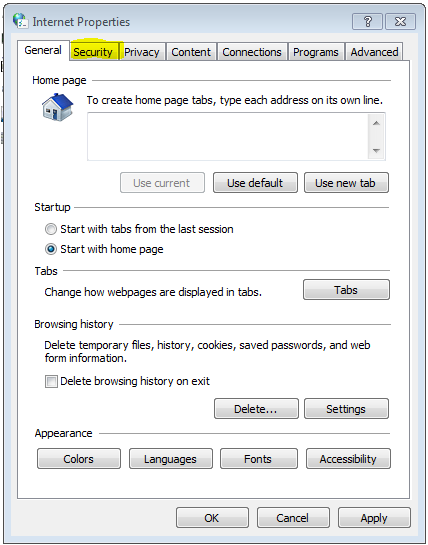
open the local intranet sites.
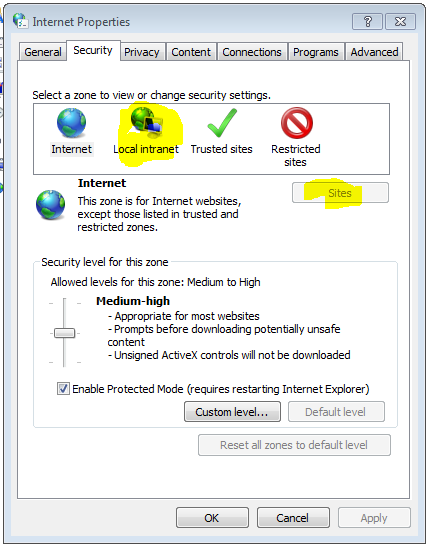
go to the advanced settings.
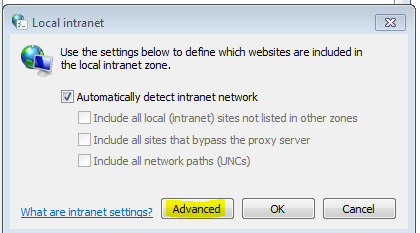
I needed two different names for the same place. VBoxSvr is the name of the server, and H:\ is a drive letter mapping.
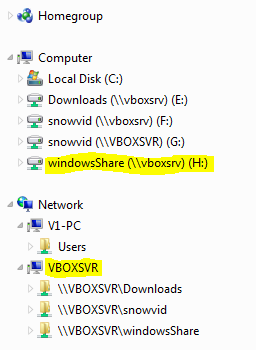
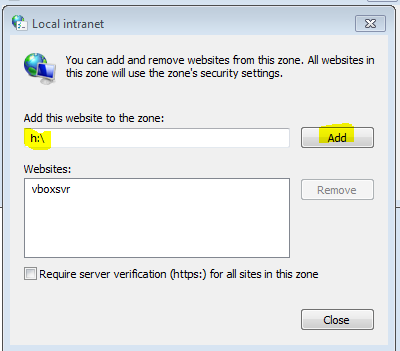
add them both, then close/OK all the way back.
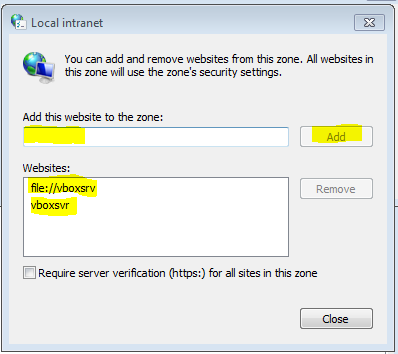
No more security prompt!
The three check boxes on the sites dialog also make it work, but I think it is better to be a little more specific with the advanced dialog about which servers are OK.
- Mark as New
- Bookmark
- Subscribe
- Mute
- Subscribe to RSS Feed
- Get Direct Link
- Report Inappropriate Content
Re: How to disable JMP security warning
Fixed!!!
Thanks for your detailed support.
Appritiate
Assaf
- Mark as New
- Bookmark
- Subscribe
- Mute
- Subscribe to RSS Feed
- Get Direct Link
- Report Inappropriate Content
Re: How to disable JMP security warning
Hi.
Do you know if it is possible to disable the security warning from the JMP-end, perhaps from the preferences?
The reason being that the Internet Options settings in many organisations are configured by the administrator. Thereby making the solution slightly more complicated.
From the same computer with both JMP 13 and JMP 14 installed, it is only an issue with the security warning in JMP 14. I would therefore think that the issue should be configurable in JMP. This is supported by the "Always ask before opening this file" check-box, which unfortunately is greyed out.
I look forward to hear from you.
Br, Christian
MSc Eng.
E-mail: christian_flojgaard@hotmail.com
- Mark as New
- Bookmark
- Subscribe
- Mute
- Subscribe to RSS Feed
- Get Direct Link
- Report Inappropriate Content
Re: How to disable JMP security warning
There is no JMP preference to ignore the Windows internet zone security settings. You can control the prompting behavior from JSL scripts. See https://www.jmp.com/support/help/14/table-scripts.shtml#1448859 which describes the Quarantine Action parameter in the Open function.
You can also move the file to a trusted zone that is shared between users, or local to your machine.
- Mark as New
- Bookmark
- Subscribe
- Mute
- Subscribe to RSS Feed
- Get Direct Link
- Report Inappropriate Content
Re: How to disable JMP security warning
Thanks for your suggestion. And the Quarantine Action function works for me.
It would however be great if this could be configured in JMP because that would avoid the issues of:
- It is not always poosible to move files, nor configure a shared drive as trusted
- Scripts that have previously worked in JMP 13 will need to be revised if the Quarantine Action function has to be implemented throughout the code.
It seems to me like it is an issue with JMP, as version 13 did not have this "feature" :)
MSc Eng.
E-mail: christian_flojgaard@hotmail.com
- Mark as New
- Bookmark
- Subscribe
- Mute
- Subscribe to RSS Feed
- Get Direct Link
- Report Inappropriate Content
Re: How to disable JMP security warning
Security features are often an inconvience but are added on purpose as a feature. I personally see this as an improvement. There's also no reason for JMP 14 to be backwards compatible for every feature. Yes, everytime you update you need to revise your scripts, but this is true in every language.
- Mark as New
- Bookmark
- Subscribe
- Mute
- Subscribe to RSS Feed
- Get Direct Link
- Report Inappropriate Content
Re: How to disable JMP security warning
Hi Craige,
Thanks for the explanation. However, what if you're in a IT restricted situation? Where you have no control or access to the Internet Options?
- Mark as New
- Bookmark
- Subscribe
- Mute
- Subscribe to RSS Feed
- Get Direct Link
- Report Inappropriate Content
Re: How to disable JMP security warning
Craige, thank you for this solution. I am having trouble applying it to Google Drive File Stream. It's not a shared or mounted drive, but rather shows up as a drive letter. I've tried several combinations but JMP persists on the warning. Any advice?
- Mark as New
- Bookmark
- Subscribe
- Mute
- Subscribe to RSS Feed
- Get Direct Link
- Report Inappropriate Content
Re: How to disable JMP security warning
I am trying out JMP on a Windows 11 Insider Preview and cannot find the trusted zones equivalent there. Any ideas how to add network drives to trusted zones so that JMP does not prompt at opening the files?
Recommended Articles
- © 2026 JMP Statistical Discovery LLC. All Rights Reserved.
- Terms of Use
- Privacy Statement
- Contact Us