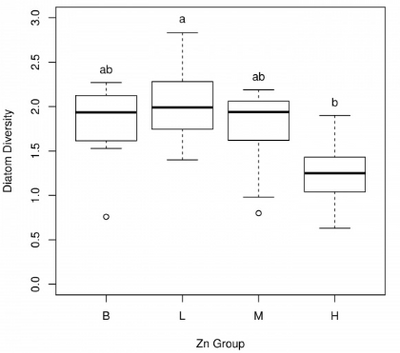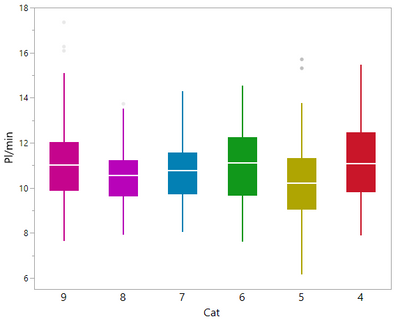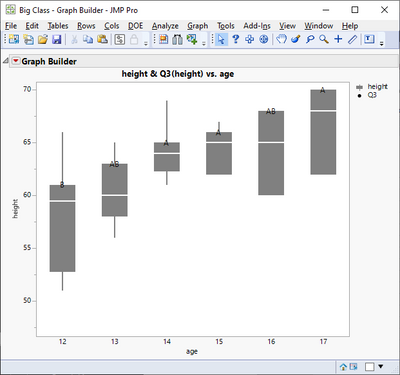Turn on suggestions
Auto-suggest helps you quickly narrow down your search results by suggesting possible matches as you type.
Options
- Subscribe to RSS Feed
- Mark Topic as New
- Mark Topic as Read
- Float this Topic for Current User
- Bookmark
- Subscribe
- Mute
- Printer Friendly Page
Discussions
Solve problems, and share tips and tricks with other JMP users.- JMP User Community
- :
- Discussions
- :
- Re: How to denote letters to mark significant differences in a boxplot?
- Mark as New
- Bookmark
- Subscribe
- Mute
- Subscribe to RSS Feed
- Get Direct Link
- Report Inappropriate Content
How to denote letters to mark significant differences in a boxplot?
Created:
Sep 12, 2022 07:14 PM
| Last Modified: Jun 11, 2023 4:27 AM
(4542 views)
Hi! I have JMP Pro 14. I´m creating several boxplots where I want to show the significant differences between categories with letters above the Q3 like in this graph:
How can I put the letters a and b above the boxes? My plot is this one:
Mi Graph Builder code is:
Graph Builder(
Size( 571, 448 ),
Show Control Panel( 0 ),
Show Legend( 0 ),
Show Title( 0 ),
Show Footer( 0 ),
Variables( X( :Cat ), Y( :Name( "Pl/min" ) ) ),
Elements( Box Plot( X, Y, Legend( 6 ), Box Style( "Solid" ) ) ),
SendToReport(
Dispatch(
{},
"Cat",
ScaleBox,
{Reversed Scale, Label Row(
{Set Font Size( 12 ), Tick Mark( Label( "6" ), Label( "6 " ) ),
Tick Mark( Label( "7" ), Label( "7 " ) )}
)}
),
Dispatch(
{},
"Pl/min",
ScaleBox,
{Min( 5.5 ), Max( 18 ), Inc( 2 ), Minor Ticks( 1 )}
),
Dispatch(
{},
"400",
ScaleBox,
{Legend Model(
6,
Properties(
0,
{Line Color( 32 ), Fill Color( 0 )},
Item ID( "Pl/min", 1 )
)
)}
),
Dispatch( {}, "X title", TextEditBox, {Set Font Size( 12 )} ),
Dispatch( {}, "Y title", TextEditBox, {Set Font Size( 12 )} ),
Dispatch(
{},
"Graph Builder",
FrameBox,
{DispatchSeg(
Box Plot Seg( "Box Plot (4)" ),
{Line Color( {128, 128, 128} ), Fill Color( "Medium Dark Red" )}
), DispatchSeg(
Box Plot Seg( "Box Plot (5)" ),
{Line Color( {128, 128, 128} ), Fill Color( "Medium Dark Yellow" )}
), DispatchSeg(
Box Plot Seg( "Box Plot (6)" ),
{Line Color( "Medium Dark Yellow" ),
Fill Color( "Medium Dark Green" )}
), DispatchSeg(
Box Plot Seg( "Box Plot (7)" ),
{Line Color( "Medium Dark Yellow" ),
Fill Color( "Medium Dark BlueCyan" )}
), DispatchSeg(
Box Plot Seg( "Box Plot (8)" ),
{Line Color( "Medium Dark Yellow" ),
Fill Color( "Medium Dark Magenta" )}
), DispatchSeg(
Box Plot Seg( "Box Plot (9)" ),
{Line Color( "Medium Dark Purple" ),
Fill Color( "Medium Dark Fuchsia" )}
)}
)
)
);Thanks in advance.
Magali.
- Tags:
- windows
1 REPLY 1
- Mark as New
- Bookmark
- Subscribe
- Mute
- Subscribe to RSS Feed
- Get Direct Link
- Report Inappropriate Content
Re: How to denote letters to mark significant differences in a boxplot?
Created:
Oct 1, 2022 06:23 AM
| Last Modified: Oct 1, 2022 3:42 AM
(4485 views)
| Posted in reply to message from MagaSganga 09-12-2022
I think you would have to:
- Calculate those letters (based on my 5second googling those letters are from Tukey's test, so I just used some Connecting Letters Report)
- Create new column which will map those letters to correct rows
- Use that column as marker
- Add points to the graph builder
- Use suitable summary statistic for points plot to show them in good location (might require new column to create some offset)
- Markers should be shown in the graph
You could most likely also combine steps 2-6 into graphic script
Here is fairly simple example with Big Class using non graphic script option:
Names Default To Here(1);
dt = Open("$SAMPLE_DATA/Big Class.jmp");
fit = dt << Oneway(Y(:height), X(:age), All Pairs(1), invisible);
letters_tb = ((Report(fit)[OutlineBox("Connecting Letters Report")]) << child) << child;
tb_letter_cols = Filter Each({col_name}, letters_tb << Get Names,
Starts With(col_name, "~Letter Column ")
);
aa_letters = Associative Array();
For Each({level, idx}, letters_tb[1] << get,
aa_letters[level] = "";
For Each({letter_col, idx_col}, tb_letter_cols,
aa_letters[level] ||= letters_tb[1 + idx_col][idx];
);
);
fit << close window;
dt << New Column("TukeyLetters", Character, Nominal, UseForMarker(1), << Set Each Value(
aa_letters[char(:age)];
));
gb = dt << Graph Builder(
Size(529, 451),
Show Control Panel(0),
Variables(X(:age), Y(:height)),
Elements(
Box Plot(X, Y, Legend(6), Box Style("Solid"), Fences(0)),
Points(
X,
Y,
Legend(7),
Summary Statistic("Third Quartile"),
Error Interval("None")
)
)
);
Edit:
Created wish list item for this Display letters of significance in graph builder when using boxplot and in fit y by x when compariso...
-Jarmo
Recommended Articles
- © 2026 JMP Statistical Discovery LLC. All Rights Reserved.
- Terms of Use
- Privacy Statement
- Contact Us