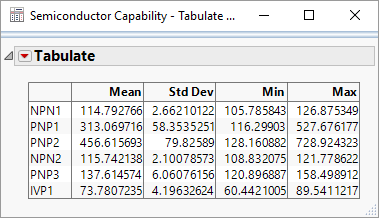- Subscribe to RSS Feed
- Mark Topic as New
- Mark Topic as Read
- Float this Topic for Current User
- Bookmark
- Subscribe
- Mute
- Printer Friendly Page
Discussions
Solve problems, and share tips and tricks with other JMP users.- JMP User Community
- :
- Discussions
- :
- Re: How to create a summary table?
- Mark as New
- Bookmark
- Subscribe
- Mute
- Subscribe to RSS Feed
- Get Direct Link
- Report Inappropriate Content
How to create a summary table?
Hi all,
I see that I can create a summary table that includes stats on the data. I have 8 columns, and I would like to calculate the min, max, mean and standard deviation of each column. It is doing this, but I would like to format it to make it look more organized. Each stat get its own column for each column, so 32 columns and 1 row.
I want to have it so that there is a column for each stat (mean, min, max, stdev) and a parameter column that has the name of each parameter in the rows.
Parameter Mean Max Min Stdev
P1
P2
P3
P4
P5
P6
P7
P8
Is it possible to create this using the table summary feature, or is there another way?
Accepted Solutions
- Mark as New
- Bookmark
- Subscribe
- Mute
- Subscribe to RSS Feed
- Get Direct Link
- Report Inappropriate Content
Re: How to create a summary table?
You should use the Analyze==>Tabulate platform. It will allow you to create report outputs.
- Mark as New
- Bookmark
- Subscribe
- Mute
- Subscribe to RSS Feed
- Get Direct Link
- Report Inappropriate Content
Re: How to create a summary table?
In JMP 12 you could use the Columns Viewer (under the column menu).
- Mark as New
- Bookmark
- Subscribe
- Mute
- Subscribe to RSS Feed
- Get Direct Link
- Report Inappropriate Content
Re: How to create a summary table?
You should use the Analyze==>Tabulate platform. It will allow you to create report outputs.
- Mark as New
- Bookmark
- Subscribe
- Mute
- Subscribe to RSS Feed
- Get Direct Link
- Report Inappropriate Content
Re: How to create a summary table?
txnelson's approach is clearly a more streamlined and elegant approach. I'm attaching the following script just to show how you can manually manipulate columns, etc.
dt=Open("C:\Program Files\SAS\JMP\12\Samples\Data\Semiconductor Capability.jmp");
summ = dt << Summary(
Min( :NPN1 ),
Min( :PNP1 ),
Min( :PNP2 ),
Min( :NPN2 ),
Min( :PNP3 ),
Min( :IVP1 ),
Min( :PNP4 ),
Min( :NPN3 ),
Max( :NPN1 ),
Max( :PNP1 ),
Max( :PNP2 ),
Max( :NPN2 ),
Max( :PNP3 ),
Max( :IVP1 ),
Max( :PNP4 ),
Max( :NPN3 ),
Mean( :NPN1 ),
Mean( :PNP1 ),
Mean( :PNP2 ),
Mean( :NPN2 ),
Mean( :PNP3 ),
Mean( :IVP1 ),
Mean( :PNP4 ),
Mean( :NPN3 ),
Freq( "None" ),
Weight( "None" )
);
stack = summ <<
Stack(
columns(
:Name( "Min(NPN1)" ),
:Name( "Min(PNP1)" ),
:Name( "Min(PNP2)" ),
:Name( "Min(NPN2)" ),
:Name( "Min(PNP3)" ),
:Name( "Min(IVP1)" ),
:Name( "Min(PNP4)" ),
:Name( "Min(NPN3)" ),
:Name( "Max(NPN1)" ),
:Name( "Max(PNP1)" ),
:Name( "Max(PNP2)" ),
:Name( "Max(NPN2)" ),
:Name( "Max(PNP3)" ),
:Name( "Max(IVP1)" ),
:Name( "Max(PNP4)" ),
:Name( "Max(NPN3)" ),
:Name( "Mean(NPN1)" ),
:Name( "Mean(PNP1)" ),
:Name( "Mean(PNP2)" ),
:Name( "Mean(NPN2)" ),
:Name( "Mean(PNP3)" ),
:Name( "Mean(IVP1)" ),
:Name( "Mean(PNP4)" ),
:Name( "Mean(NPN3)" )
),
Source Label Column( "Label" ),
Stacked Data Column( "Data" ),
Number of Series( 3 ),
Output Table Name ("Stacked Data"),
Contiguous
);
stack<<Delete Column(:N Rows);
stack<<New Column("Parameter", character, formula(Word(2, :Label, "()")));
stack << Move Selected Columns({“Parameter”}, To First);
Column("Parameter")<<Delete Formula;
stack<<Delete Column(:Label);
stack << Delete Column(:Label 2);
stack << Delete Column(:Label 3);
Column("Data") << Set Name("Min");
Column("Data 2") << Set Name("Max");
Column("Data 3") << Set Name("Mean");
Close(dt, NoSave);
Close(summ, NoSave);
- Mark as New
- Bookmark
- Subscribe
- Mute
- Subscribe to RSS Feed
- Get Direct Link
- Report Inappropriate Content
Re: How to create a summary table?
Thanks for the help guys! I can use all these solutions in the future.
Recommended Articles
- © 2026 JMP Statistical Discovery LLC. All Rights Reserved.
- Terms of Use
- Privacy Statement
- Contact Us