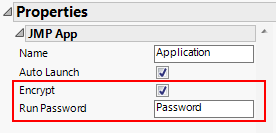- Subscribe to RSS Feed
- Mark Topic as New
- Mark Topic as Read
- Float this Topic for Current User
- Bookmark
- Subscribe
- Mute
- Printer Friendly Page
Discussions
Solve problems, and share tips and tricks with other JMP users.- JMP User Community
- :
- Discussions
- :
- How to create a login and password on JMP APPLICATION
- Mark as New
- Bookmark
- Subscribe
- Mute
- Subscribe to RSS Feed
- Get Direct Link
- Report Inappropriate Content
How to create a login and password on JMP APPLICATION
Hello Everybody,
I'm a new user of JMP and I just create my first application with jmp application builder
I just want to know how to create a login and password before launch my application.
Looking for your answer
Thank you
Duhamel.
- Mark as New
- Bookmark
- Subscribe
- Mute
- Subscribe to RSS Feed
- Get Direct Link
- Report Inappropriate Content
Re: How to create a login and password on JMP APPLICATION
There are two properties on the Application object to help with access control.
If you toggle on the 'Encrypt' property, the saved Application will be encrypted when saved to a .jmpapp file, a data table, or add-in (any saved form that runs the application). This encryption is equivalent to Edit>Encrypt Script for a JSL script. Note that the .jmpappsource file, which opens into the JMP Application Builder, is NOT encrypted. This is the "source file" and the developer must keep it safe.
Optionally, you can set the 'Run Password' on an encrypted Application. This password would be needed to run the saved encrypted application, but again is NOT needed to reopen the .jmpappsource file in App Builder. There is no concept of a login name - only the single password is supported.
Hope that helps!
-Dan
- Mark as New
- Bookmark
- Subscribe
- Mute
- Subscribe to RSS Feed
- Get Direct Link
- Report Inappropriate Content
Re: How to create a login and password on JMP APPLICATION
As DanSchikore points out there's no built-in username/password database for JMP Applications.
If you want to manage that yourself and you need to prompt for passwords, you can obscure the password entry field using by setting <<Password Style (1) on the Text Edit Box.
Here's the example from the Scripting Index:
Names Default To Here( 1 );
win = New Window( "Example", fontobj = text = Text Edit Box( "Example Text" ) );
text << Password Style( 1 );
-Jeff
Recommended Articles
- © 2026 JMP Statistical Discovery LLC. All Rights Reserved.
- Terms of Use
- Privacy Statement
- Contact Us