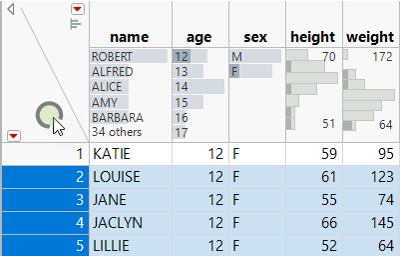- Subscribe to RSS Feed
- Mark Topic as New
- Mark Topic as Read
- Float this Topic for Current User
- Bookmark
- Subscribe
- Mute
- Printer Friendly Page
Discussions
Solve problems, and share tips and tricks with other JMP users.- JMP User Community
- :
- Discussions
- :
- How to clear selection in a data table?
- Mark as New
- Bookmark
- Subscribe
- Mute
- Subscribe to RSS Feed
- Get Direct Link
- Report Inappropriate Content
How to clear selection in a data table?
Hello Everybody,
I am creating some subset of a bigger table and then from that subset I create stacked bar chart. The problem is, that after opening the original table there is always something selected which has an influence on the creating of a data subset. The resulting subset contains only column selected in the original table. I used dt << clear select; after opening the original data table but it does not bring the desired effect. Additional command dt << Current Data table before clearing selection does not help.
If am deselecting cells/columns per hand it works but then after creating a subset and adding new columns to that subset, those columns are selected and that disturbs creating chart. The deselection command did not seem to work in this case as well. I would appreciate for hints how to clear selection in a data table. It seems to be easy but am I missing something? Or maybe selection of a whole table would help?
Best regards.
- Mark as New
- Bookmark
- Subscribe
- Mute
- Subscribe to RSS Feed
- Get Direct Link
- Report Inappropriate Content
Re: How to clear selection in a data table?
use:
dt << clear select;
dt << clear column selection;- Mark as New
- Bookmark
- Subscribe
- Mute
- Subscribe to RSS Feed
- Get Direct Link
- Report Inappropriate Content
Re: How to clear selection in a data table?
Hello Jim, thank you, that worked and of course I found that in scripting index as well
- Mark as New
- Bookmark
- Subscribe
- Mute
- Subscribe to RSS Feed
- Get Direct Link
- Report Inappropriate Content
Re: How to clear selection in a data table?
If a Data table is visible, I can clear the row selection by pressing Esc - or clicking in the region at the top left of the table.
If I am editing a graph and the table is hidden - is there a similar function to clear the selection
(especially for Heatmap plots where it's not possible to clear the selection by selecting an empty region in the graph).
As there is no command in the menu like Rows/Row Selection / Clear Selection, I guess there exists an easy way to do so - but how/where ...
Recommended Articles
- © 2026 JMP Statistical Discovery LLC. All Rights Reserved.
- Terms of Use
- Privacy Statement
- Contact Us