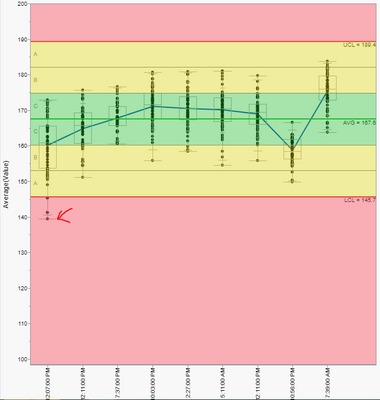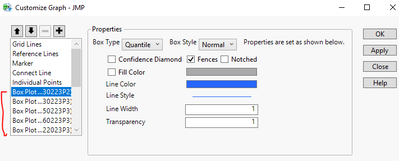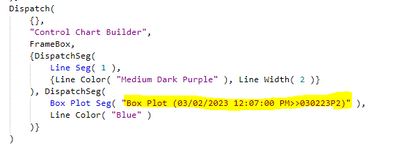Turn on suggestions
Auto-suggest helps you quickly narrow down your search results by suggesting possible matches as you type.
Options
- Subscribe to RSS Feed
- Mark Topic as New
- Mark Topic as Read
- Float this Topic for Current User
- Bookmark
- Subscribe
- Mute
- Printer Friendly Page
Discussions
Solve problems, and share tips and tricks with other JMP users.- JMP User Community
- :
- Discussions
- :
- How to change the box-colour of SPC charts (Levey-Jennings) for all subgroup
- Mark as New
- Bookmark
- Subscribe
- Mute
- Subscribe to RSS Feed
- Get Direct Link
- Report Inappropriate Content
How to change the box-colour of SPC charts (Levey-Jennings) for all subgroup
Created:
Feb 13, 2023 03:37 AM
| Last Modified: Jun 8, 2023 9:36 AM
(1552 views)
Hello experts,
I've constructed an SPC chart which I like very much which I'm going to automate using scripting.
However, as you can see, the default box-plot colour is grey (i want to change to red or blue) for all boxes.
I can't find the settings in preference (JMP 16) to change the box colour from gray to blue.
I did notice that, I can use "Customize Graph" to change the line colour of each box plot but is there fastest way change all of the box-colour?
Thank you in advance!
1 ACCEPTED SOLUTION
Accepted Solutions
- Mark as New
- Bookmark
- Subscribe
- Mute
- Subscribe to RSS Feed
- Get Direct Link
- Report Inappropriate Content
Re: How to change the box-colour of SPC charts (Levey-Jennings) for all subgroup
XPath is one option
Names Default To Here(1);
dt = Open("$SAMPLE_DATA/Quality Control/Coating.jmp");
obj = dt << Control Chart Builder(
Variables(Subgroup(:Sample), Y(:Weight)),
Chart(
Position(1),
Points(Individual Points(1), Box Plots(1)),
Limits(Sigma("Levey Jennings"), Zones(1), Shade Zones(1))
),
Show Control Panel(0)
);
wait(1);
boxsegs = report(obj) << XPath("//BoxPlotSeg");
boxsegs << Line Color("Blue");
-Jarmo
1 REPLY 1
- Mark as New
- Bookmark
- Subscribe
- Mute
- Subscribe to RSS Feed
- Get Direct Link
- Report Inappropriate Content
Re: How to change the box-colour of SPC charts (Levey-Jennings) for all subgroup
XPath is one option
Names Default To Here(1);
dt = Open("$SAMPLE_DATA/Quality Control/Coating.jmp");
obj = dt << Control Chart Builder(
Variables(Subgroup(:Sample), Y(:Weight)),
Chart(
Position(1),
Points(Individual Points(1), Box Plots(1)),
Limits(Sigma("Levey Jennings"), Zones(1), Shade Zones(1))
),
Show Control Panel(0)
);
wait(1);
boxsegs = report(obj) << XPath("//BoxPlotSeg");
boxsegs << Line Color("Blue");
-Jarmo
Recommended Articles
- © 2026 JMP Statistical Discovery LLC. All Rights Reserved.
- Terms of Use
- Privacy Statement
- Contact Us