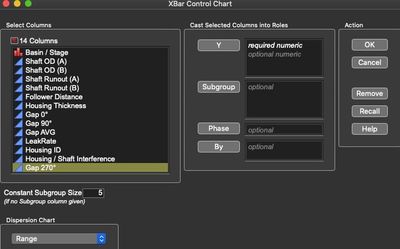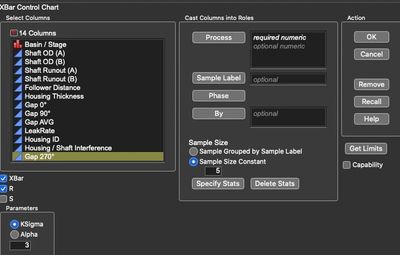- Subscribe to RSS Feed
- Mark Topic as New
- Mark Topic as Read
- Float this Topic for Current User
- Bookmark
- Subscribe
- Mute
- Printer Friendly Page
Discussions
Solve problems, and share tips and tricks with other JMP users.- JMP User Community
- :
- Discussions
- :
- Re: How to change Subgroup size for X bar & R chart
- Mark as New
- Bookmark
- Subscribe
- Mute
- Subscribe to RSS Feed
- Get Direct Link
- Report Inappropriate Content
How to change Subgroup size for X bar & R chart
How to change Subgroup size for X bar & R chart? Thank you :)
Accepted Solutions
- Mark as New
- Bookmark
- Subscribe
- Mute
- Subscribe to RSS Feed
- Get Direct Link
- Report Inappropriate Content
Re: How to change Subgroup size for X bar & R chart
There are different ways to do this depending on which control chart platform you are running: With the Analyze>Quality and Process>Control Chart>Xbar Control Chart, simply change the subgroup size in the Constant Subgroup Size box (default is 5)
In the Analyze>Quality and Process>Legacy Control Charts>Xbar, there is a similar option Sample Size Constant:
- Mark as New
- Bookmark
- Subscribe
- Mute
- Subscribe to RSS Feed
- Get Direct Link
- Report Inappropriate Content
Re: How to change Subgroup size for X bar & R chart
There are different ways to do this depending on which control chart platform you are running: With the Analyze>Quality and Process>Control Chart>Xbar Control Chart, simply change the subgroup size in the Constant Subgroup Size box (default is 5)
In the Analyze>Quality and Process>Legacy Control Charts>Xbar, there is a similar option Sample Size Constant:
- Mark as New
- Bookmark
- Subscribe
- Mute
- Subscribe to RSS Feed
- Get Direct Link
- Report Inappropriate Content
Re: How to change Subgroup size for X bar & R chart
Thank you!
Recommended Articles
- © 2026 JMP Statistical Discovery LLC. All Rights Reserved.
- Terms of Use
- Privacy Statement
- Contact Us