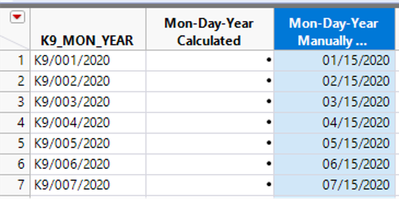- Subscribe to RSS Feed
- Mark Topic as New
- Mark Topic as Read
- Float this Topic for Current User
- Bookmark
- Subscribe
- Mute
- Printer Friendly Page
Discussions
Solve problems, and share tips and tricks with other JMP users.- JMP User Community
- :
- Discussions
- :
- How to calculate using JMP script "Mon-Day-Year Calculated" column from a charac...
- Mark as New
- Bookmark
- Subscribe
- Mute
- Subscribe to RSS Feed
- Get Direct Link
- Report Inappropriate Content
How to calculate using JMP script "Mon-Day-Year Calculated" column from a character variable
I would like develop a JMP script to automatically calculate and populate the "Mon-Day-Year Calculated" column in the attached JMP database. In the database I manually calculated and populated the "Mon-Day-Year Manually Calculated and Entered" column. The "K9-MON_Year" character variable would be used to automatically calculate "Mon-Day-Year Calculated" data. Please note that I would like all "Days" = 15 . Also see the attached PowerPoint. Thanks in advance!
Accepted Solutions
- Mark as New
- Bookmark
- Subscribe
- Mute
- Subscribe to RSS Feed
- Get Direct Link
- Report Inappropriate Content
Re: How to calculate using JMP script "Mon-Day-Year Calculated" column from a character variable
I'm not sure whether I got you right, to calculate the date from the string I would use following formula:
Date DMY( 1, Num( Word( 2, :K9_MON_YEAR, "/" ) ), Num( Word( 3, :K9_MON_YEAR, "/" )Here I placed a fixed Day=1 into the formula, I did'nt know where to get the information about day from. Maybe you can change according to your needs.
- Mark as New
- Bookmark
- Subscribe
- Mute
- Subscribe to RSS Feed
- Get Direct Link
- Report Inappropriate Content
Re: How to calculate using JMP script "Mon-Day-Year Calculated" column from a character variable
I'm not sure whether I got you right, to calculate the date from the string I would use following formula:
Date DMY( 1, Num( Word( 2, :K9_MON_YEAR, "/" ) ), Num( Word( 3, :K9_MON_YEAR, "/" )Here I placed a fixed Day=1 into the formula, I did'nt know where to get the information about day from. Maybe you can change according to your needs.
- Mark as New
- Bookmark
- Subscribe
- Mute
- Subscribe to RSS Feed
- Get Direct Link
- Report Inappropriate Content
Re: How to calculate using JMP script "Mon-Day-Year Calculated" column from a character variable
Can you recommend the JMP script for that?
- Mark as New
- Bookmark
- Subscribe
- Mute
- Subscribe to RSS Feed
- Get Direct Link
- Report Inappropriate Content
Re: How to calculate using JMP script "Mon-Day-Year Calculated" column from a character variable
All you need to do to change @Georg formula to output the 15th day instead of the 1st day, is to change the Day parameter passed to the Date DMY() function. This would be the first parameter, as indicated in the name of the function. As can be seen in @Georg formula, the value is "1". Just change it to 15.
The changing of the display format to m/d/y, what needs to be done, is to go to the Column Info dialog box(right click on the column header and select Column Info), and in that dialog, change the format to the m/d/y format.
Documentation on JMP date time columns is covered in the JMP Document called Using JMP. It can be found in the JMP Documentation Library, available under the Help pull down menu.
- Mark as New
- Bookmark
- Subscribe
- Mute
- Subscribe to RSS Feed
- Get Direct Link
- Report Inappropriate Content
Re: How to calculate using JMP script "Mon-Day-Year Calculated" column from a character variable
Recommended Articles
- © 2026 JMP Statistical Discovery LLC. All Rights Reserved.
- Terms of Use
- Privacy Statement
- Contact Us