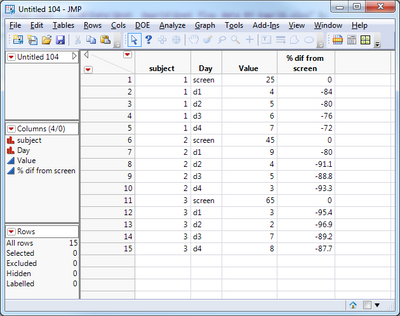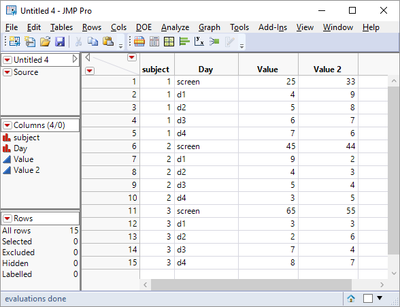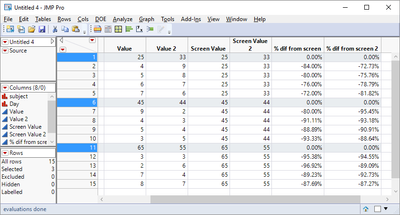- Subscribe to RSS Feed
- Mark Topic as New
- Mark Topic as Read
- Float this Topic for Current User
- Bookmark
- Subscribe
- Mute
- Printer Friendly Page
Discussions
Solve problems, and share tips and tricks with other JMP users.- JMP User Community
- :
- Discussions
- :
- How to calculate percentage differences between rows referenced to a cell in ano...
- Mark as New
- Bookmark
- Subscribe
- Mute
- Subscribe to RSS Feed
- Get Direct Link
- Report Inappropriate Content
How to calculate percentage differences between rows referenced to a cell in another column
Hello all,
I have the following table. For each subject, I would like to calculate the % difference of the d1, d2, d3 and d4 values in the Value column relative to the screen value. The formula is ((d1-screen)/screen)*100, repeating for the d2 through d4 values for subject 1. Then when the subject number changes, the screen value for subject 2 is referenced for the calculation using subject 2's d1 through d4 values, etc. I am sure there is a way to do this but I have not been successful in identifying one.
Thank you in advance
Floyd Fox
Accepted Solutions
- Mark as New
- Bookmark
- Subscribe
- Mute
- Subscribe to RSS Feed
- Get Direct Link
- Report Inappropriate Content
Re: How to script % differences between rows referenced to a cell in another column
Here is a simple script that does what you want:
Names Default To Here( 1 );
dt = Current Data Table();
// Create a data table with just screen values
dt << select where( :day == "screen" );
dtscreen = dt << subset( selected rows(1 ), selected columns(0 ) );
dtscreen << delete columns( "day" );
dtscreen:Value << set name( "Screen Value" );
// Combine the data back together
dt << Update( With( dtscreen ), Match Columns(:subject = :subject ) );
Close( dtscreen, nosave );
// Make the final calculation
dt << New Column( "% dif from screen", formula((:Value - :screen value) / :Screen Value ), Format( "Percent", 7, 2 ));
- Mark as New
- Bookmark
- Subscribe
- Mute
- Subscribe to RSS Feed
- Get Direct Link
- Report Inappropriate Content
Re: How to script % differences between rows referenced to a cell in another column
Here's two more aways to do it. Both use the function Col Min() for finding the first row for each subject, and the thus depends on current sorting (Jim's solution has the advantage of being independent of sorting).
dt = Current Data Table();
// Set static values
col1 = dt << New Column("Screen Value", numeric);
col2 = dt << New Column("% dif from screen", numeric, Format(percent, 1));
For Each Row(
col1[] = :Value[Col Min(Row(), :Subject)];
col2[] = (:Value - col1[]) / col1[];
);
// Column formula, all in one step.
dt << New Column("% dif from screen",
Format(percent, 1),
formula((:Value - :Value[Col Min(Row(), :Subject)]) / :Value[Col Min(Row(), :Subject)])
);
- Mark as New
- Bookmark
- Subscribe
- Mute
- Subscribe to RSS Feed
- Get Direct Link
- Report Inappropriate Content
Re: How to script % differences between rows referenced to a cell in another column
Here is a simple script that does what you want:
Names Default To Here( 1 );
dt = Current Data Table();
// Create a data table with just screen values
dt << select where( :day == "screen" );
dtscreen = dt << subset( selected rows(1 ), selected columns(0 ) );
dtscreen << delete columns( "day" );
dtscreen:Value << set name( "Screen Value" );
// Combine the data back together
dt << Update( With( dtscreen ), Match Columns(:subject = :subject ) );
Close( dtscreen, nosave );
// Make the final calculation
dt << New Column( "% dif from screen", formula((:Value - :screen value) / :Screen Value ), Format( "Percent", 7, 2 ));
- Mark as New
- Bookmark
- Subscribe
- Mute
- Subscribe to RSS Feed
- Get Direct Link
- Report Inappropriate Content
Re: How to script % differences between rows referenced to a cell in another column
Jim,
Thank you very much this is very usefull. If I have two (or more) value columns representing different sets of observation on the screen d1, d2 etc, what changes would I have to make in order to calculate the difference for each value column. Thank you
Floyd
- Mark as New
- Bookmark
- Subscribe
- Mute
- Subscribe to RSS Feed
- Get Direct Link
- Report Inappropriate Content
Re: How to script % differences between rows referenced to a cell in another column
If I am interpreting your expansion request correctly, your data table would now look like this?
Using the method that I originally proposed, the script would have a couple of minor changes:
Names Default To Here( 1 );
dt = Current Data Table();
// Create a data table with just screen values
dt << select where( :day == "screen" );
dtscreen = dt << subset( selected rows(1 ), selected columns(0 ) );
dtscreen << delete columns( "day" );
dtscreen:Value << set name( "Screen Value" );
dtscreen:Value 2 << set name( "Screen Value 2" );
// Combine the data back together
dt << Update( With( dtscreen ), Match Columns(:subject = :subject ) );
Close( dtscreen, nosave );
// Make the final calculation
dt << New Column( "% dif from screen", formula((:Value - :screen value) / :Screen Value ), Format( "Percent", 7, 2 ));
dt << New Column( "% dif from screen 2", formula((:Value 2 - :screen value 2) / :Screen Value 2 ), Format( "Percent", 7, 2 ));
This would give you a final table looking like:
There is an advantage in using the methodology that MS proposed, in that it can be accomplished just by specifying a formula for the new column. However, it does rely on determining the Screen row position , which may not be a valid assumption when you are using this with real data.
- Mark as New
- Bookmark
- Subscribe
- Mute
- Subscribe to RSS Feed
- Get Direct Link
- Report Inappropriate Content
Re: How to script % differences between rows referenced to a cell in another column
Yes, Screen row position may be fiddled with. But if Screen is bound to always have the maximum value within a subject, this formula works too:
:Value / Col Max(:Value, :Subject) - 1
- Mark as New
- Bookmark
- Subscribe
- Mute
- Subscribe to RSS Feed
- Get Direct Link
- Report Inappropriate Content
Re: How to script % differences between rows referenced to a cell in another column
Here's two more aways to do it. Both use the function Col Min() for finding the first row for each subject, and the thus depends on current sorting (Jim's solution has the advantage of being independent of sorting).
dt = Current Data Table();
// Set static values
col1 = dt << New Column("Screen Value", numeric);
col2 = dt << New Column("% dif from screen", numeric, Format(percent, 1));
For Each Row(
col1[] = :Value[Col Min(Row(), :Subject)];
col2[] = (:Value - col1[]) / col1[];
);
// Column formula, all in one step.
dt << New Column("% dif from screen",
Format(percent, 1),
formula((:Value - :Value[Col Min(Row(), :Subject)]) / :Value[Col Min(Row(), :Subject)])
);
- Mark as New
- Bookmark
- Subscribe
- Mute
- Subscribe to RSS Feed
- Get Direct Link
- Report Inappropriate Content
Re: How to script % differences between rows referenced to a cell in another column
MS,
Thank you very much. I have asked Jim a question and I would pose the same to you.
If I have two (or more) value columns representing different sets of observation on the screen d1, d2 etc, what changes would I have to make in order to calculate the difference for each value column. Thank you
Floyd
Recommended Articles
- © 2026 JMP Statistical Discovery LLC. All Rights Reserved.
- Terms of Use
- Privacy Statement
- Contact Us