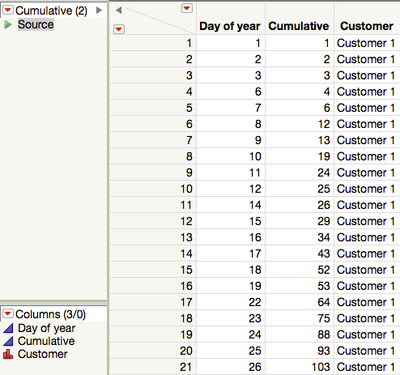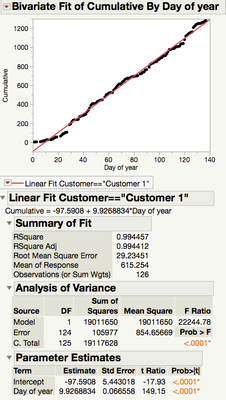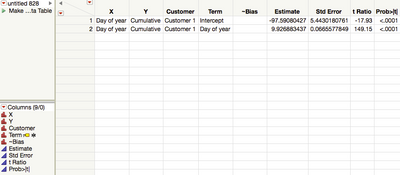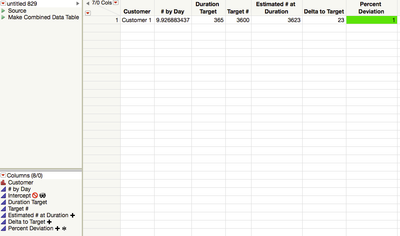- Subscribe to RSS Feed
- Mark Topic as New
- Mark Topic as Read
- Float this Topic for Current User
- Bookmark
- Subscribe
- Mute
- Printer Friendly Page
Discussions
Solve problems, and share tips and tricks with other JMP users.- JMP User Community
- :
- Discussions
- :
- Re: How to auto update a formatted data table/report?
- Mark as New
- Bookmark
- Subscribe
- Mute
- Subscribe to RSS Feed
- Get Direct Link
- Report Inappropriate Content
How to auto update a formatted data table/report?
Hello,
I am very new to the JMP program, so I might be approaching this wrong at the moment. I am trying to create a report to help me monitor some work of mine and I want the report to automatically refresh everytime my raw data table is updated. Ex: When I login to JMP tomorrow, I want to open up my report with updated information. Below are the steps that I gone through to get to my report and I have included images of each step I take:
1) Raw data table that will be automatically updated, with 3 columns: Day of year, Cumulative, Customer
2) Analyze > Fit Y by X > Y, Reponse = Cumulative & X, Factor = Day of Year
3) Hotspot > Group by = Customer > Fit Line > Parameter Estimates > Make Combined Data Table
4) Table > Split > Split By = Term, Split Columns = Estimate, Group By = Customer
5) Update column name, add a few formulas, and added color gradient to help with monitoring my work
I essentially want that step 5 report to automatically update everytime my raw data table gets updated. I'm not too sure how to make that happen. I have tried saving it as a data table and saving a script, but have been unsucessful.
Any help will be greatly appreciated, and you can even tell me if my approach is completely wrong.
Thank you in advance!
Accepted Solutions
- Mark as New
- Bookmark
- Subscribe
- Mute
- Subscribe to RSS Feed
- Get Direct Link
- Report Inappropriate Content
Re: How to auto update a formatted data table/report?
In JMP, if you use File>Open, select your excel file, use the import wizard to get the data you want, and then import, then JMP will write the import script for you.
check the data table's source script.
You can copy this script from the data table (right click on it, choose edit, then copy the script) and paste it into a new script window.
Try that and see if it works.
- Mark as New
- Bookmark
- Subscribe
- Mute
- Subscribe to RSS Feed
- Get Direct Link
- Report Inappropriate Content
Re: How to auto update a formatted data table/report?
The first step is to understand where your data is coming from.
Do you open an Excel fle, a database connection, type it in by hand...
- Mark as New
- Bookmark
- Subscribe
- Mute
- Subscribe to RSS Feed
- Get Direct Link
- Report Inappropriate Content
Re: How to auto update a formatted data table/report?
Eventually I want to transition into using a database connection.
- Mark as New
- Bookmark
- Subscribe
- Mute
- Subscribe to RSS Feed
- Get Direct Link
- Report Inappropriate Content
Re: How to auto update a formatted data table/report?
In JMP, if you use File>Open, select your excel file, use the import wizard to get the data you want, and then import, then JMP will write the import script for you.
check the data table's source script.
You can copy this script from the data table (right click on it, choose edit, then copy the script) and paste it into a new script window.
Try that and see if it works.
Recommended Articles
- © 2026 JMP Statistical Discovery LLC. All Rights Reserved.
- Terms of Use
- Privacy Statement
- Contact Us