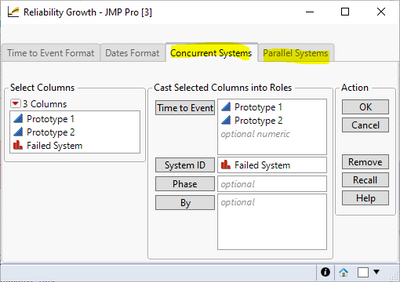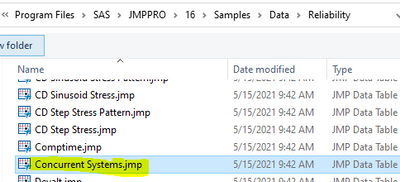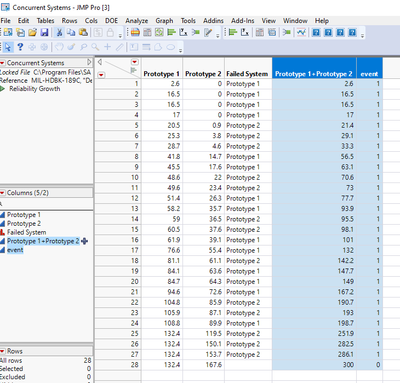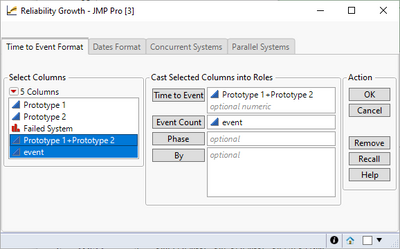- Subscribe to RSS Feed
- Mark Topic as New
- Mark Topic as Read
- Float this Topic for Current User
- Bookmark
- Subscribe
- Mute
- Printer Friendly Page
Discussions
Solve problems, and share tips and tricks with other JMP users.- JMP User Community
- :
- Discussions
- :
- Re: How to analyze reliability results from multiple systems
- Mark as New
- Bookmark
- Subscribe
- Mute
- Subscribe to RSS Feed
- Get Direct Link
- Report Inappropriate Content
How to analyze reliability results from multiple systems
I would like to analyze reliability growth from multiple systems over time. The product was introduced in January, a total of 85 systems will be produced. I plan to collect failure data from each system. How do I predict MTBF? I noticed the Reliability Growth platform in JMP models the change in reliability of a single repairable system over time as improvements are incorporated into its design. A reliability growth testing program attempts to increase the system’s mean time between failures (MTBF) by integrating design improvements as failures are discovered. Is there a platform that can analyze MTBCF using multiple systems?
Accepted Solutions
- Mark as New
- Bookmark
- Subscribe
- Mute
- Subscribe to RSS Feed
- Get Direct Link
- Report Inappropriate Content
Re: How to analyze reliability results from multiple systems
Reliability Growth supports multiple systems in a couple of ways. If you have a fairly recent JMP, you should see two tabs in the launch dialog for the situation:
Based on your description (integrating improvements across systems), the Concurrent Systems is designed for your case, but with a special input data format, and you can find a sample in the sample data folder. And if you data look like this, you should use this tab.
Otherwise, you may need to "assemble" your combined single system, and analyze that assembled data. I cannot be sure how to "assemble" your multiple systems into a combined one. It all depends on your input data format. But the main idea is get cumulative time at every event. For example, following is the screenshot of the "Concurrent Systems.jmp" data table. The first three columns are in the original data table, I added the last two to illustrate what a combined system looks like. Let me explain what happens here.
The original data table stores the testing process of two systems. Every row records an event, either on Prototype 1 or 2. And at the occurrence of the event, the first column records cumulative run time on Prototype1, and the second records cumulative run time on Prototype2. Then I simply add those two values and create column 4, which is the total run time of both systems, and mark 1 event for that row in column 5. I do it all the way, until the last row, for which is the end of experiment for both systems and not an event. So I calculate the total run time, put in column 4, and record event count 0 for that row in column 5.
Now use the 4th and 5th column as the data from a single system and analyze it. That is all what the Concurrent Systems does under the hood.
And if your input data does not look like what Concurrent Systems supports, you need to come up with a way to assemble your multiple systems into a single one, then analyze the assembled single system.
- Mark as New
- Bookmark
- Subscribe
- Mute
- Subscribe to RSS Feed
- Get Direct Link
- Report Inappropriate Content
Re: How to analyze reliability results from multiple systems
Reliability Growth supports multiple systems in a couple of ways. If you have a fairly recent JMP, you should see two tabs in the launch dialog for the situation:
Based on your description (integrating improvements across systems), the Concurrent Systems is designed for your case, but with a special input data format, and you can find a sample in the sample data folder. And if you data look like this, you should use this tab.
Otherwise, you may need to "assemble" your combined single system, and analyze that assembled data. I cannot be sure how to "assemble" your multiple systems into a combined one. It all depends on your input data format. But the main idea is get cumulative time at every event. For example, following is the screenshot of the "Concurrent Systems.jmp" data table. The first three columns are in the original data table, I added the last two to illustrate what a combined system looks like. Let me explain what happens here.
The original data table stores the testing process of two systems. Every row records an event, either on Prototype 1 or 2. And at the occurrence of the event, the first column records cumulative run time on Prototype1, and the second records cumulative run time on Prototype2. Then I simply add those two values and create column 4, which is the total run time of both systems, and mark 1 event for that row in column 5. I do it all the way, until the last row, for which is the end of experiment for both systems and not an event. So I calculate the total run time, put in column 4, and record event count 0 for that row in column 5.
Now use the 4th and 5th column as the data from a single system and analyze it. That is all what the Concurrent Systems does under the hood.
And if your input data does not look like what Concurrent Systems supports, you need to come up with a way to assemble your multiple systems into a single one, then analyze the assembled single system.
Recommended Articles
- © 2026 JMP Statistical Discovery LLC. All Rights Reserved.
- Terms of Use
- Privacy Statement
- Contact Us